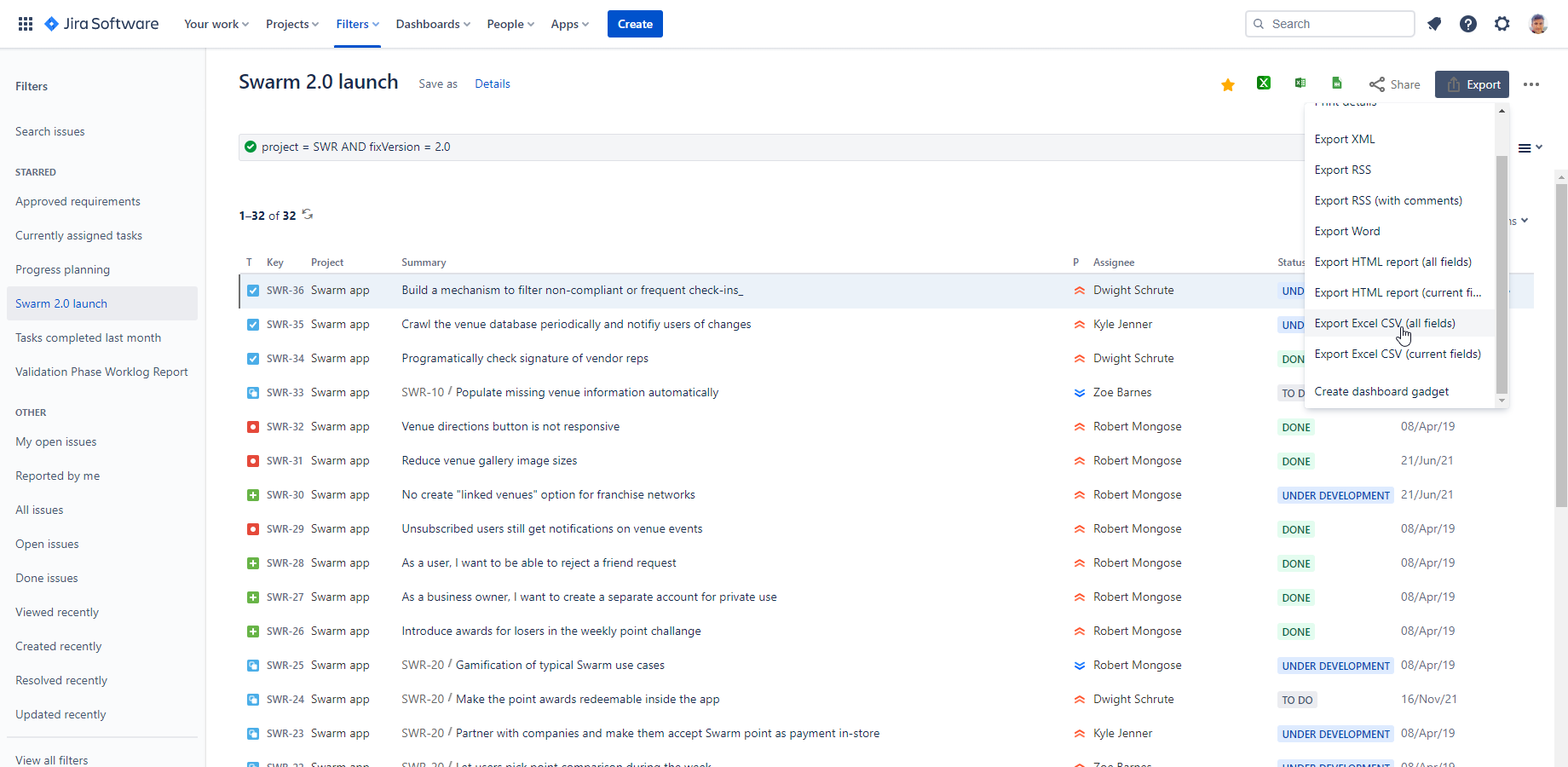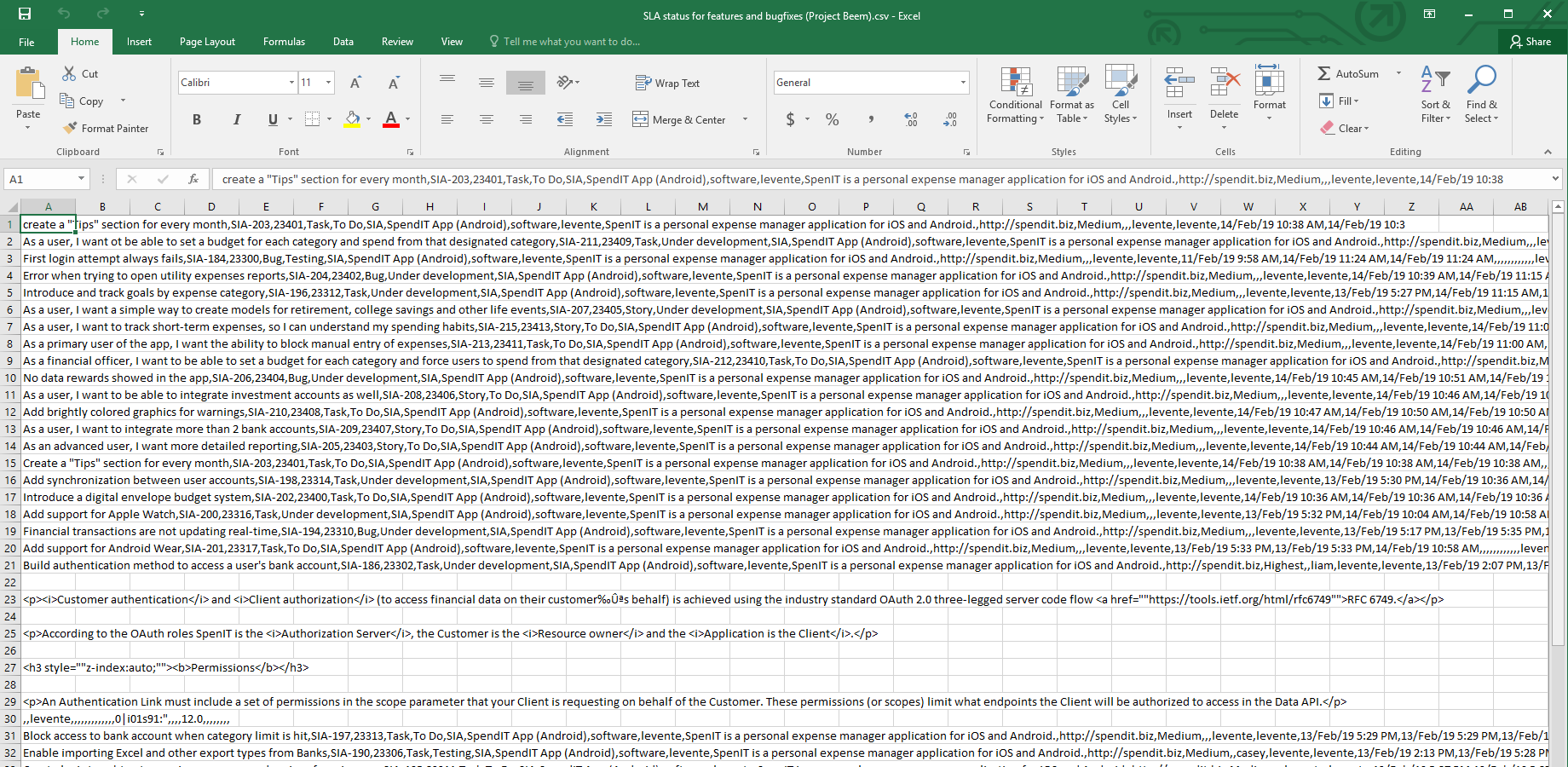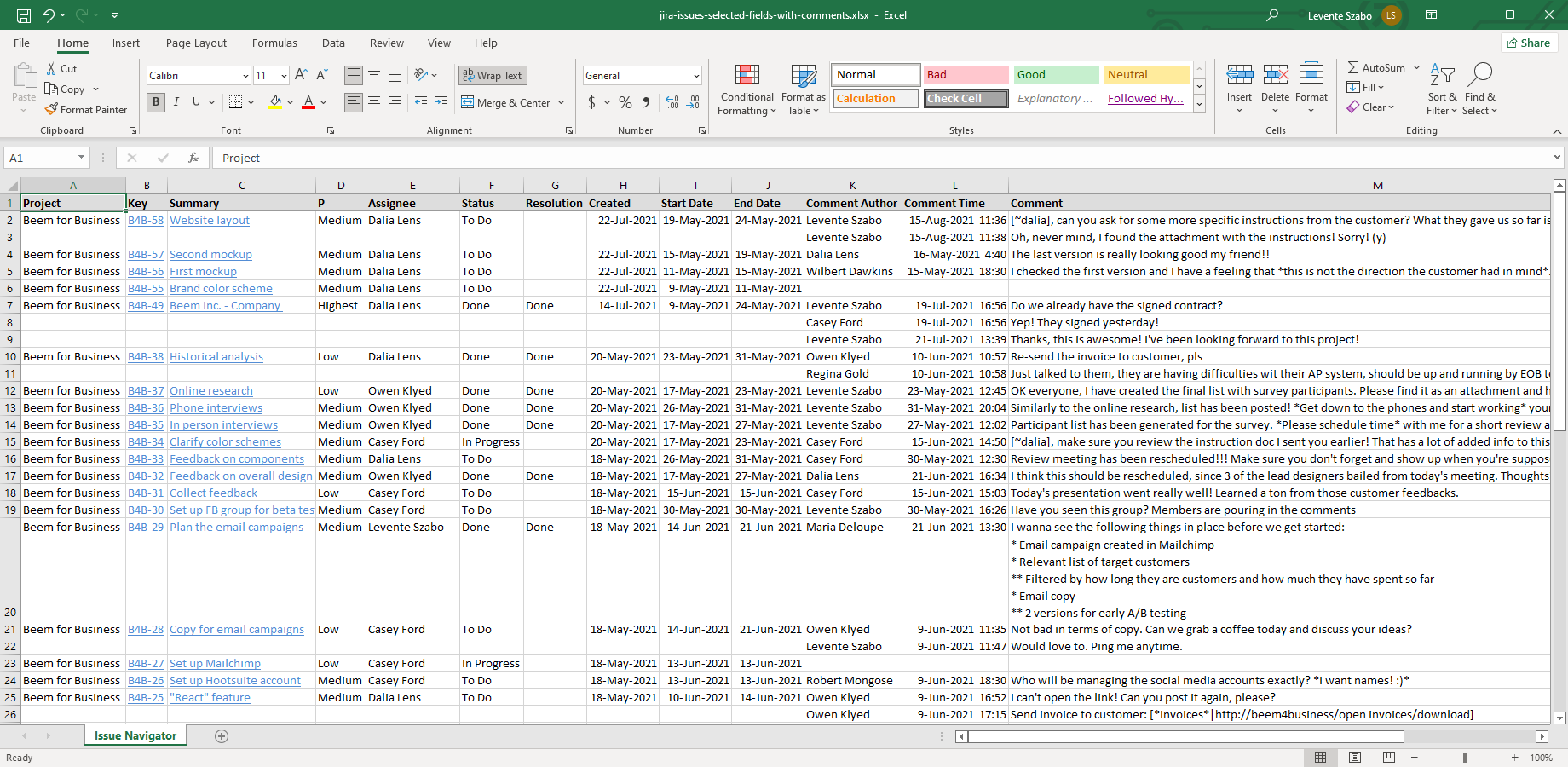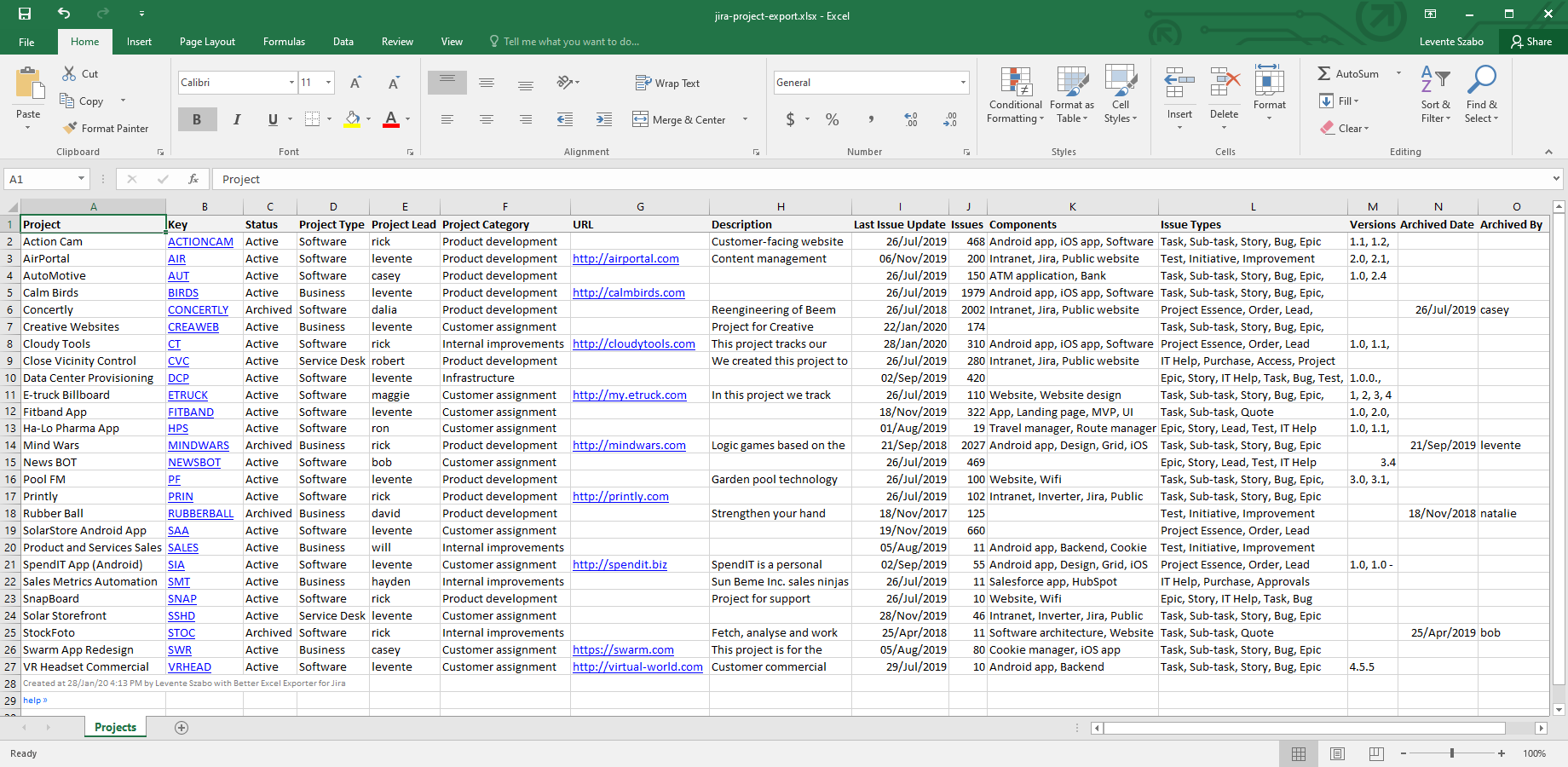Export Jira issues to CSV
Exporting Jira issues to CSV is easy but not always the best choice. To export Jira project to CSV or to export Jira comments to CSV is not even that easy.
Steps to export Jira issues to CSV:
- Collect the issues you want to export in the Issue Navigator.
- Open the "Export" drop-down menu.
- Select the Export Excel CSV option.
- But what's next?
If you want to export Jira issues or JSM tickets to CSV you have to decide if this is the right format. You definitely have better ways to go in case you want to export Jira project to CSV. The option to export Jira tickets to CSV may also sound compelling, but there are better export formats for Jira Service Management data.
In most cases, CSV is not the best format to export from Jira and you will get suboptimal results. There is a better way if you need to:
- Create a Jira worklog report
- Export Jira comments to Excel
- Export Jira project to Excel
- Create a Jira Software report
- Generate a Jira Service Management report
- Create any type of professional Jira report in Excel
The CSV format can work for you only in one case. If you are planning to import Jira data into another system that only takes CSV.
Think through what you want to achieve with a Jira CSV export. You will find below that you have better choices and alternatives for every business use case.
What is the problem with Jira CSV export?
CSV is basically a text file, but Jira works with all kinds of data types. In CSV, there is no distinction between text, numeric values or dates.
This means that Excel won’t be able to make calculations or draw charts from that data. It makes you lose the very advantages that make Excel a powerful analytics tool. You would need to post-process your data in Excel and re-adjust the type of cells.
If your goal is to produce repeatable reports from Jira data, CSV export is not a practical way to go.
It’s all text, making it hard to process and use Excel’s rich analytics features
Exporting Jira comments to CSV
Adding Jira issue comments to CSV export is not being considered by Atlassian for Jira Data Center (Server). Jira Cloud comment export to CSV is "gathering interest". Chances are Atlassian will never deliver it, because Atlassian is not in the business of exporting Jira issues.
You should consider if exporting Jira issue comments or Jira Service Management ticket comments to CSV even fulfills your needs.
If you still want comments in a spreadsheet, use a native solution to export Jira issue comments to Excel nicely.
Exporting Jira project to CSV
You can export a Jira project, but CSV is not the best target format in most cases.
If you want to export a Jira project to move it to another instance, migrate it instead of exporting. You can find good manuals of how to migrate a Jira project from a Jira instance to another.
You can create Jira project reports in Excel, but you need native Excel files for that. Exporting Jira projects to Excel is well documented. You can follow these guides for Jira Cloud project export and Jira Data Center (Server) project export to Excel.
Your best choice: a Jira app for Excel reporting
Don’t lower your expectations and accept only native Excel spreadsheets as your Jira Excel export output. Better Excel Exporter for Jira is among the highest rated Jira apps. It was built with Excel features and reporting use cases in mind.
It also saves you time with templates that predefine blank charts or pivot tables for you. When you export your Jira data, charts and tables fill up with actual data and come alive. With the Excel output you receive from Better Excel Exporter, you can:
- Use Excel functions and formulas.
- Use any language as the characters display correctly.
- Export issue metadata like comments, change history, worklogs or issue transitions.
- Use Groovy scripting and build your own logic for Excel exports.
- Use Visual Basic to implement your custom logic inside the exported spreadsheets.
- Open your spreadsheet in any other application like Google Sheets, Apple Numbers, Libre Office and more.
Jira export to CSV automatically
There is no user-friendly way to automate CSV exporting from Jira. If you really need to automate CSV exporting from Jira, choose an Excel export automation solution and convert XLSX to CSV.
The free Better Excel Automation for Jira app provides you the automation framework that will take these repetitive tasks off your shoulders. It works for Jira Data Center (Server) only.
You can set up automation rules to create your Excel exports or reports periodically. You can save them to your file system, attach Excel spreadsheets to an issue or email directly to your colleagues or partners.
Use what’s best for you!
The need of exporting Jira issues to CSV often comes out of lack of understand of better options. Now you know your options when it comes to exporting Jira data to CSV. While there are a few ways to go, you are better off if you build native Jira Excel reports.