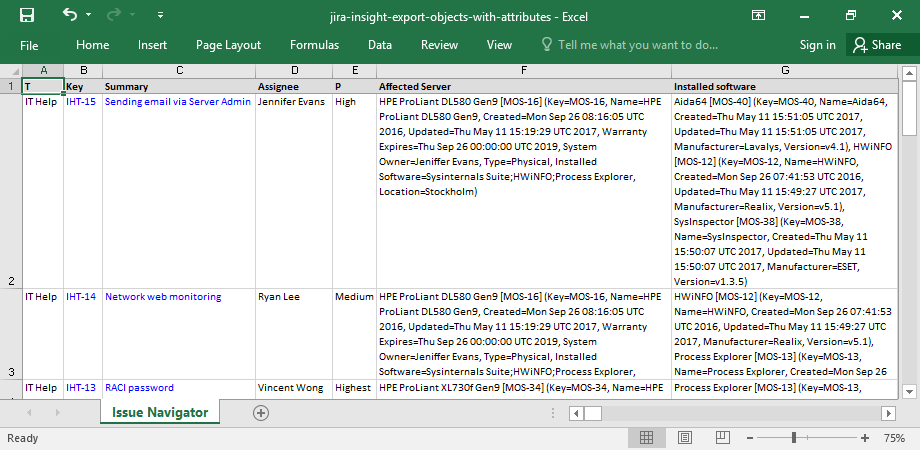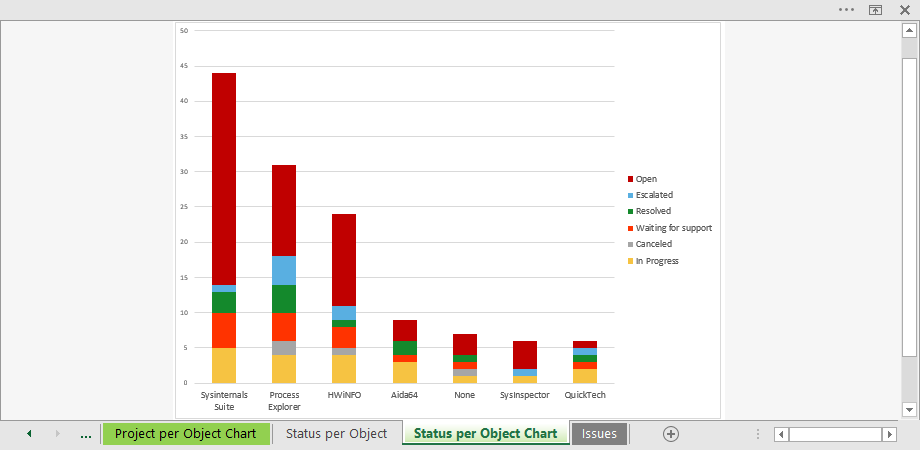If you are using Jira for asset management, then you are probably already enjoying the advantages: tracking important assets in your organization (be it computers or people) and keeping up with internal changes easily. Very likely, you have already set up Insight, the asset management app for Jira to be the single source of truth. Your next goal towards getting the most out of your Enterprise Asset Management (EAM) system in place is to get other departments or stakeholders involved in the "asset management journey".
Here we offer two simple, but often overlooked tactics that can help you take your asset management game to the next level.
1. Share more information
An EAM strategy can be based on many custom requirements, specific to an organization, but probably has at least 3 pillars along the lines of:
- Planning for and managing the lifecycle of all different asset types
- Managing the maintenance work required, including preventive and reactive maintenance
- Managing the internal workforce or the third party contractors performing the actual maintenance work
A functional EAM strategy not only ensures that items in an organization are accounted for or managed, but it also fits the "big picture" for the company. It answers questions like:
- How does our EAM approach support our overall business strategy?
- How centralized do we have to be in our asset management practice?
- Do all stakeholders agree with this strategy?
The only way it can fill this role is if it's actively shared among departments, allowing everyone to weigh in when needed. By everyone, we mean many various participants, like colleagues with real field experience – C-level management, HR people, end users, internal support of any kind and outsider contractors –, who need to be involved at certain steps of the process and who need well presented information to do their jobs effectively. Without their involvement your whole asset management system can be too reliant on technology, without providing the real connection for key people. The negative results of that vary widely from wasted time, to delayed maintenance or costly asset breakdown.
Sharing information in the XLSX file format makes sense, since it's compatible with the most used spreadsheet applications – Microsoft Excel, Google Spreadsheets, Open Office Calc or Apple Numbers – in an enterprise environment. Better Excel Exporter for Jira integrates with Insight and makes this task effortless, whether you need to export thousands of Insight-managed issues from the Jira Issue Navigator view, or just want a single Issue with all attributes exported to Excel.
Excel export of Insight objects and their attributes
You can even take it a step further and create a steady stream of communication by automating some of these Excel exports. Need to send a list of items every week that are waiting for repair to a third party contractor? Set up an automation rule with Excel Automation Plugin to generate this export and save it to a shared cloud drive or have it emailed automatically to your partners. You get the point: keep the information flowing in a format that makes sense for everyone.
2. Create outstanding reports
Taking the data and turning it into meaningful reports or visually compelling charts can go a long way to improve the internal profile of asset management and also to find common ground with decision makers.
However this part is more complex and error-prone, as there are an abundance of sources where data about assets can come from. Corrupt or missing data fields and redundantly stored information in legacy systems only add to the challenges of creating a comprehensive repository.
Insight Discovery is a powerful tool that collects your data sources all across the organization and helps you channel the correct information into Insight.
Data is the backbone of a well functioning asset management system. The ability to forecast or report on company assets largely depends on the quality of data available about them. Once you can rely on your data, you can take the next step towards creating business reports that help decision makers and involve them in the EAM strategy. When used together with Insight, Better Excel recognizes your Insight objects (e.g. the computers in your organization) and their attributes (e.g. the software installed on those computers or when they need maintenance) and transform them into easy-to-understand Excel pivot tables and pivot charts:
Excel pivot chart with Insight-managed objects
Conclusion
By sharing more and analyzing more, you not only help your company make better-informed decisions, but you will create a more shared and open asset management practice and ultimately improve asset performance as well.