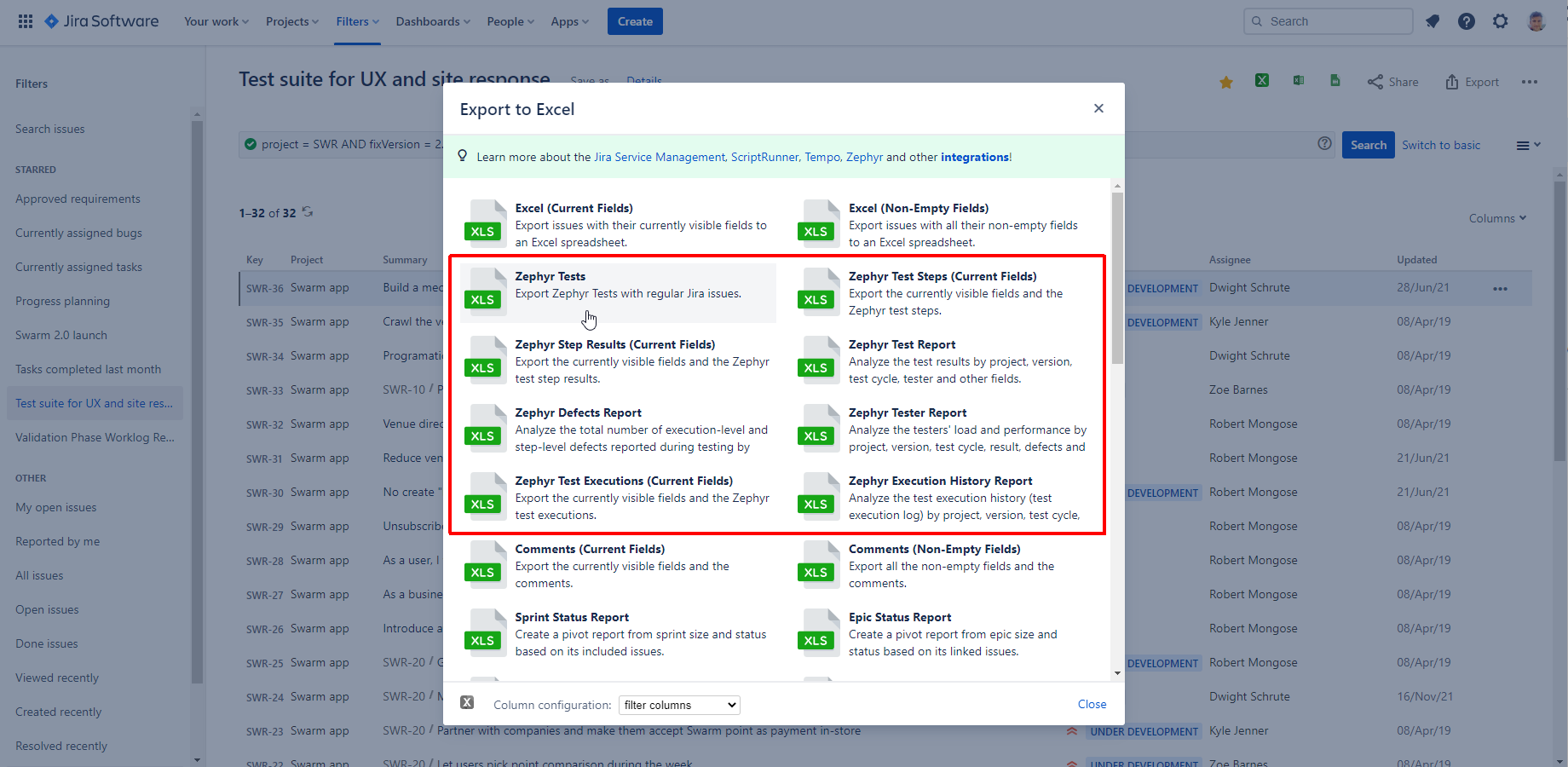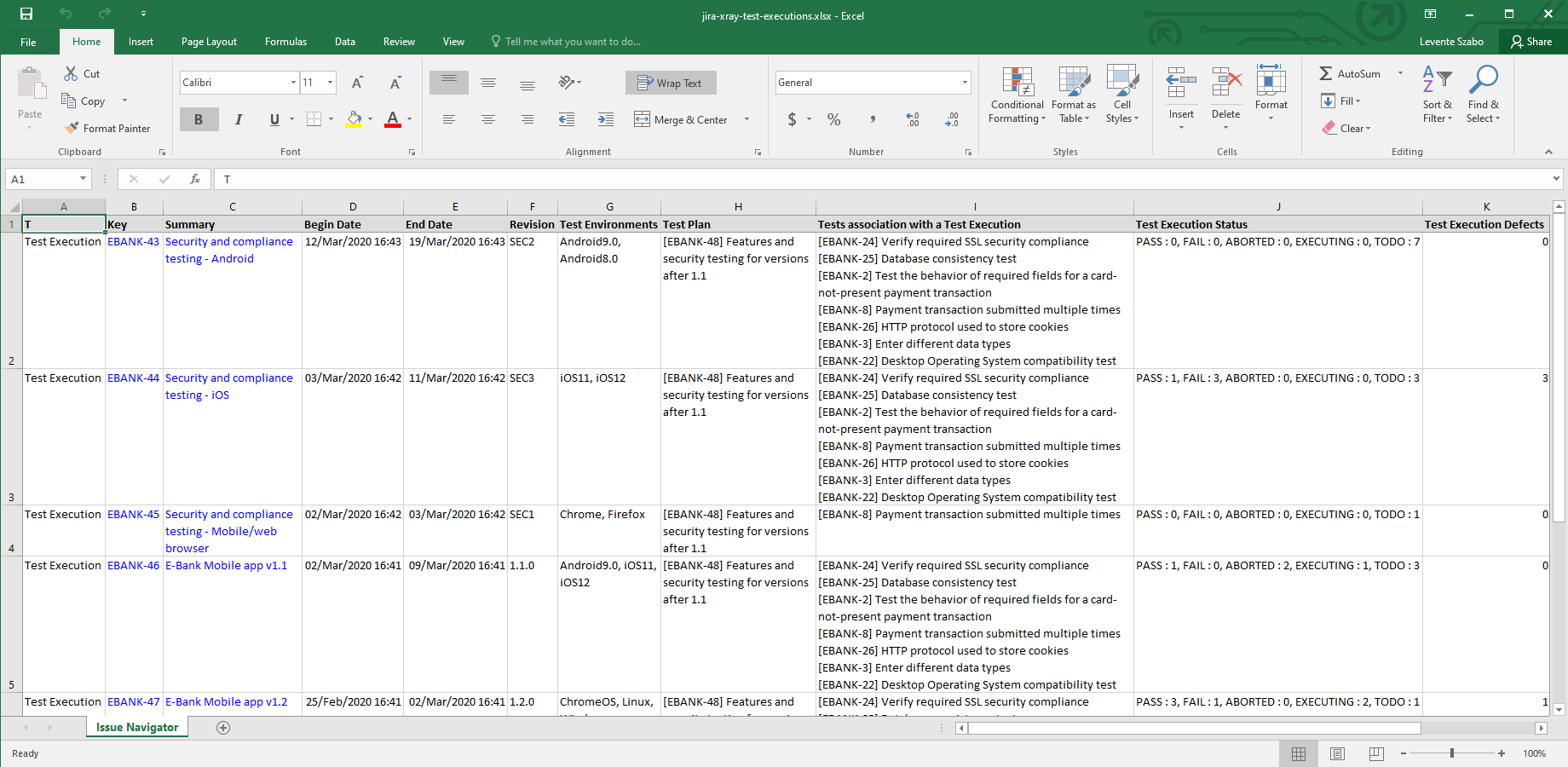Export test details from Jira
Teams that use Jira for test management have various options to report on test cases along with test details. Zephyr Squad, Xray, and other test management apps for Jira have ways to export test details to Excel for reporting purposes. Besides the built-in options, dedicated Jira Excel reporting options also exist to export test cases with steps from Jira to Excel.
Zephyr Squad and Xray use slightly different terms for test entities. Both Zephyr Squad and Xray test details can be exported to Excel and used for Excel reporting.
The following test details can be exported from Jira to Excel:
- Test cases with test steps
- Test executions
- Test plans
- Test sets
Export test cases from Jira to Excel
Better Excel Exporter for Jira has dedicated Excel reporting templates for test details. Better Excel Exporter is specializing in Excel exporting and reporting and has deep integrations with Xray and Zephyr. (The integrations' availability varies by Jira deployment type.)
Export Zephyr test cases from Jira to Excel
Export Jira Zephyr test cases with steps to Excel with the "Zephyr Test Steps" export option:
- Collect Zephyr tests in Issue Navigator.
- Click the large Excel icon at the top to open the Excel export options.
- Select the "Zephyr Test Steps (Current Fields)" export option.
Note that these Zephyr Squad-related export options are not activated by default when you install Better Excel Exporter. Activate these options and configure the integration. Reach out for help if you need to.
Select a Zephyr Squad test export option by Better Excel Exporter
You can also include the step results in your Excel export by choosing the "Zephyr Step Results" export option.
Export Zephyr Test Cycle details
Test cases from a test cycle in Jira can be exported when you choose the "Zephyr Test Execution" export option. Your Excel export will contain the executions with their details like test cycle, version, execution status, assignee, executor user, and more.
If you wonder how to export test cases in Jira using Zephyr itself, consider the depth of this integration. Better Excel Exporter is more customizable for building specific Excel reports for Zephyr Squad tests and supports all Excel features. See a comparison of Zephyr's own Excel export and Better Excel Exporter.
Zephyr Tester Report
There is a dedicated Zephyr Tester Report template to analyze the testers' load and performance by project, version, test cycle, and other fields. You get this template built-in when you start a free trial of Better Excel Exporter for Jira.
Zephyr Defect Report
The Zephyr Defect Report comes with the app to analyze the total number of execution-level and step-level defects reported during testing.
Export Xray test cases from Jira to Excel
Better Excel Exporter for Jira allows you to export Xray test cases with steps from Jira Data Center (Server).
Steps to export test cases from Jira Xray to Excel:
- Collect Xray tests in Issue Navigator.
- Open the "Export" drop-down menu.
- Select the "Better Excel (Current Fields)" export option.
Better Excel Exporter will recognize the Xray test type issues and generate a native Excel file. To export Xray test cases with steps from Jira, add the "Manual Test Steps" field to Issue Navigator. Then follow the above steps.
Export Xray test plan from Jira to Excel
Test plans in Xray is a way to strategize with tests and collect tests to validate against a specific feature or app version. Xray test plans can be exported with Better Excel Exporter.
The Excel output file will contain what test plans are Xray tests associated with and the test plans' status.
Export Xray test set from Jira to Excel
An Xray test set is a simple way of grouping tests without a specific hierarchy. Better Excel Exporter exports Xray test sets from Jira with their corresponding test cases right from the Issue Navigator.
Export test executions from Jira
Test executions is a category that both Xray and Zephyr Squad have within their test management methodology. You can export test execution results from Jira with Better Excel Exporter for both Jira test management apps.
Exporting test execution details have their dedicated export options when you install Better Excel Exporter for Jira.
Xray test execution export
Xray test executions are a list of freely collected tests that monitor a specific environment or context. Test executions are managed in a dedicated Jira issue type.
Export Xray test executions with Better Excel Exporter (Data Center/Server) using the normal "Better Excel (Current fields)" export option.
Xray test executions exported from Jira to Excel with Better Excel Exporter
Zephyr Execution History report
Export test execution results from Jira using the Zephyr Execution History Report. Analyze the test execution history (test execution log) by project, version, test cycle, defects and other fields.
Export test cases with steps using Better Excel Exporter
This blog collects the exporting and reporting options for Jira test management apps Xray and Zephyr Squad, provided by Better Excel Exporter for Jira.
Use the links in each section to learn more and click the red button below to start a free trial of Better Excel Exporter!