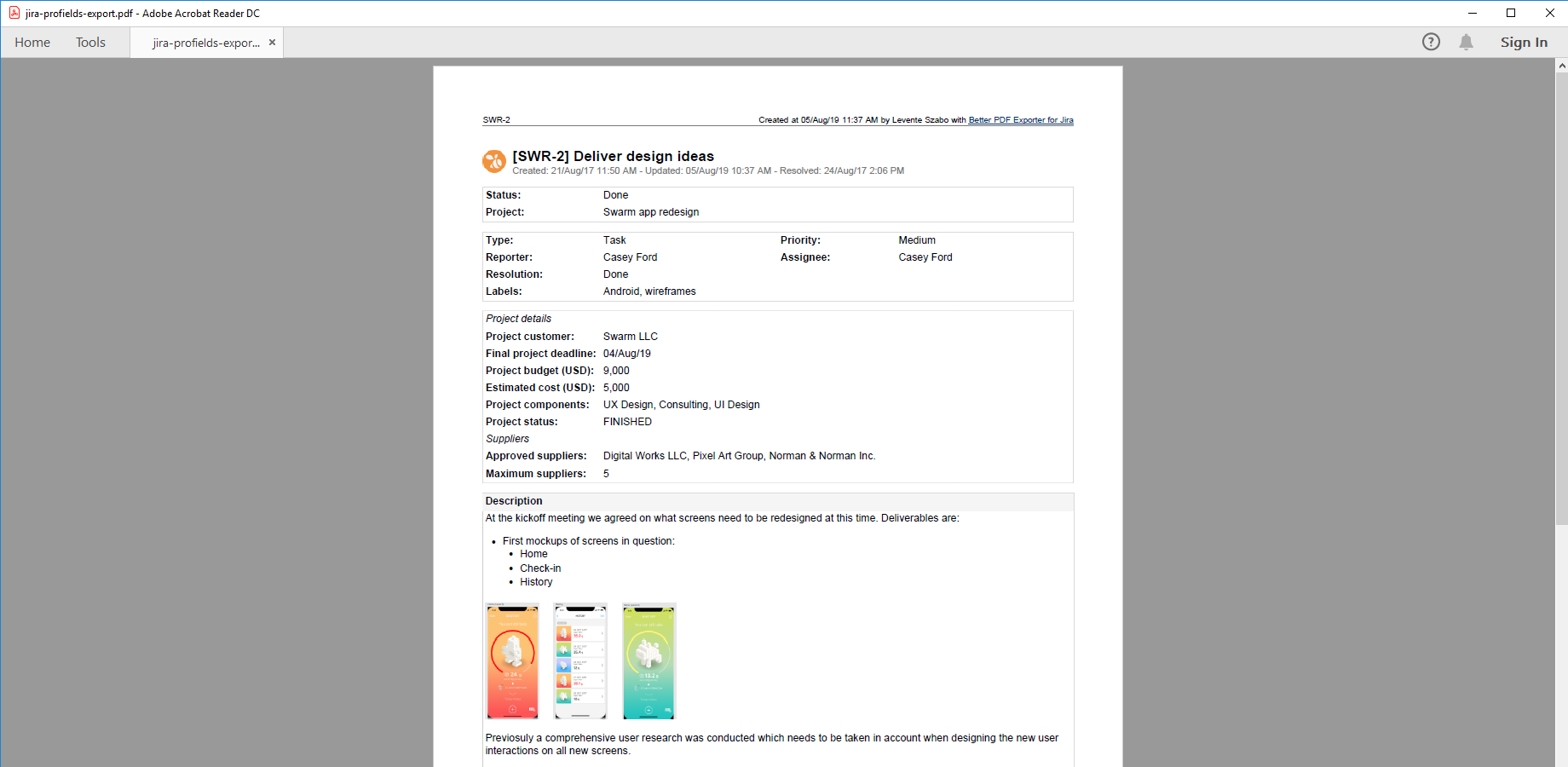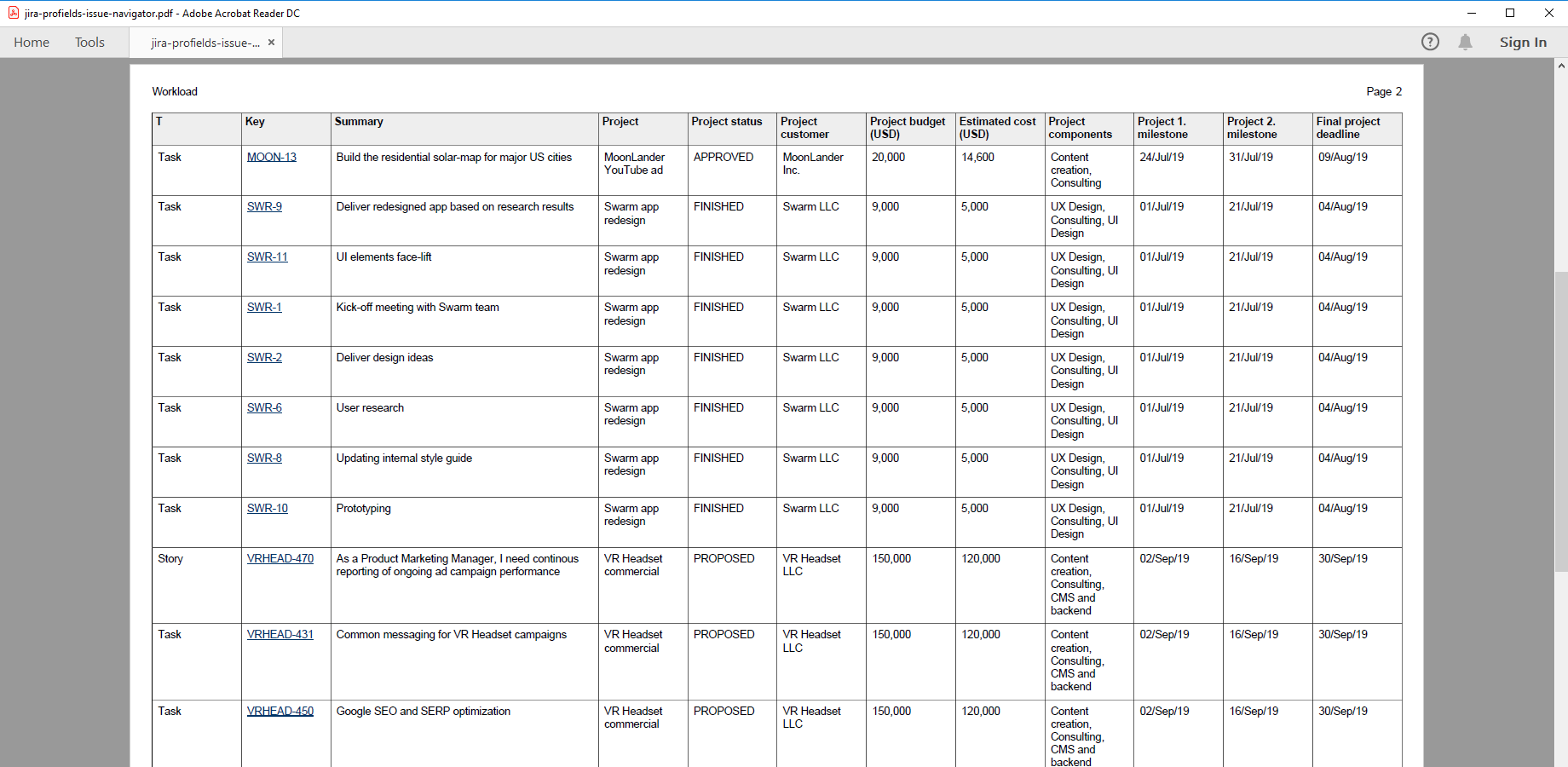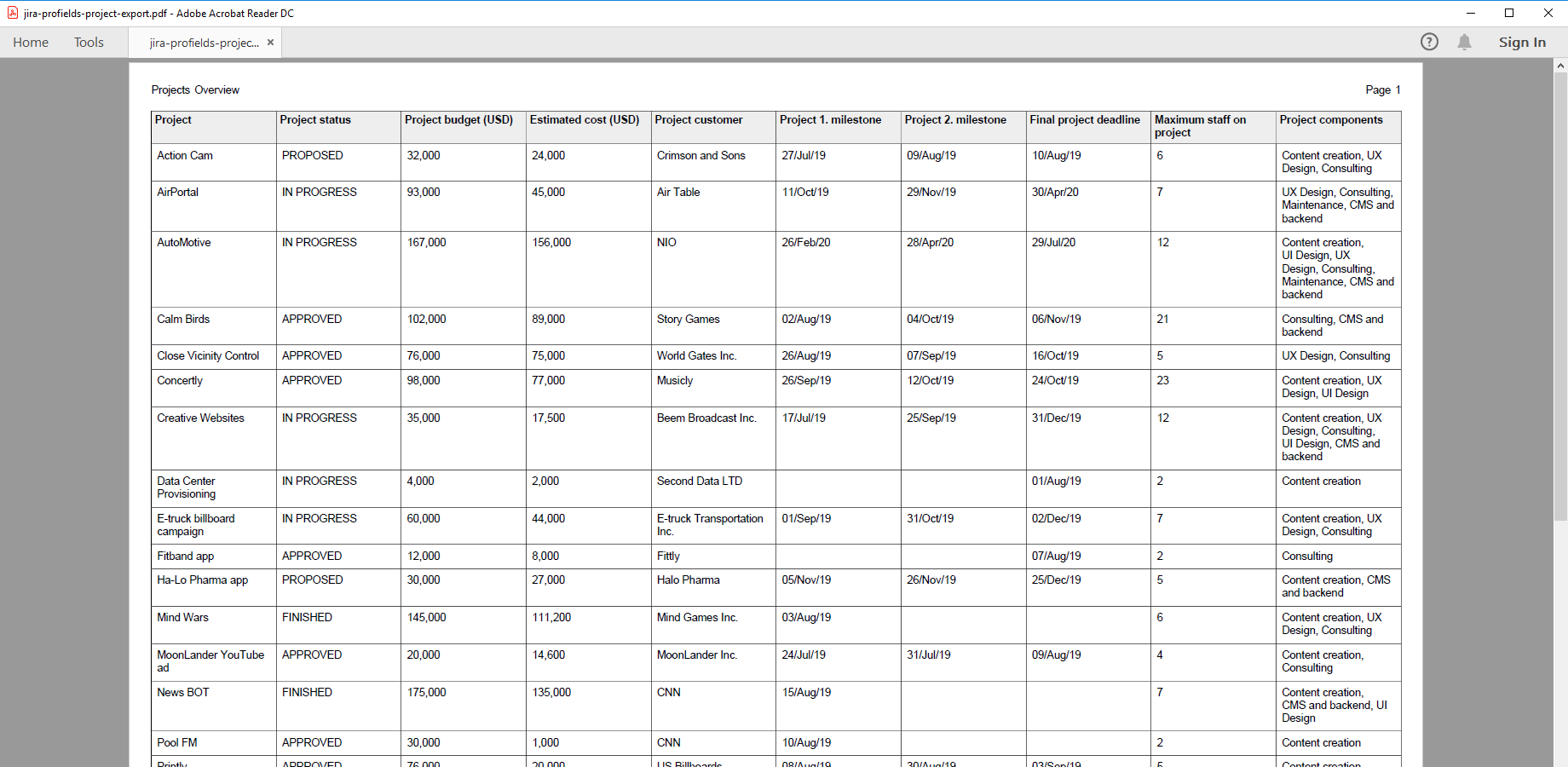Export Projectrak data from Jira to PDF
Projectrak is the project administration app for Jira that enables adding custom fields to projects, such as due dates, budgets and supervisors. It centralizes information that is project-dependent, not issue-dependent, but allows issues inherit that from their encompassing projects.
Better PDF Exporter can export the Projectrak-managed information both in the context of projects and in the context of issues. Ultimately, PDF exports make it easier for the project-, program- and portfolio managers to manage, watch and share Jira projects.
Next steps
- For the tutorial video and the configuration guide, see the Projectrak integration page.
- Create similar PDF reports from your own issues with the free 30-day trial!
Export samples
Jira issue with Projectrak custom fields
This sample is a single Jira issue exported to PDF, transparently merging issue-specific fields (like Status) with project-specific fields managed by Projectrak (like Project customer). Better PDF Exporter can export Projectrak data, mapped project custom fields to issue custom fields, without any configuration.
Jira issue list with Projectrak custom fields
This PDF document contains issues from multiple projects. Note that each row contains Projectrak-managed data obtained from the issue's encompassing project, in the columns from "Project" to "Final project deadline".
Jira project list with Projectrak custom fields
Not only issues, but also projects can be exported to PDF (using this technique). If you have a large number of Jira projects, it offers an easy way to search, share project information between stakeholders and executives.