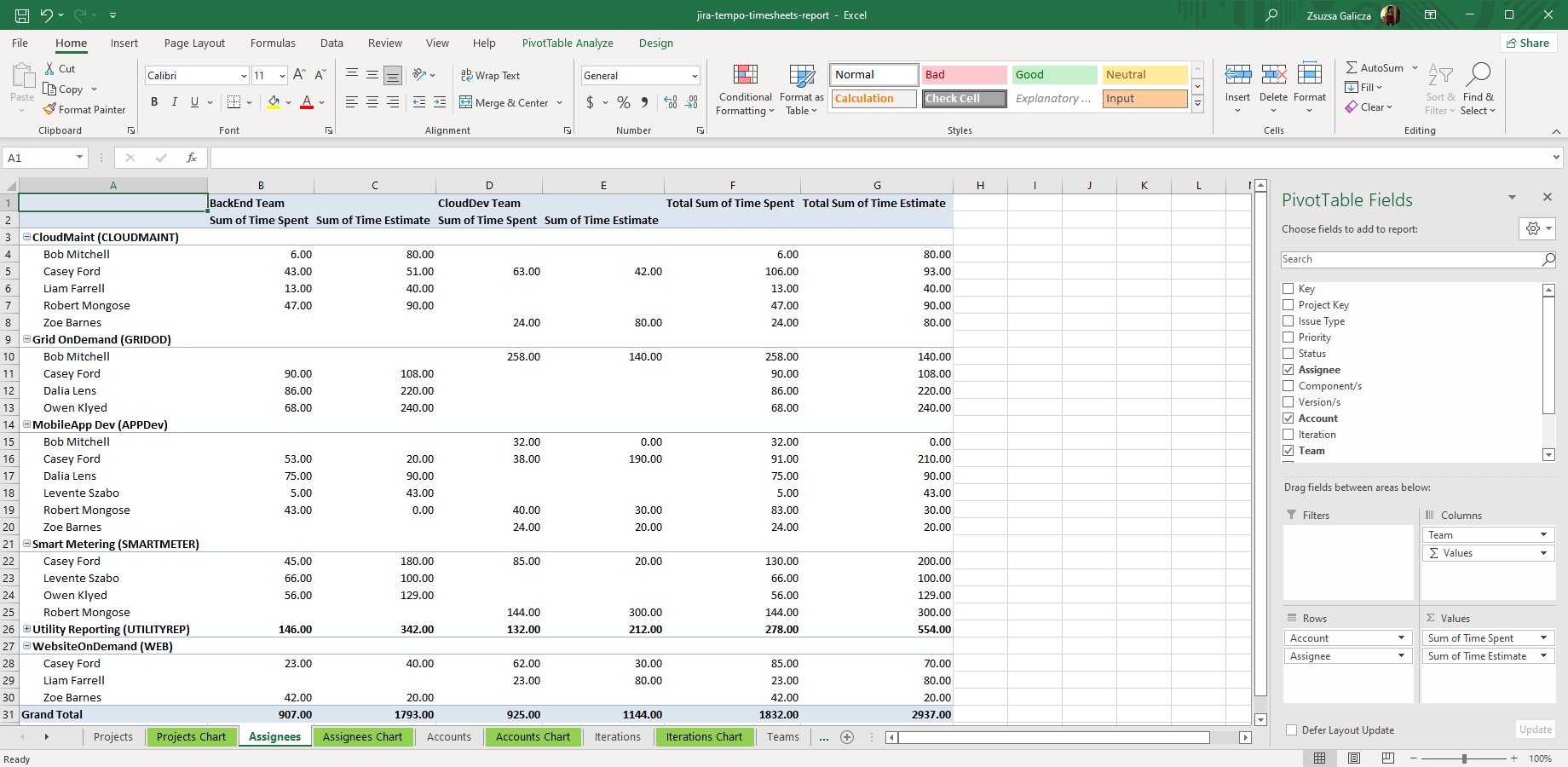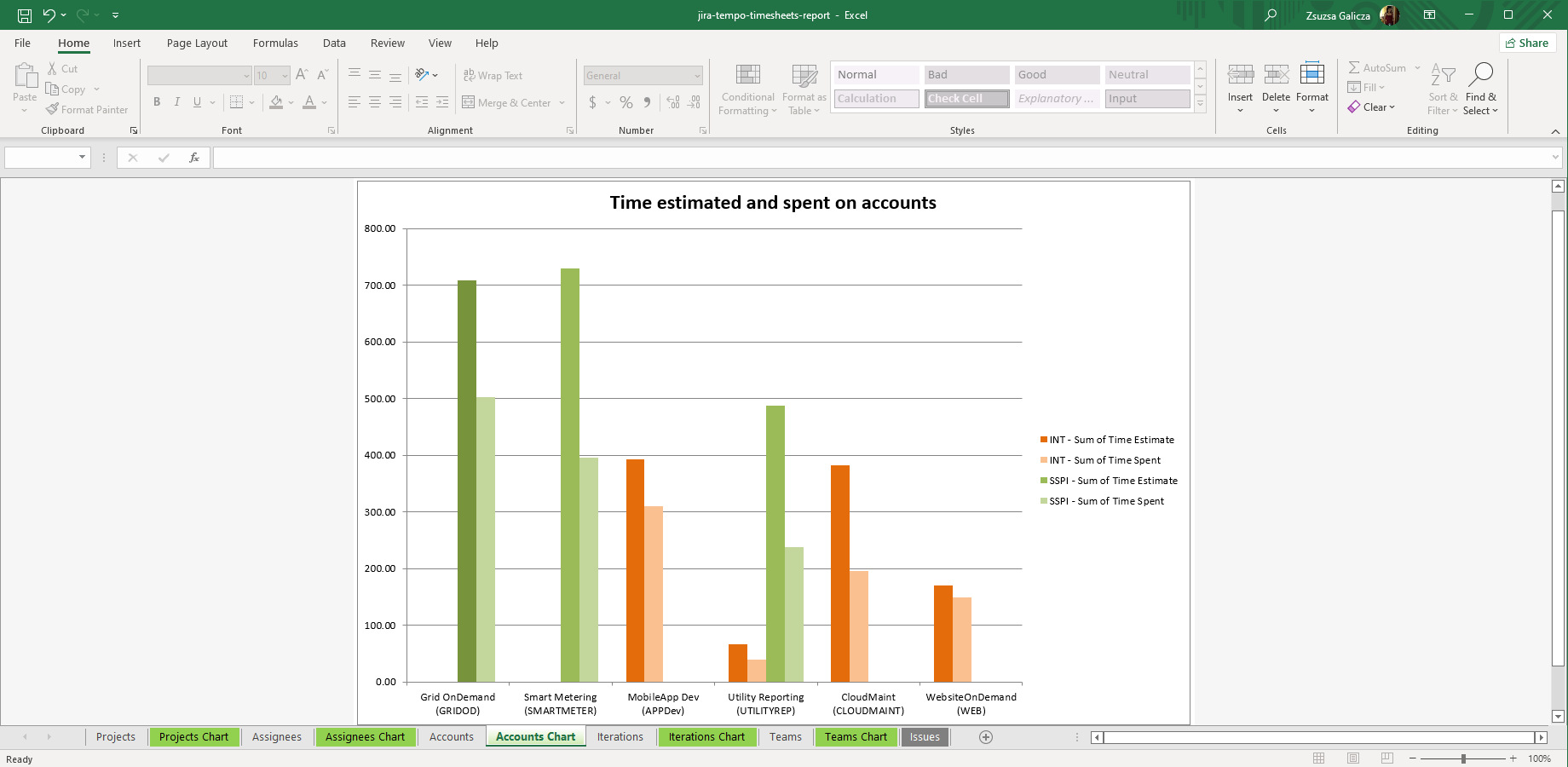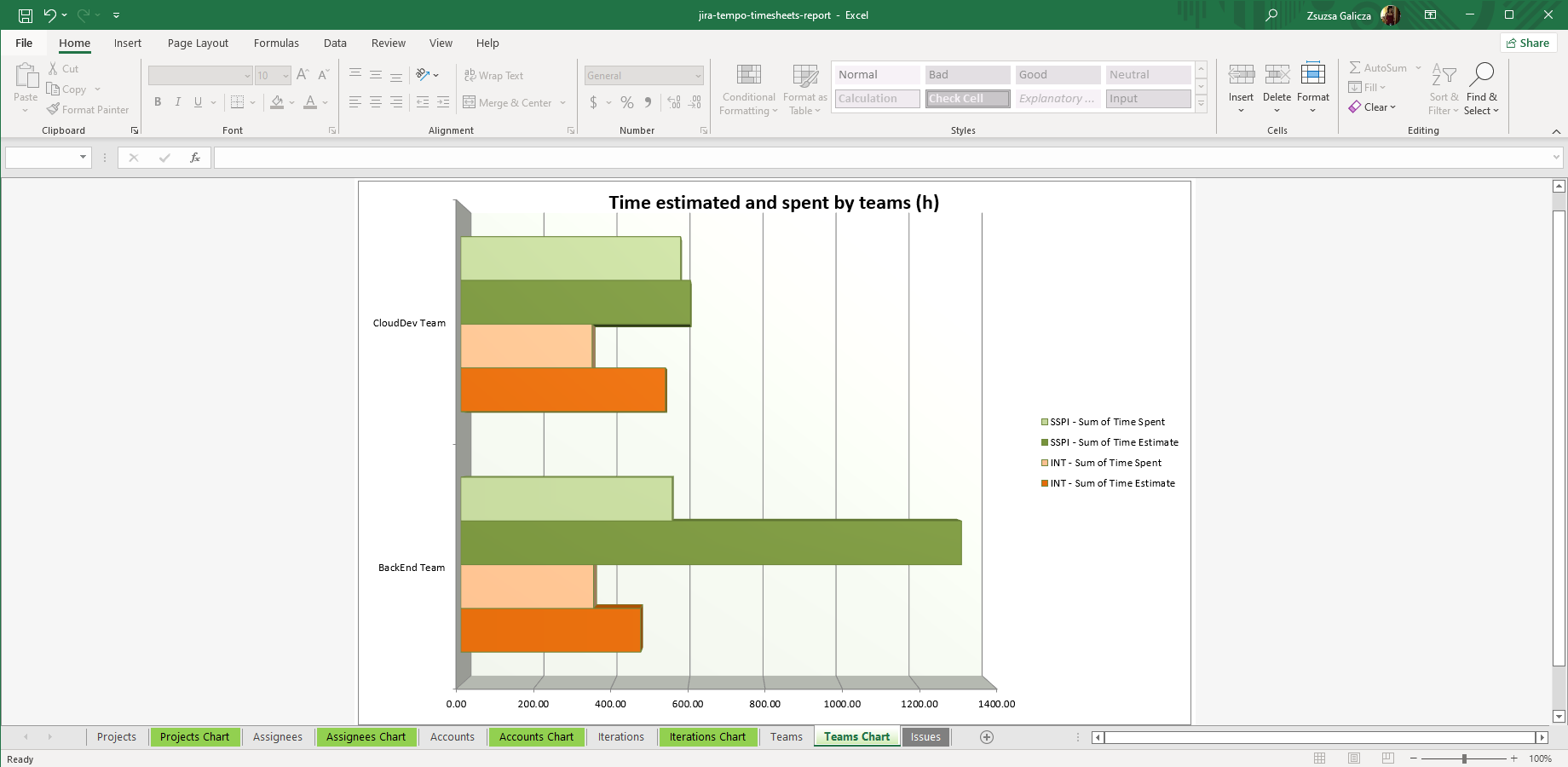Create Excel reports from Tempo Timesheets
Tempo Timesheets is the most widely used time tracking app for Jira. Better Excel Exporter can export all the Tempo Timesheets-managed custom fields (e.g. Account and Team), the Tempo Timesheets worklogs and the custom work attributes (e.g. Billable) to Excel.
Overall, it is possible to build Tempo Timesheets reports of any complexity with the help of Excel functions, formulas, pivot tables and pivot charts.
Next steps
- For the tutorial video and the configuration guide, see the Tempo Timesheets integration page.
- Create similar Excel reports from your own issues with the free 30-day trial!
Export samples
Tempo time estimate vs. time spent report
The tempo-report.xlsx exports the high-level Time Estimate and Time Spent values augmented with the Tempo Timesheets-managed data (Account, Team) for each Jira issue. It offers various pre-configured pivot tables, or can be cloned to create your own Tempo Timesheets Excel reports.
Tempo accounts pivot chart
Account is a grouping concept specific to Tempo Timesheets, yet fully supported by Better Excel Exporter for Jira. This pivot chart example displays the worklog time values aggregated (SUM) by the Tempo Timesheets Account field.
Tempo teams pivot chart
This is another example of exporting Tempo Timesheets-managed data from Jira to an Excel report. This chart shows the total estimated time and total spent time by Tempo teams.