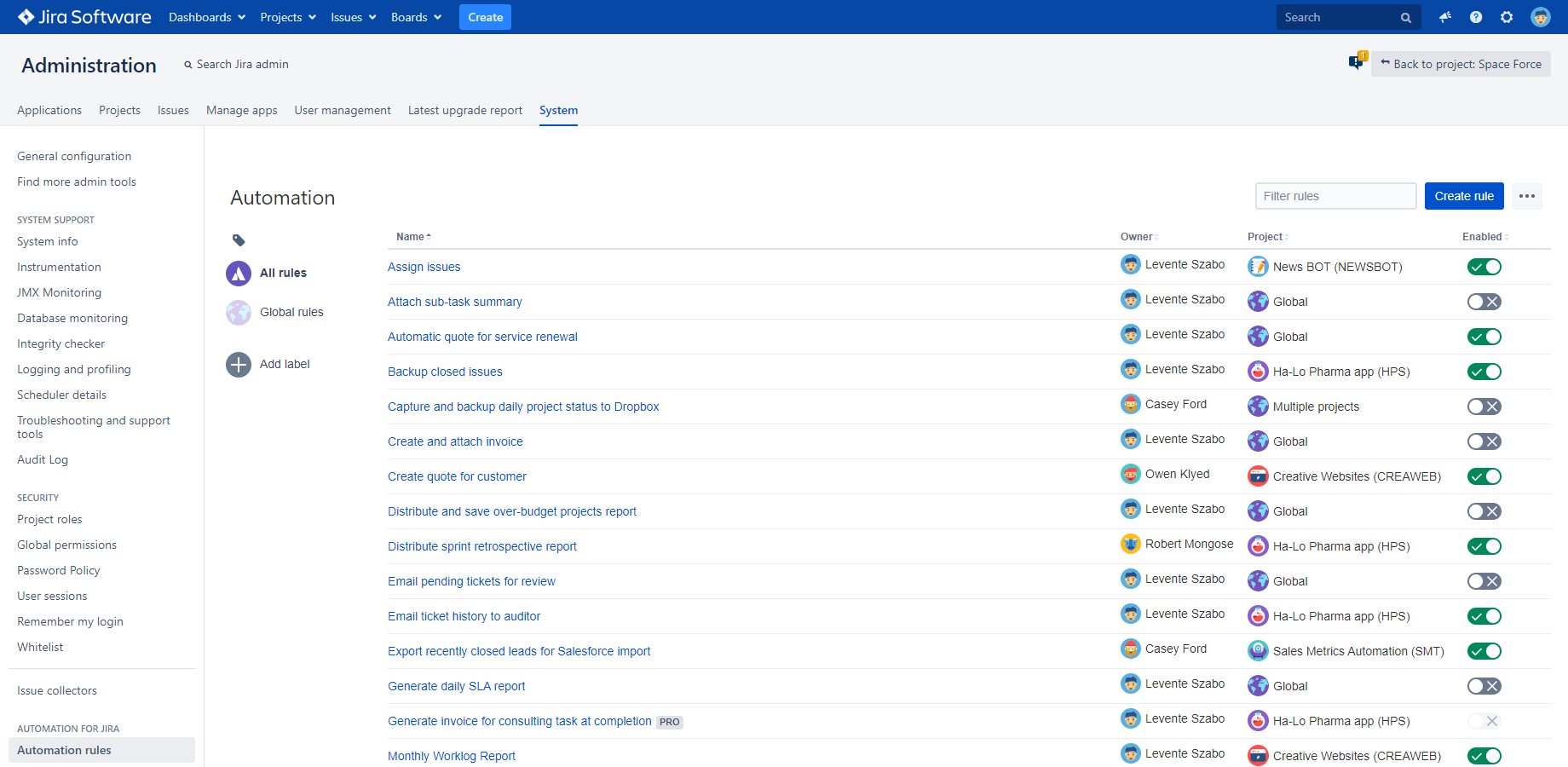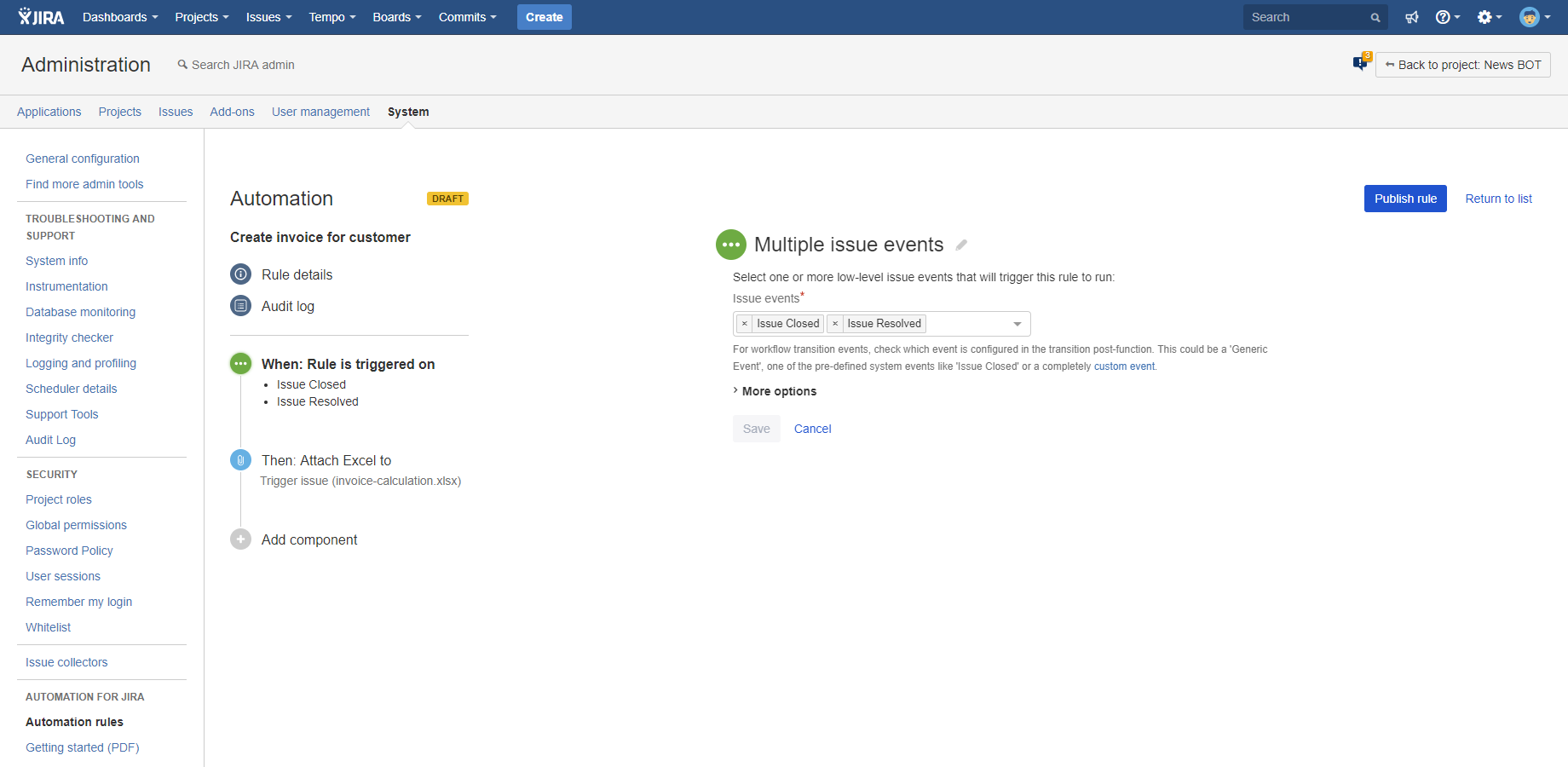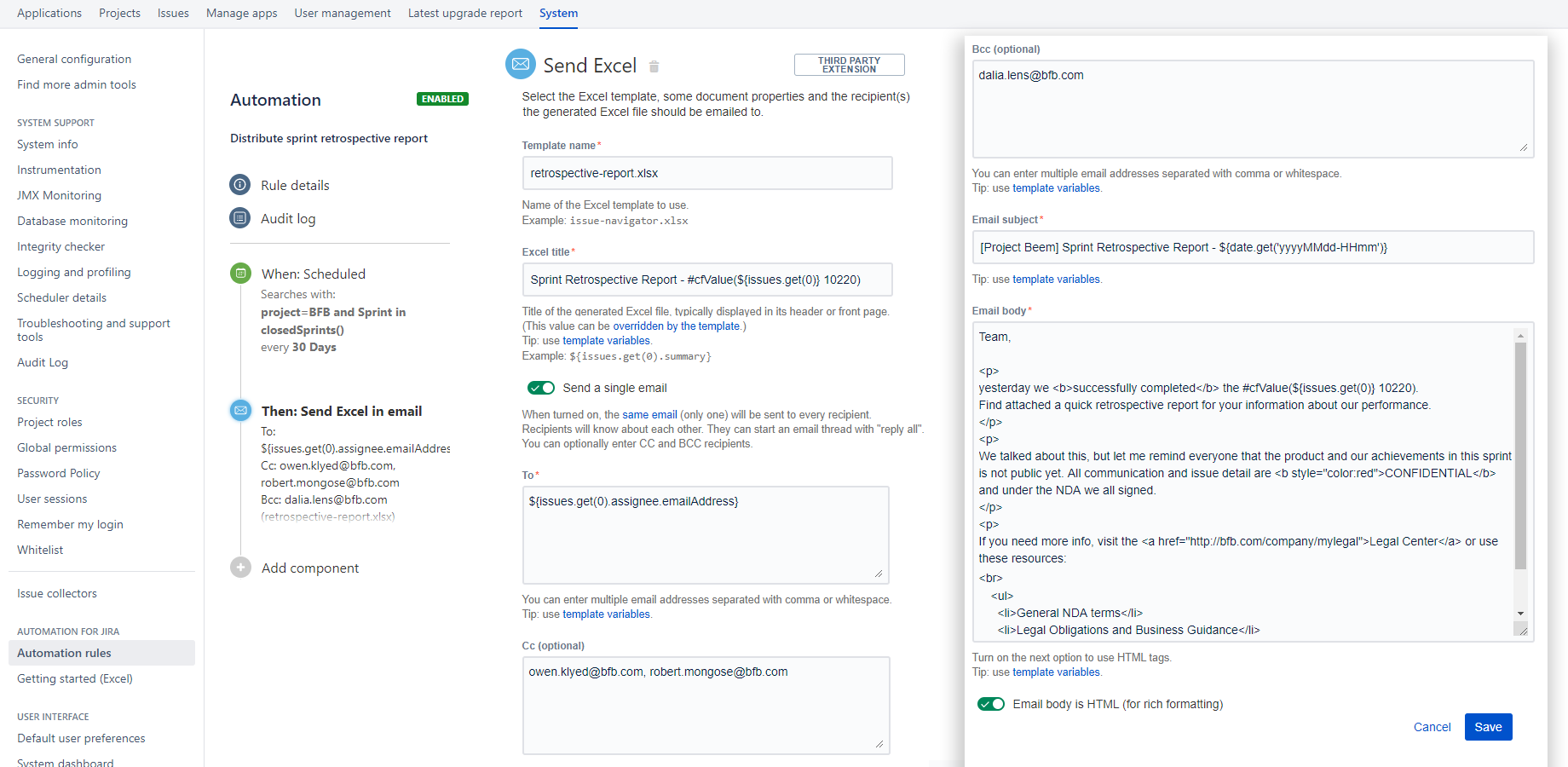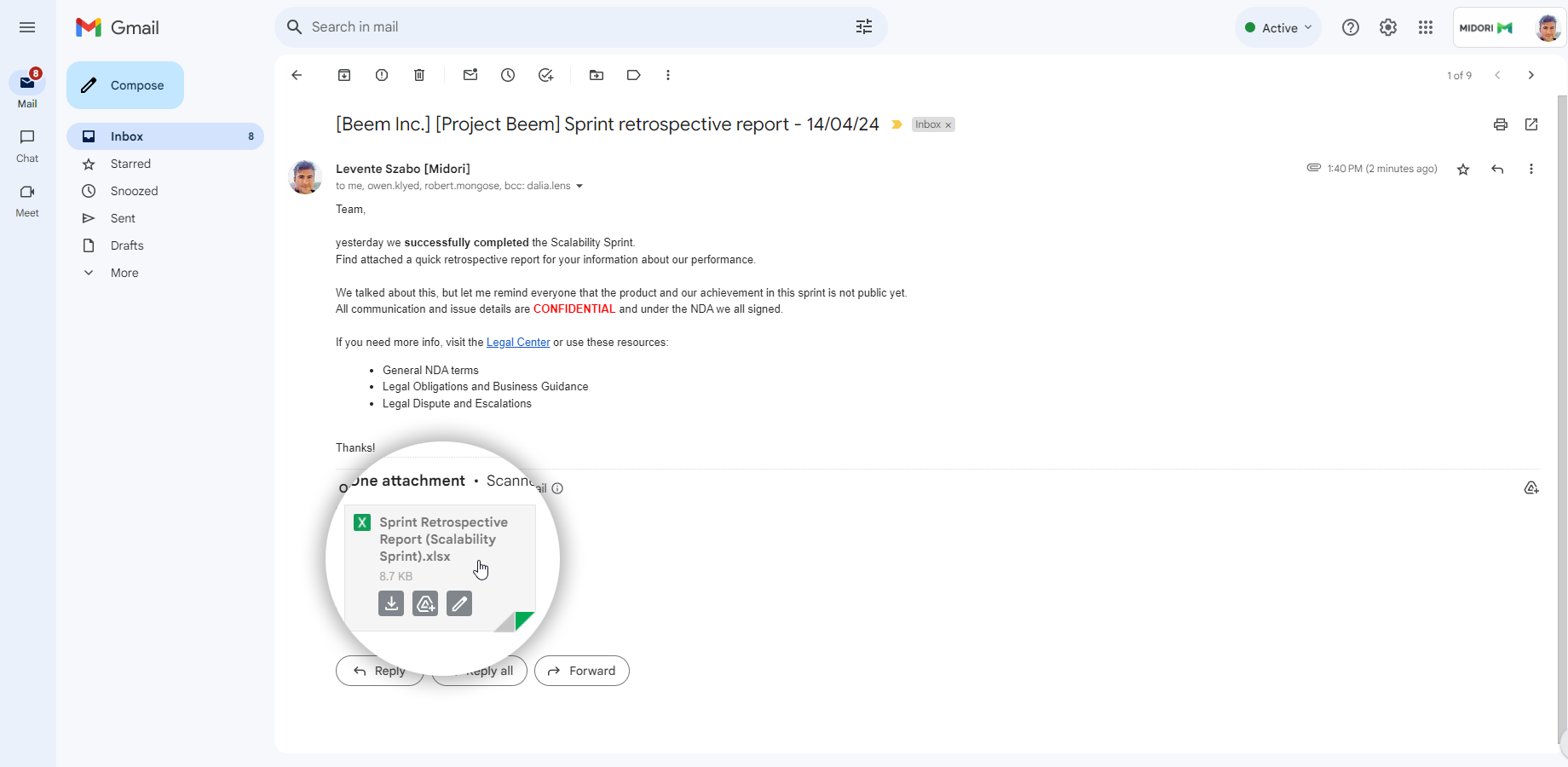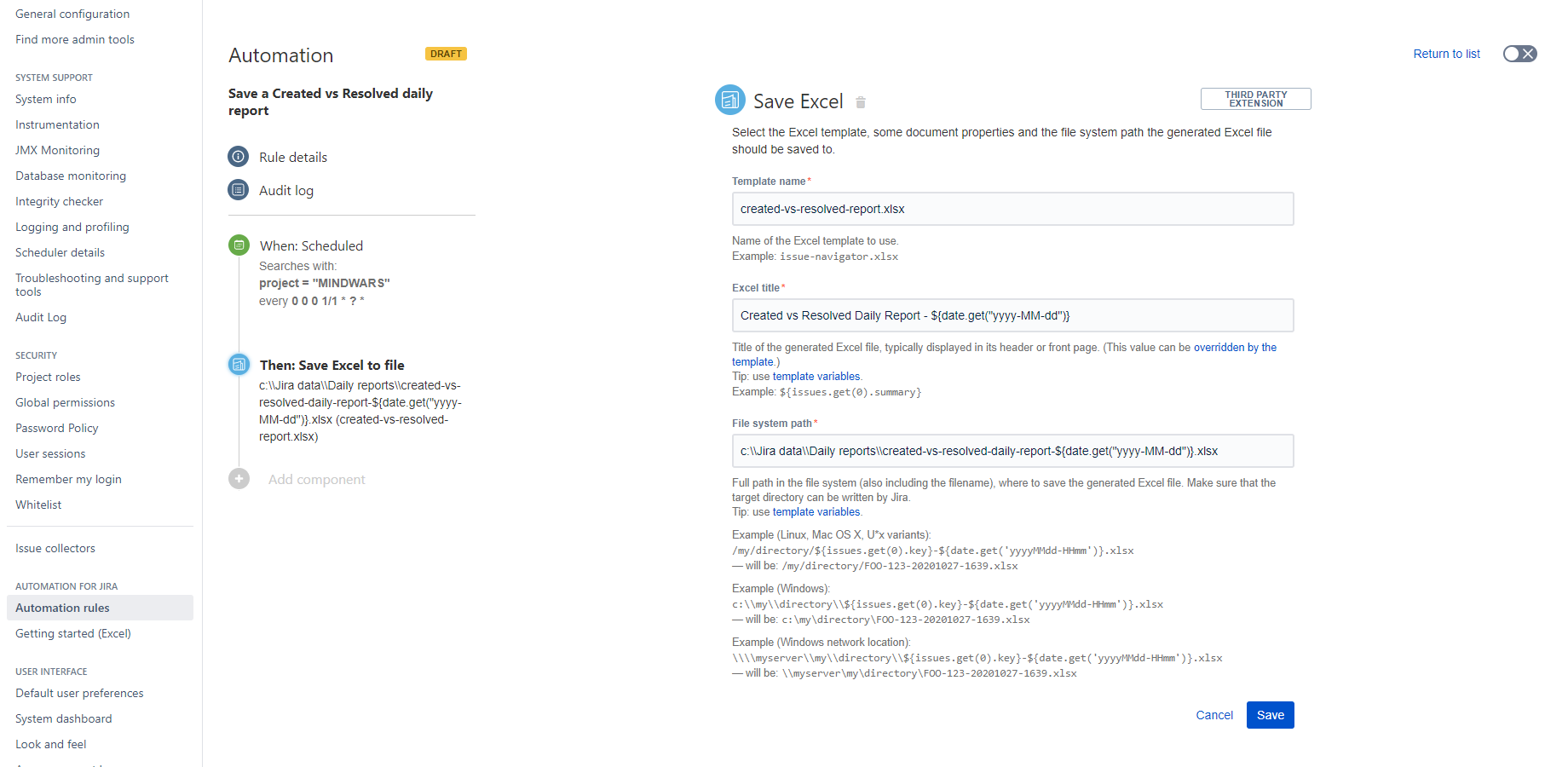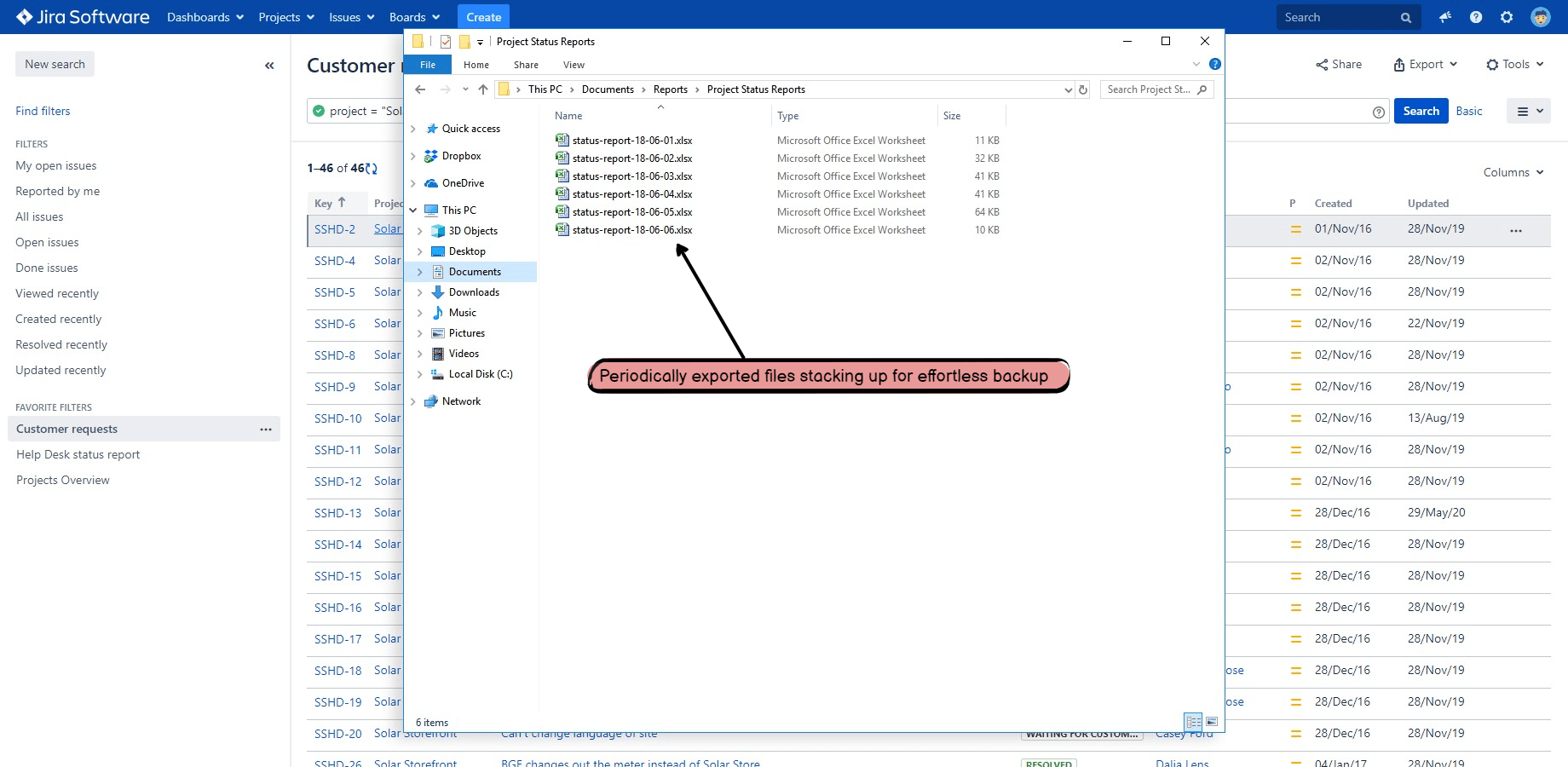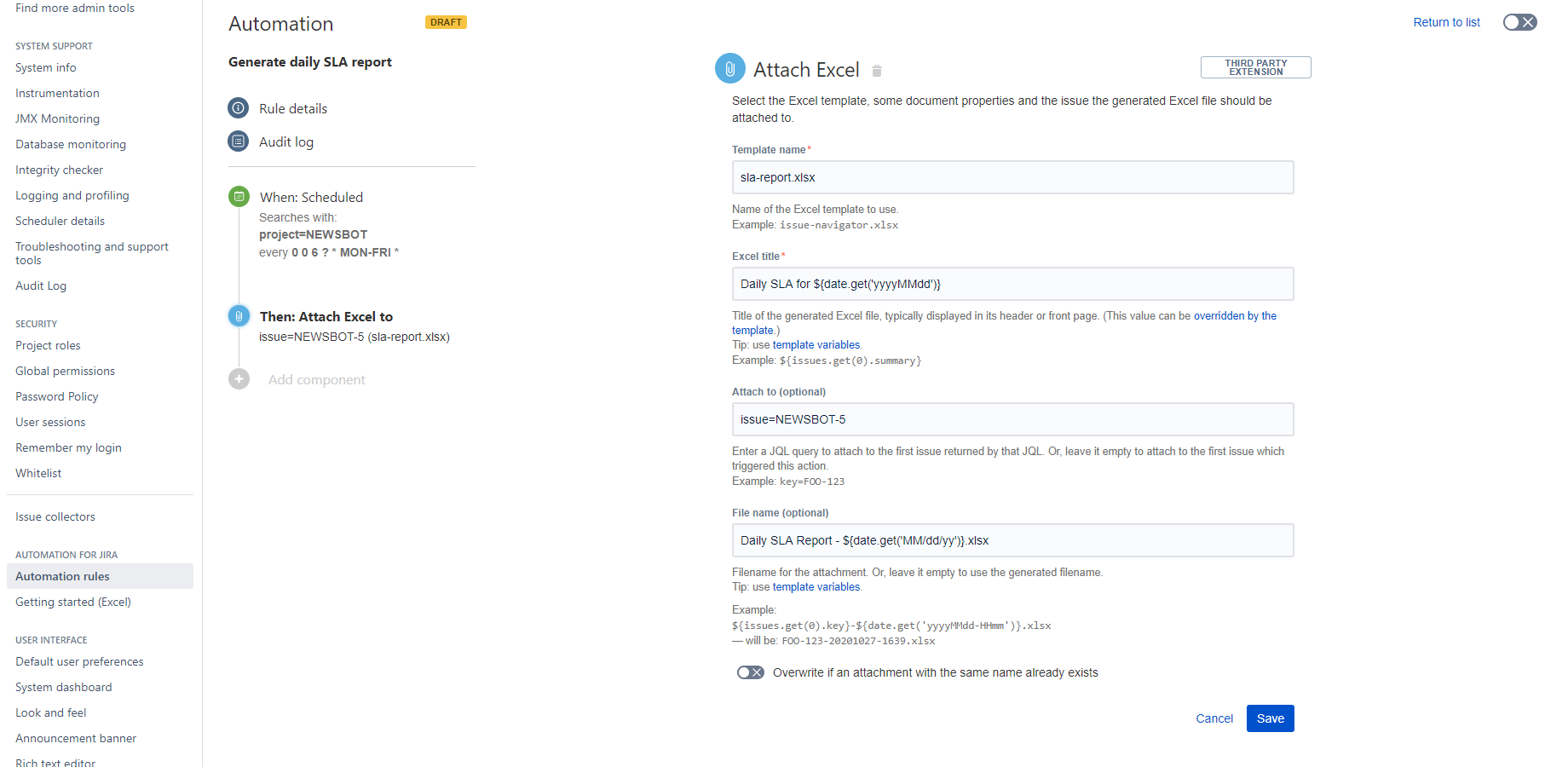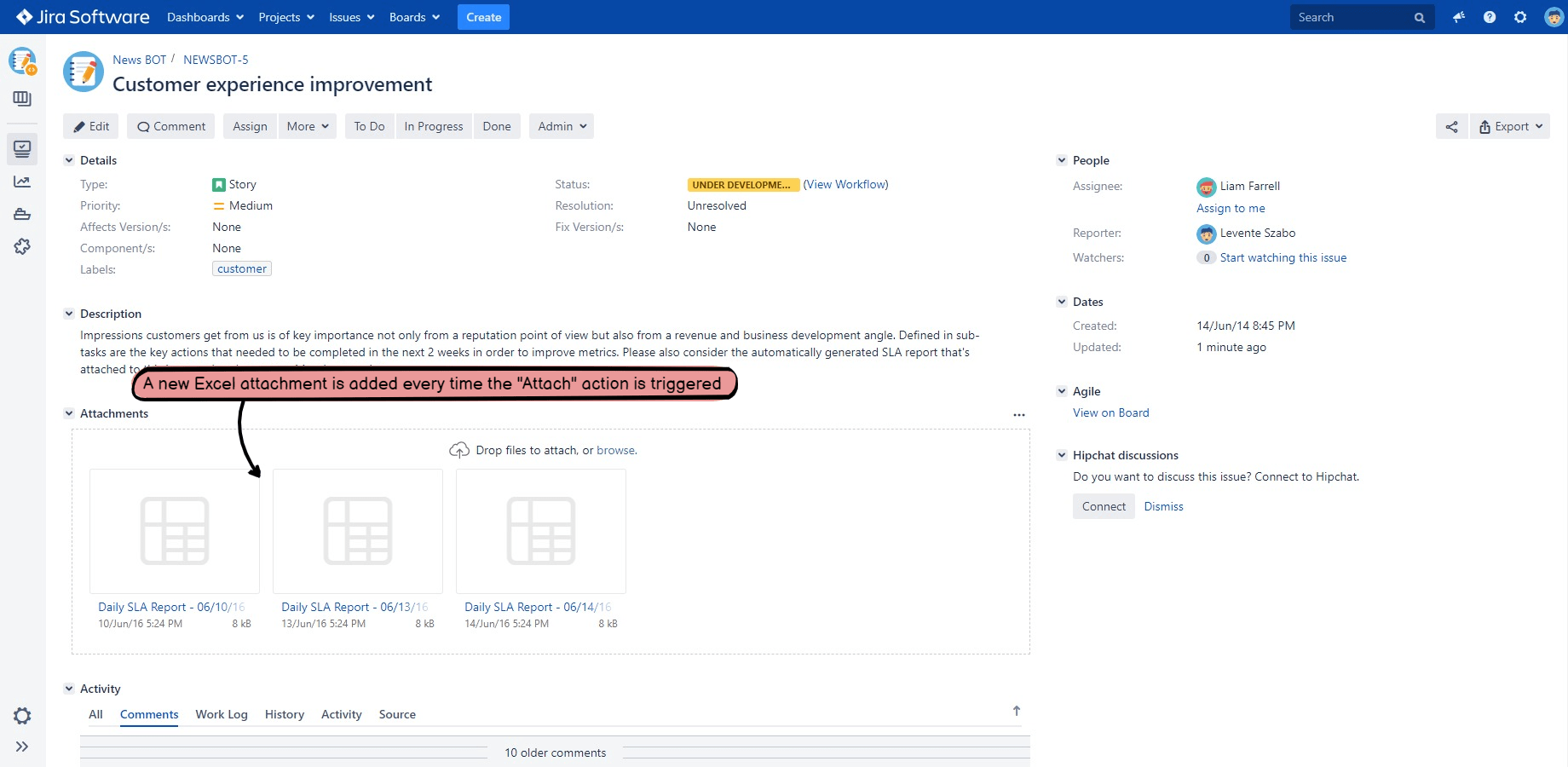Better Excel Automation for Jira Server
Export, email & save Excel reports from Jira automaticallyHow does it work?
Better Excel Automation automatically creates custom Excel reports from Jira issues. It seamlessly integrates two extremely popular solutions:
- Better Excel Exporter - the most powerful Excel exporter app for Jira
- Automation for Jira (or its free version, Automation Lite) - the wildly popular automation engine for Jira
Automate your workflows with Jira-based reporting
Create custom Excel reports:
- on a specified schedule (e.g. "every weekday 6AM")
- at issue events (e.g. created, updated, commented, work logged)
- at service management events (e.g. SLA breached)
- at sprint events (e.g. created, started, completed)
- at version events (e.g. created, released)
- manually (when the user explicitly runs it)
- when a webhook is invoked (for integrations)
Create Excel automation rules with some clicks
A rule in a nutshell: if the trigger "happens", then the action is "executed".
You can work with a wide selection of triggers and actions. You can configure them using parameters.
You can control the rule execution with if-else conditions and branching.
Email Excel spreadsheets automatically
The Send Excel action enables you to configure the Excel template, the recipients' email addresses, the email subject and the body text.
All these configuration settings can be static and can also use template variables (e.g. the assignee of the issue).
Don't go to Jira for your reports every morning
Let the reports come to your mailbox automagically.
Daily stand-up meeting at 9:00? Schedule the Send Excel action to 8:50 and auto-send the sprint status report to everyone involved.
Save Excel spreadsheets automatically
The Save Excel action saves the generated Excel files to the file system.
Paths may be dynamically generated from the project's key, the issue's key, a timestamp, etc.
Issue archiving could not be easier!
Run the Save Excel action on a specified schedule to:
- Produce a human-readable, searchable archive of your issues.
- Create snapshots, baselines or backups with ease.
Plus, use Excel files to integrate Jira information into:
- Document management systems (like Alfresco)
- Enterprise storage (like Box, Microsoft OneDrive)
- Cloud storage (like Dropbox, Google Drive)
- Search engines
- Any external service that can process XLSX files
Attach Excel reports automatically
The Attach Excel action attaches the generated Excel file to the "original owner" issue or to an arbitrary issue selected by a JQL search.
The attachment filename is dynamically generated, therefore it can include the issue key, the timestamp, etc.
Automatically capture the state of issues, sprints, projects
Use the Attach Excel action to attach the snapshot to an issue in order to keep the historical state in Jira.
Use these lightweight baselines for historical views, metric collection, comparisons or audits.
Automatic Excel reports from the Jira apps you already use
Integrated with your cloud storage
How does it help me work better?

Automate a daily Jira status report email to your managers
"The biggest benefit of Better Excel Exporter for us is versatility. It can work with prepared templates but at the same time, it's designed to handle large amounts of data and use custom Groovy scripts during data generation."
– Frantisek Spacek, Atlassian Consultant
Read the story →
Building an enterprise reporting system with Atlassian Jira and Microsoft Excel
"Intercompany invoicing within an enterprise group of companies is never the simplest area of accounting.
Better Excel Exporter helped our accounting department process invoices faster, with less errors and less oversight."
– Claudio Menetti, IT Consultant
Read the story →
How BlueSun (a Procter & Gamble spin-off company) created custom reports from Jira Service Management data
"Better Excel Exporter helped us to create every type of custom reports from our service data.
Among others, it enables us to understand how monthly workload is distributed among our agents or to find the top 10 recurring problems."
– Juan Jose Castro, IT Infrastructure Manager
Read the story →
How a well-known Swiss bank drastically improved process workflows with automated Excel reports
"Our goal was replacing the previously used multi-step process which was complicated, time-consuming and relied on multiple tools.
With Better Excel Exporter we were able to create our Excel reports exactly the way we wanted."
– Tobias, Jira technical expert
Read the story →
How Carussel generates real-time Excel reports from Jira with one click
"The dashboard is a powerful feature in Jira, but we needed something that captures the state of a project in Excel at any given moment without the hassle.
Information sharing vastly improved through progress reports generated by Better Excel Exporter."
– Jana Tkacsuk, Project Manager
Read the story →
Easier Earned Value metrics reporting at a US Government department
"Our users can create their own unique reports in Excel from different Jira screens.
We use the Earned Value Management (EVM) method, so it's especially valuable when managers need to report on EVM."
– Celeste B. Plaisance, Atlassian Collaboration Administrator
Read the story →
SkyTouch made Jira sprint Excel reports a 5-minute task
"Better Excel Exporter saves us hours creating Jira sprint and project reports, and helps our team discover upcoming roadblocks.
Productivity gaps are then discussed and addressed with the developer team, so it's a real support for process and product improvement."
– Jorge Pino, Technical Project Manager
Read the story →Who's using it?














Better Excel Automation helps us to automatically distribute custom reports to the necessary recipients on a predefined schedule.
We used it to regularly send a report to the top management and it worked really well. If you need to automate and send a report in Excel format via e-mail from Jira filters, give it a try.
Our team uses it all the time to generate comprehensive reports that can not be done otherwise. The team and support at Midori is fantastic, fast response and updates / progress on possible resolutions.
We have developed a system that allows us to generate reports in Excel format with the calculation of SLAs from the services of our suppliers. It's a system that integrates Better Excel Automation, Better Excel Exporter and Time to SLA.
more reviews →It is a powerful and easy to use add-on. The customer service is also something that needs a mention.
Get the app free
- Install the app. (how to install?)
- Use the app completely free of charge. (note: its dependencies are paid apps)
- Ask questions or report problems any time by clicking the "Help" tab in the right bottom. (how to get support?)
- Get the latest Better Excel Automation for Jira release announcements, best practices, tips from power users. (how to subscribe?)