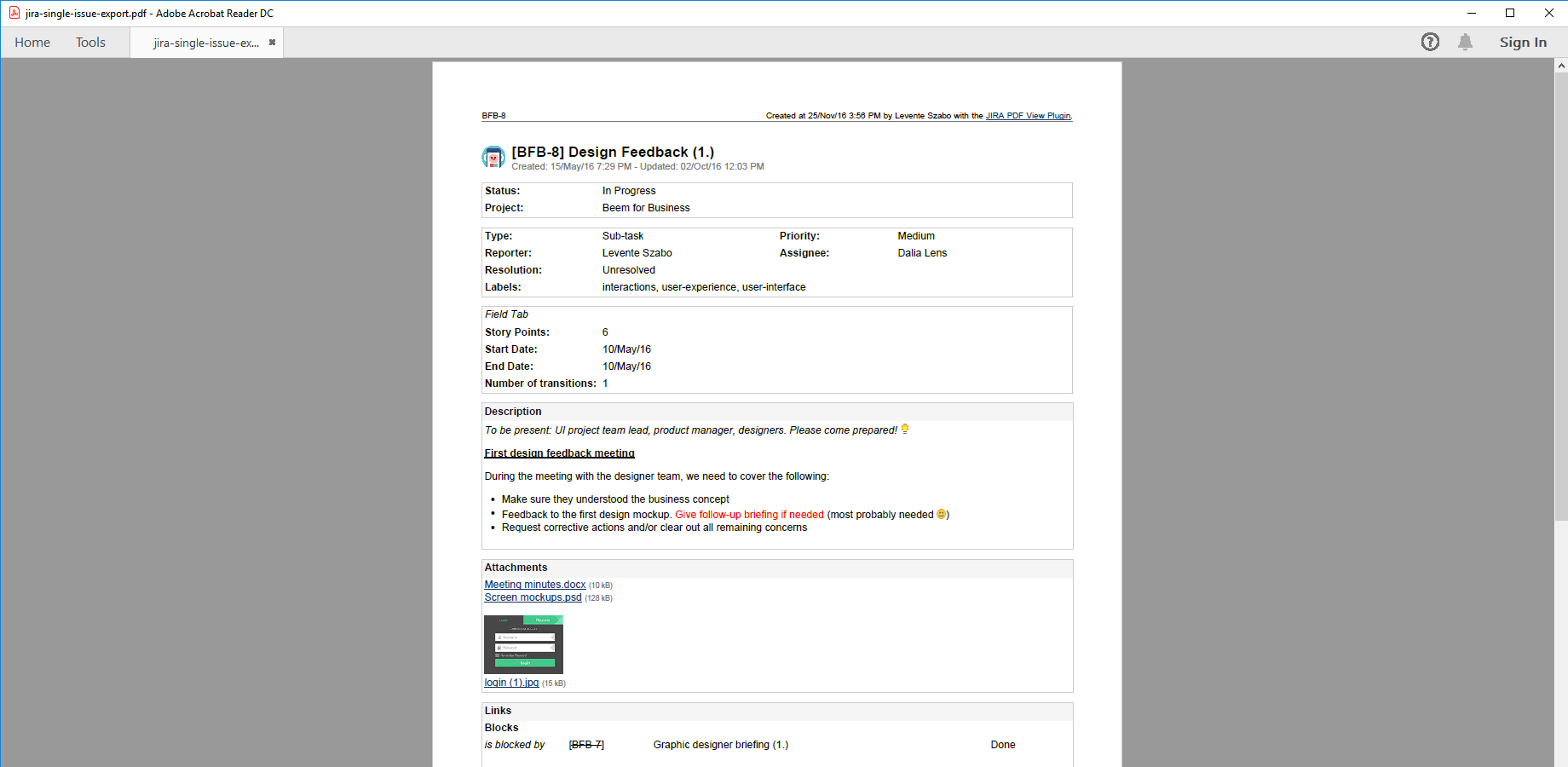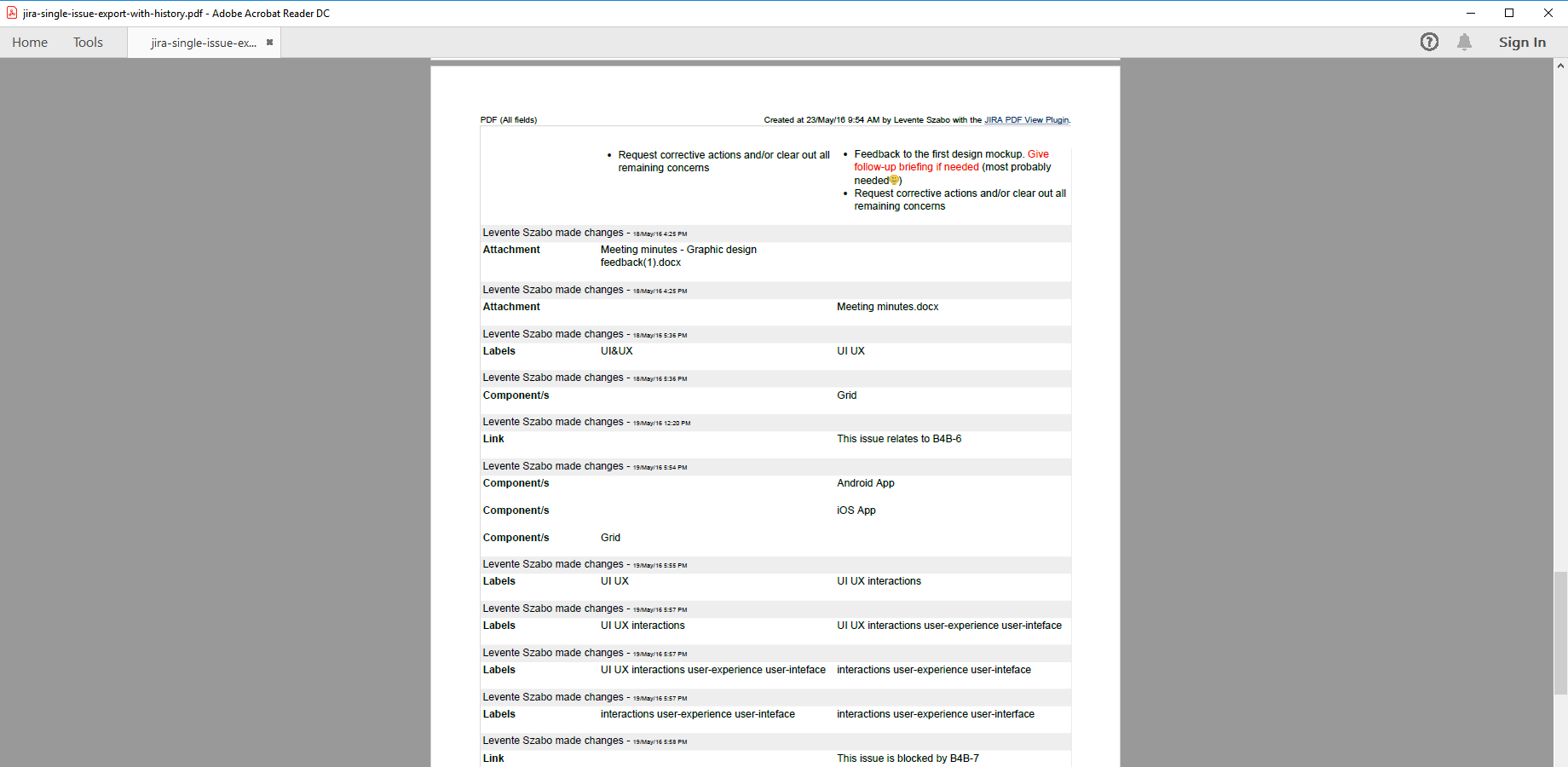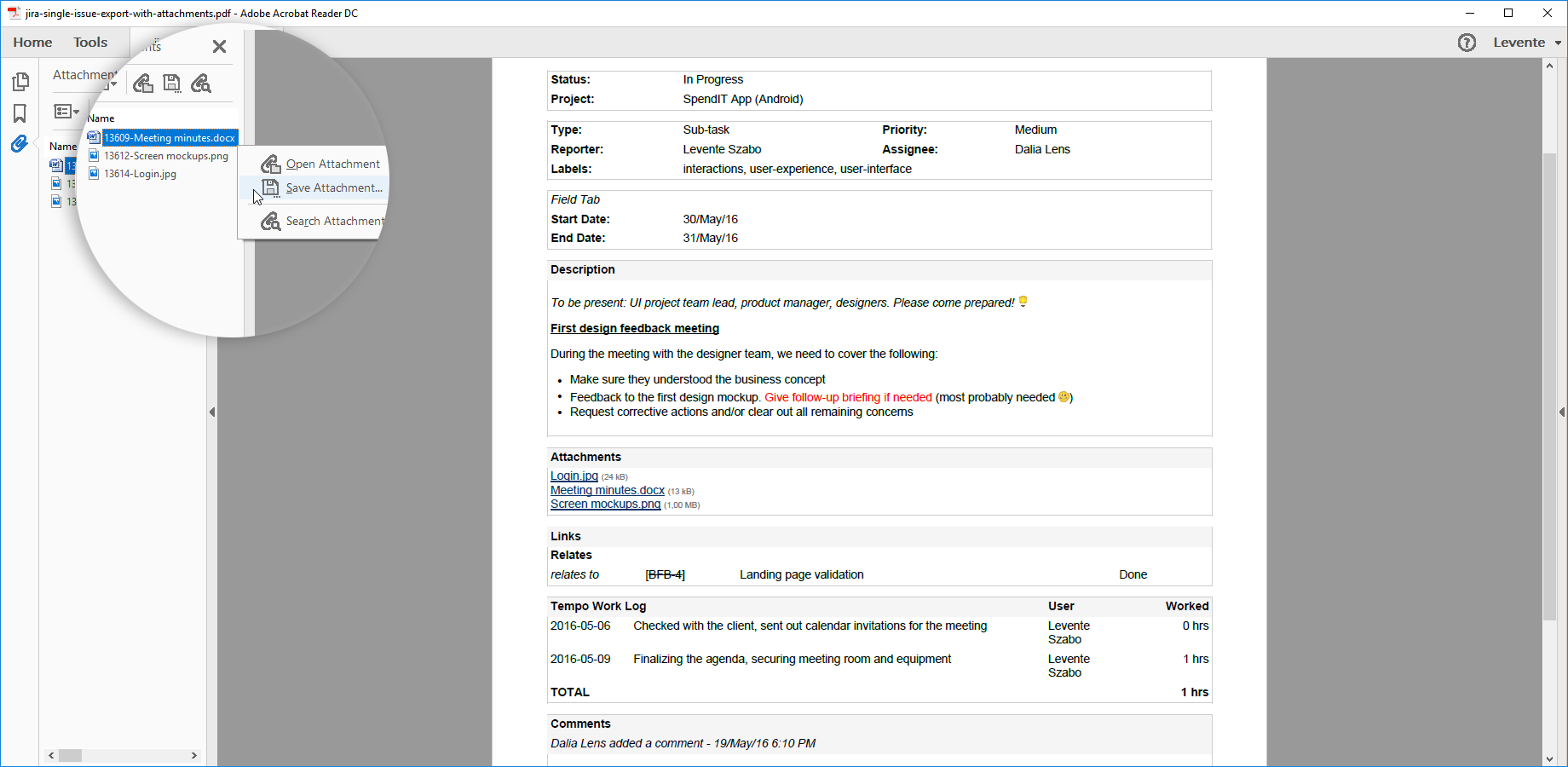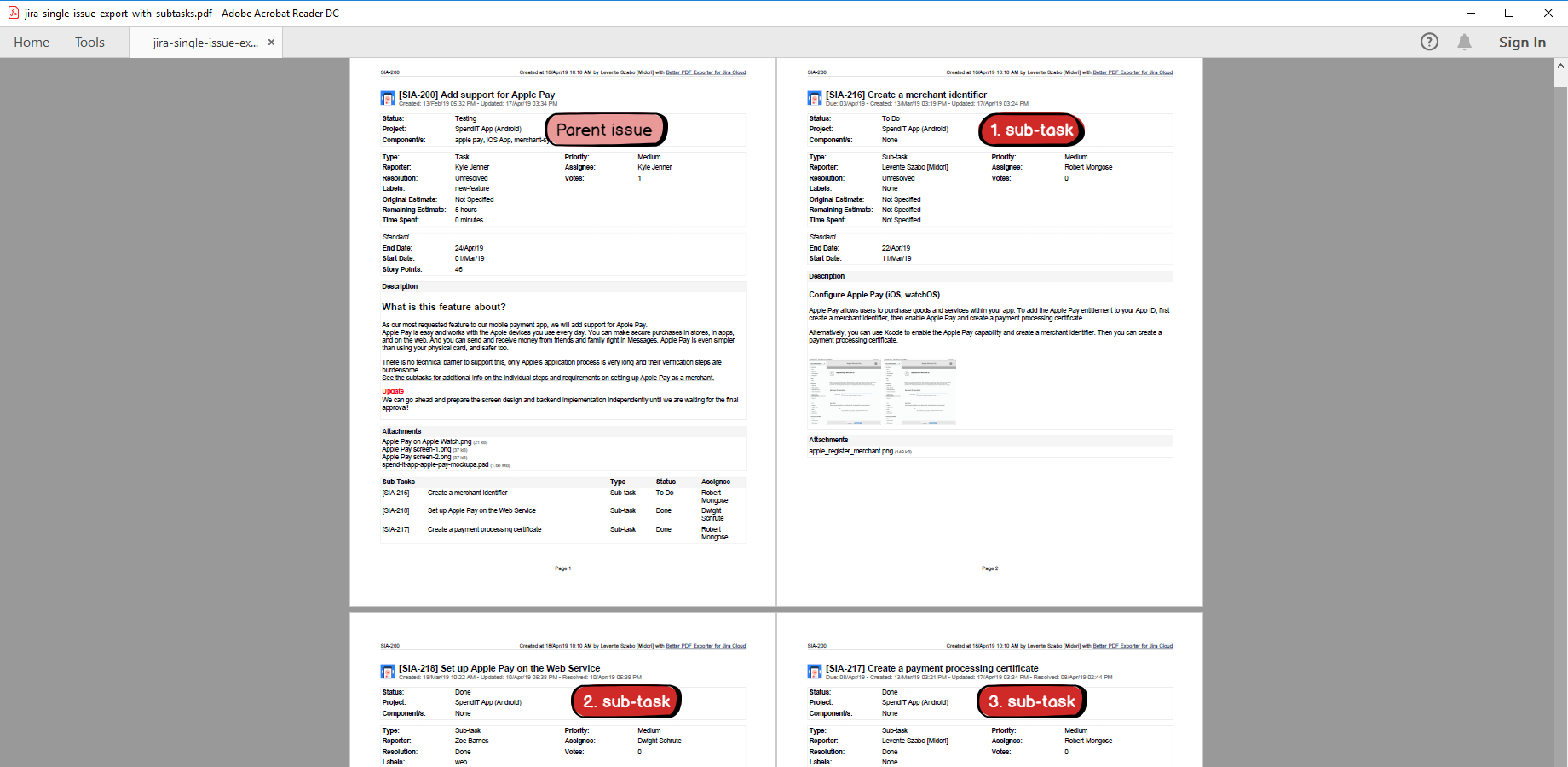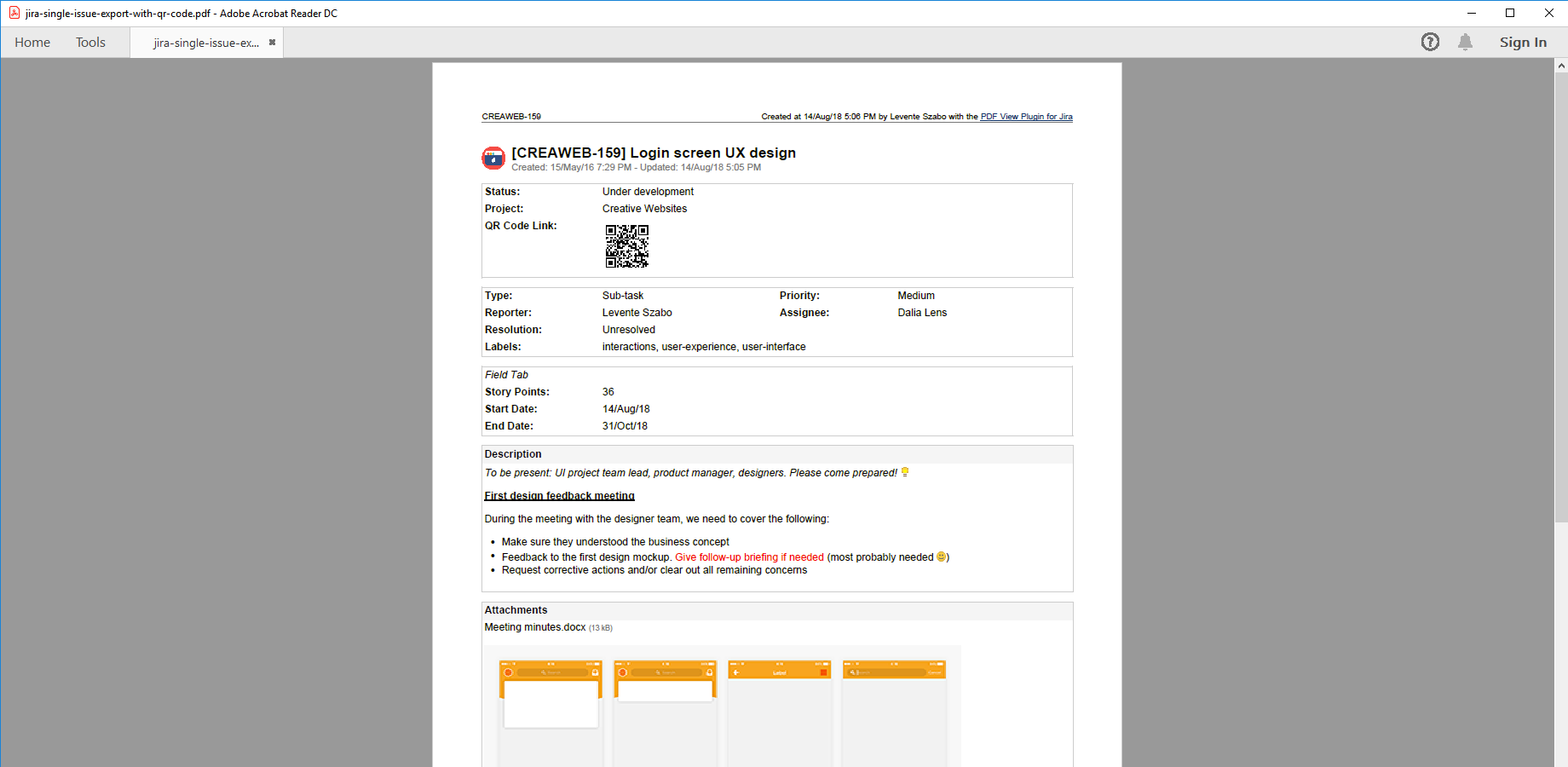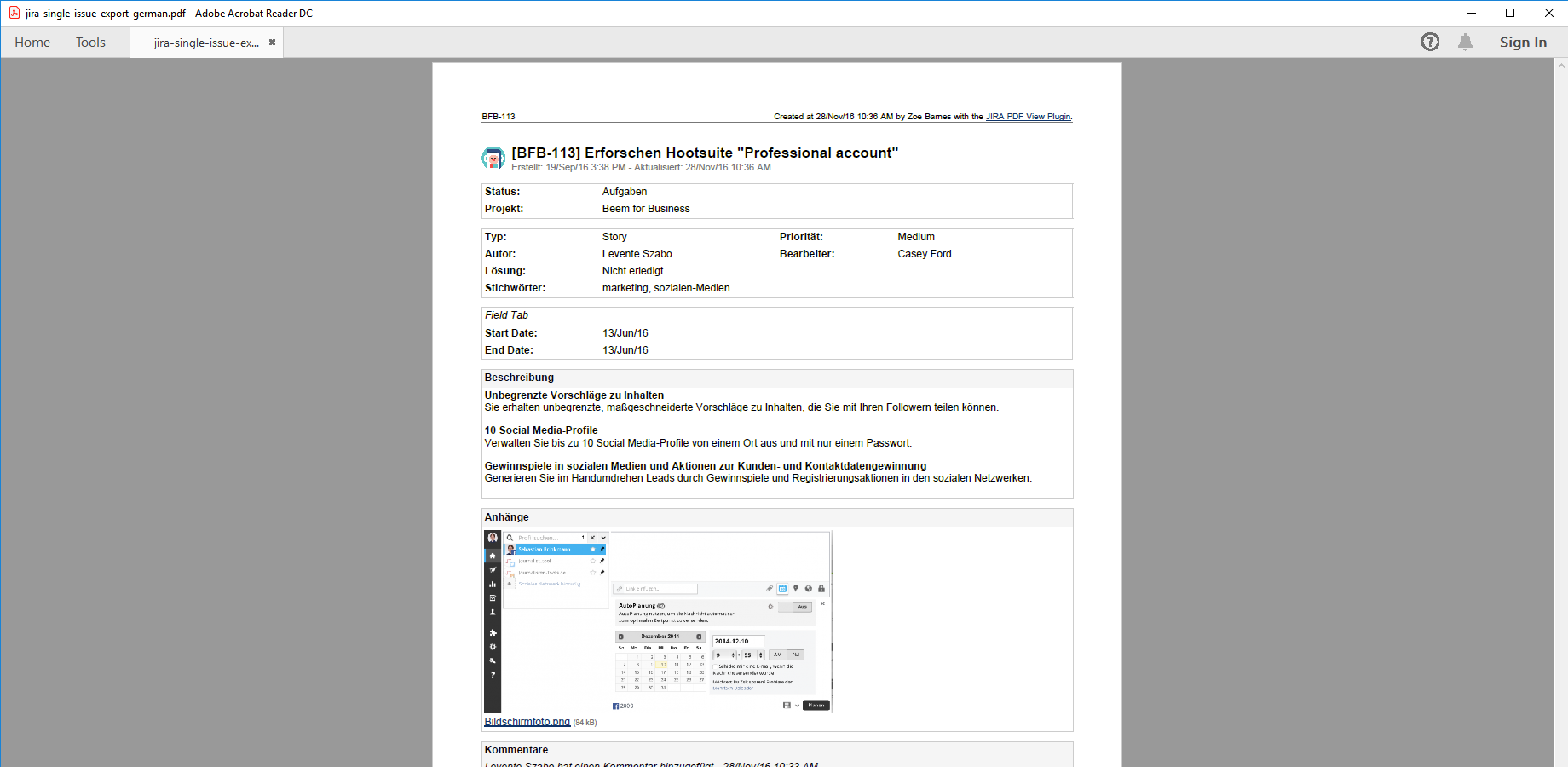Export Jira issues to PDF
The issue-fo.vm template exports one or more Jira issues (ad-hoc JQL searches, saved filters) to standard PDF documents. It offers you several configuration variables to choose what to include in the exported PDF files: field values, sub-tasks, comments, attachments, worklogs, change histories, etc.
The visual design is intentionally kept on the bare minimum so that the emphasis is on the content, not on the "chrome". Nevertheless, you can customize it with extreme flexibility: add your own logo, corporate colors and brand identity.
Unlike with browser exports, the layout is just perfect every time: no text cut-offs, no image overflows, no unwanted scrollbars.
Next steps
- Create similar PDF reports from your own issues with the free 30-day trial!
Export samples
Jira issue with basic information
The most basic Jira PDF export captures attachments, comments, standard- and custom field values, issue links, remote link, subtasks, and worklogs.
Jira issue with all information
In addition to the basic information, this PDF export also displays the issue change history and image attachment thumbnails.
Jira issue with its attachments embedded
This PDF document embeds 3 files originally attached to the Jira issue, to provide a complete self-containing snapshot of the issue. Open this with Adobe Reader or some other full profile PDF viewer, as browser plugins may not support PDF attachments!
Jira issue with its detailed sub-tasks
This PDF sample contains a (parent) Jira issue exported with sub-tasks. Note that sub-tasks are exported not only as a simple list, but with the same details (fields, comments, etc.) as parent issues.
Jira issue with QR code
This PDF export includes a QR code link to the exported Jira issue. It can be easily read with special barcode scanner devices or free barcode reader smartphone apps. In addition to QR code, you can encode information in any standard 1D and 2D barcode format!
Automatic localization
This PDF export example shows that the template automatically uses the preferred language of the Jira user who created the export, turning the caption Priority to Priorität or Attachments to Anhänge, for example.
International characters
All our templates fully support Unicode, i.e. all character sets from Eastern European to Asian. This particular Jira PDF export was created with Japanese locale (Japanese characters and Japanese date format).