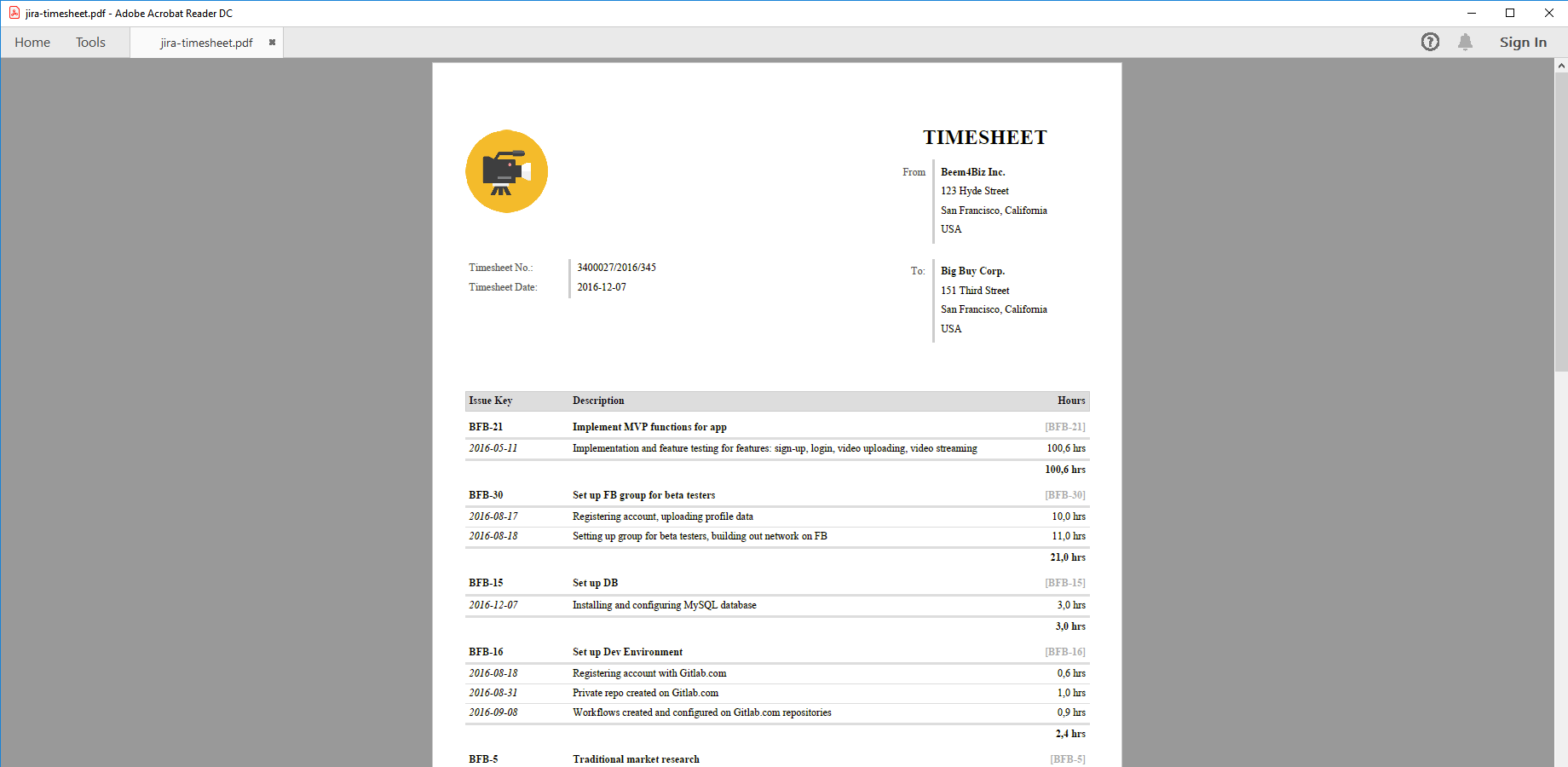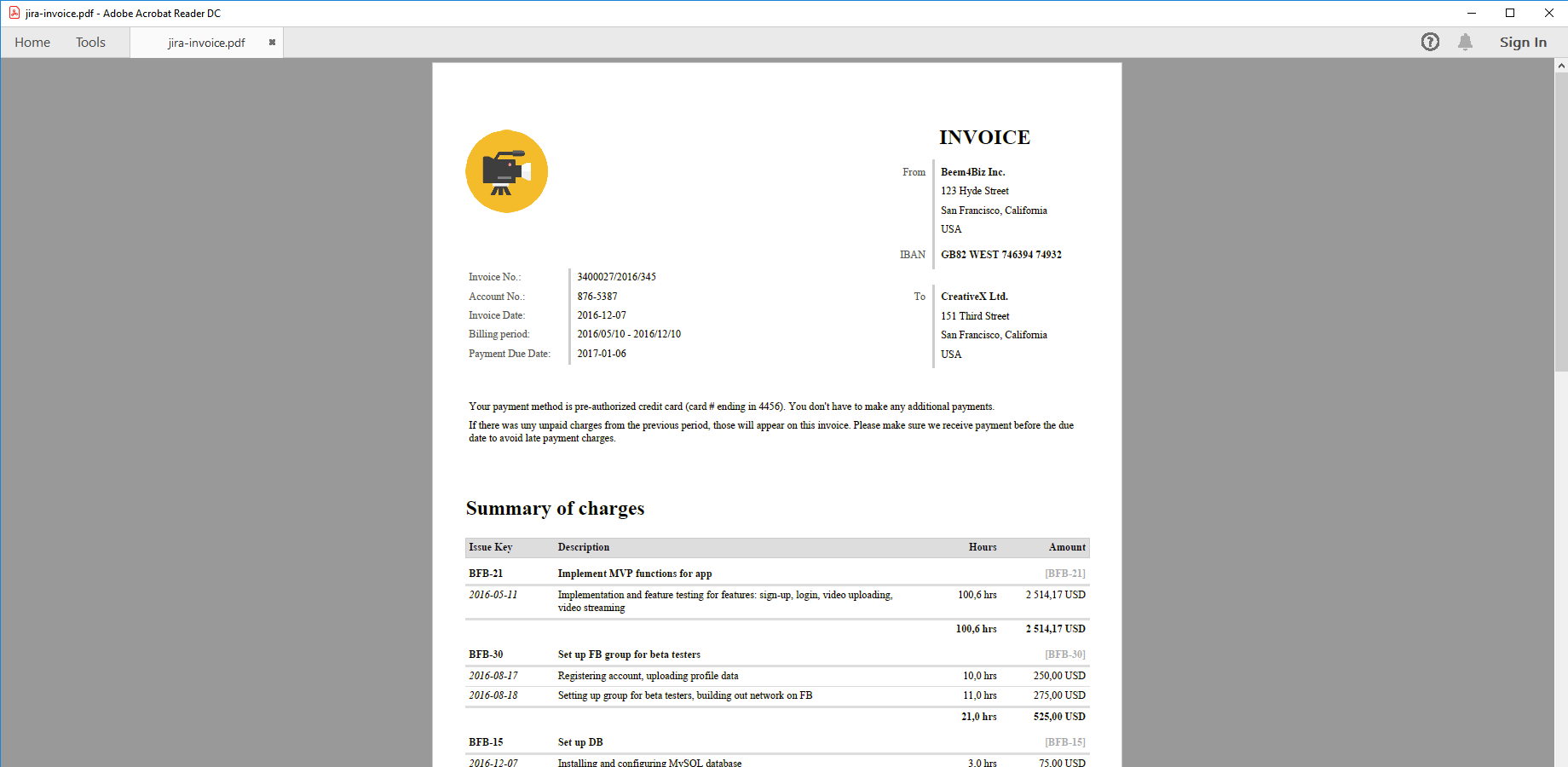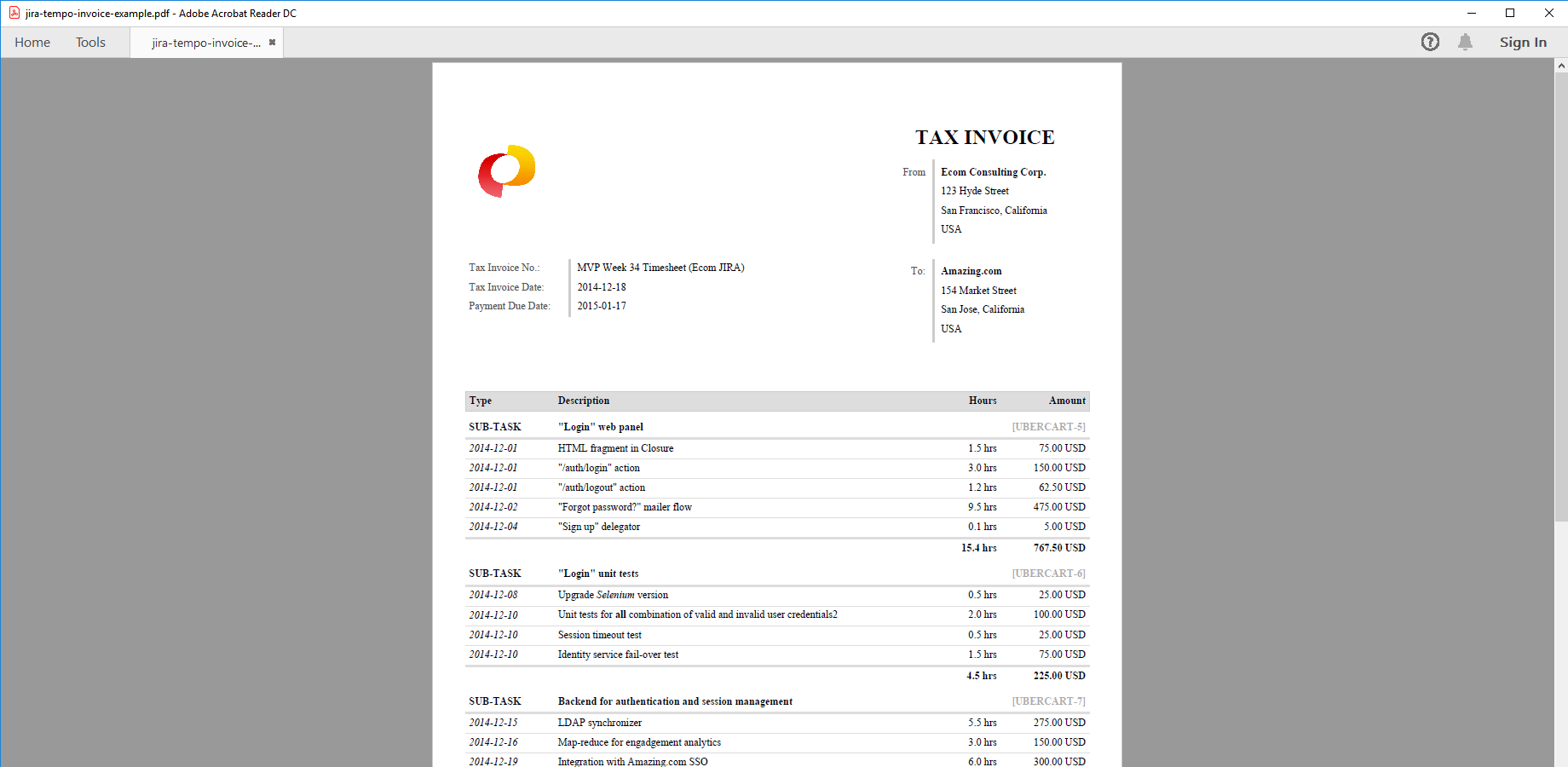Create PDF timesheets and invoices from Jira issues
The timesheet-fo.vm template calculates the Spent Time totals per issue and the grand totals for the whole issue list. It supports both the Jira internal time tracking feature and Tempo Timesheets, the most popular time tracking app for Jira.
When it is used to aggregate time values only, it will result in a timesheet. When it is used to aggregate money values (multiplying the spent time with an hourly rate), it will result in an invoice. The logic that determines the hourly rate can select that based on the project, the customer, the worklog creator user, the Tempo account, the Tempo team, the Tempo role and anything else!
Next steps
- For the tutorial video and the configuration guide, see the Tempo Timesheets integration page.
- Create similar PDF reports from your own issues with the free 30-day trial!
Export samples
Jira timesheet
This is a simplistic PDF timesheet created from the worklogs of a Jira issue list, perfect to share with your clients. Even in this simple format, you can add your company logo, address and the client information.
Time-based invoice from Jira
This invoice was created using the same PDF export template as before, but after specifying the hourly rate, it will include money information as well (amout due, net, gross). You may event want to add tax information, payment information (SWIFT code and IBAN). If you run time and material based projects, you can easily turn Jira into a powerful billing system with this PDF export template.
Tempo Timesheets for invoicing
Invoices can also be created from Tempo Timesheets worklogs, making use of the additional Tempo Timesheets domain data like Account, Team and price tables.