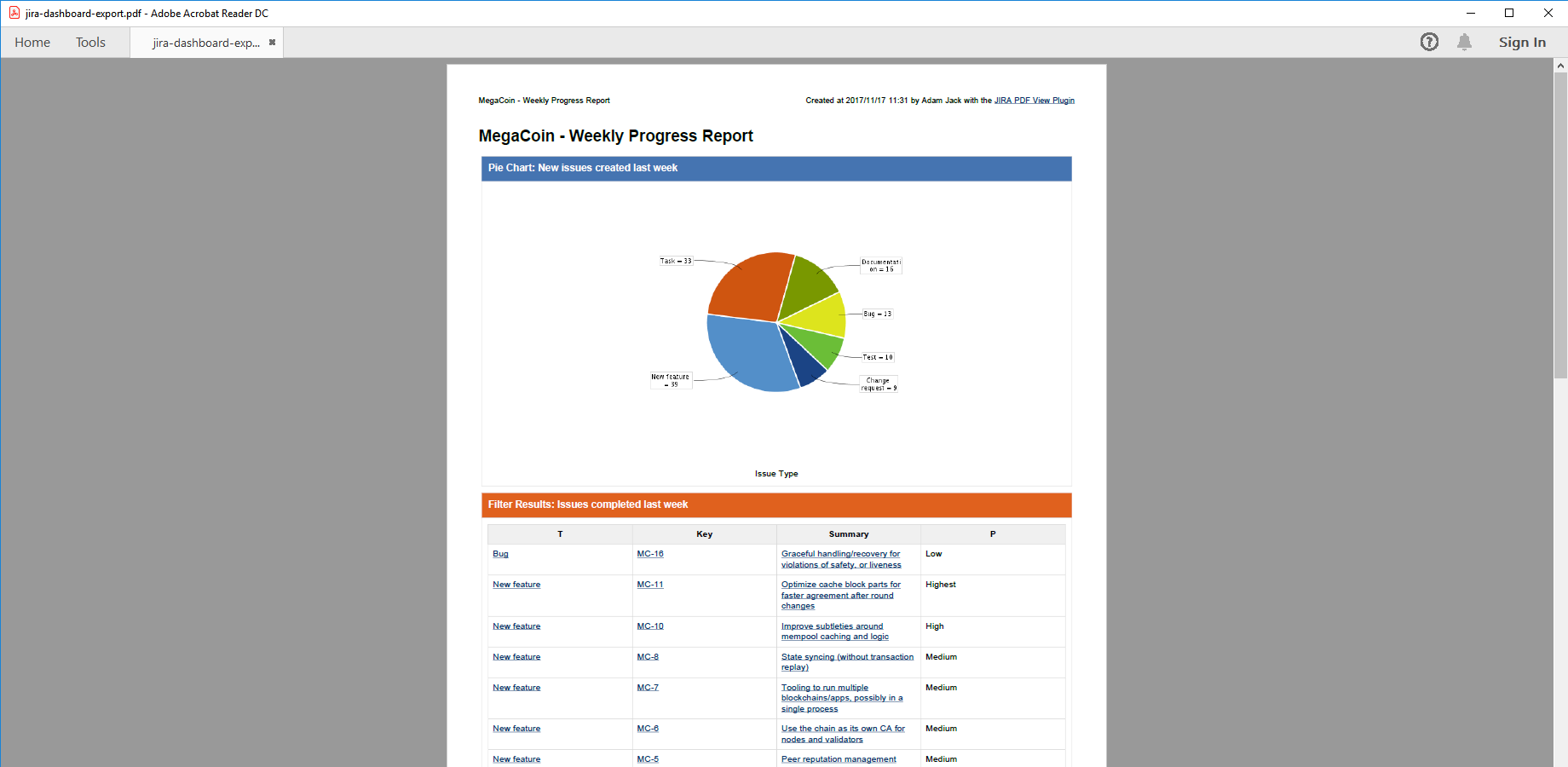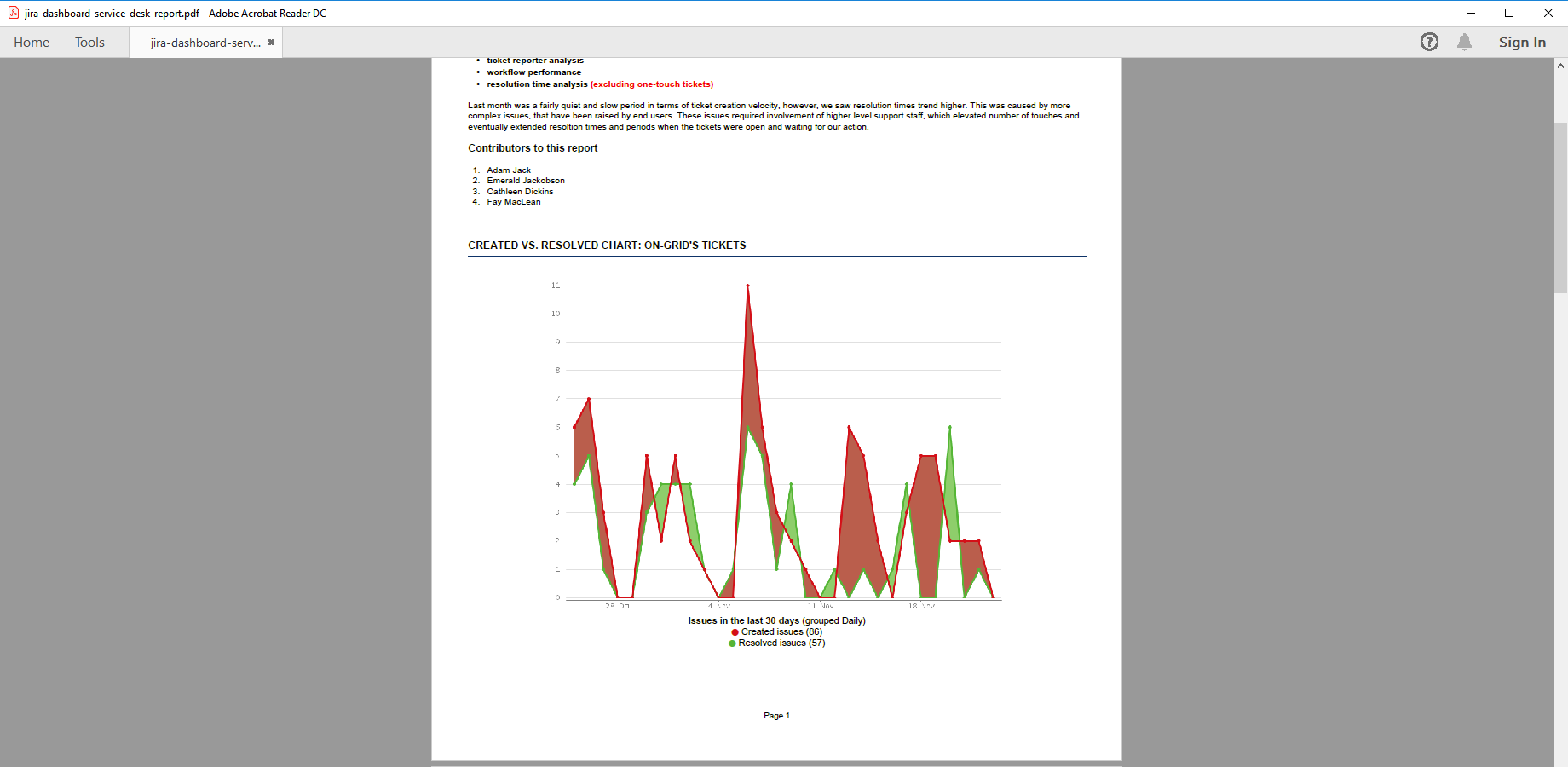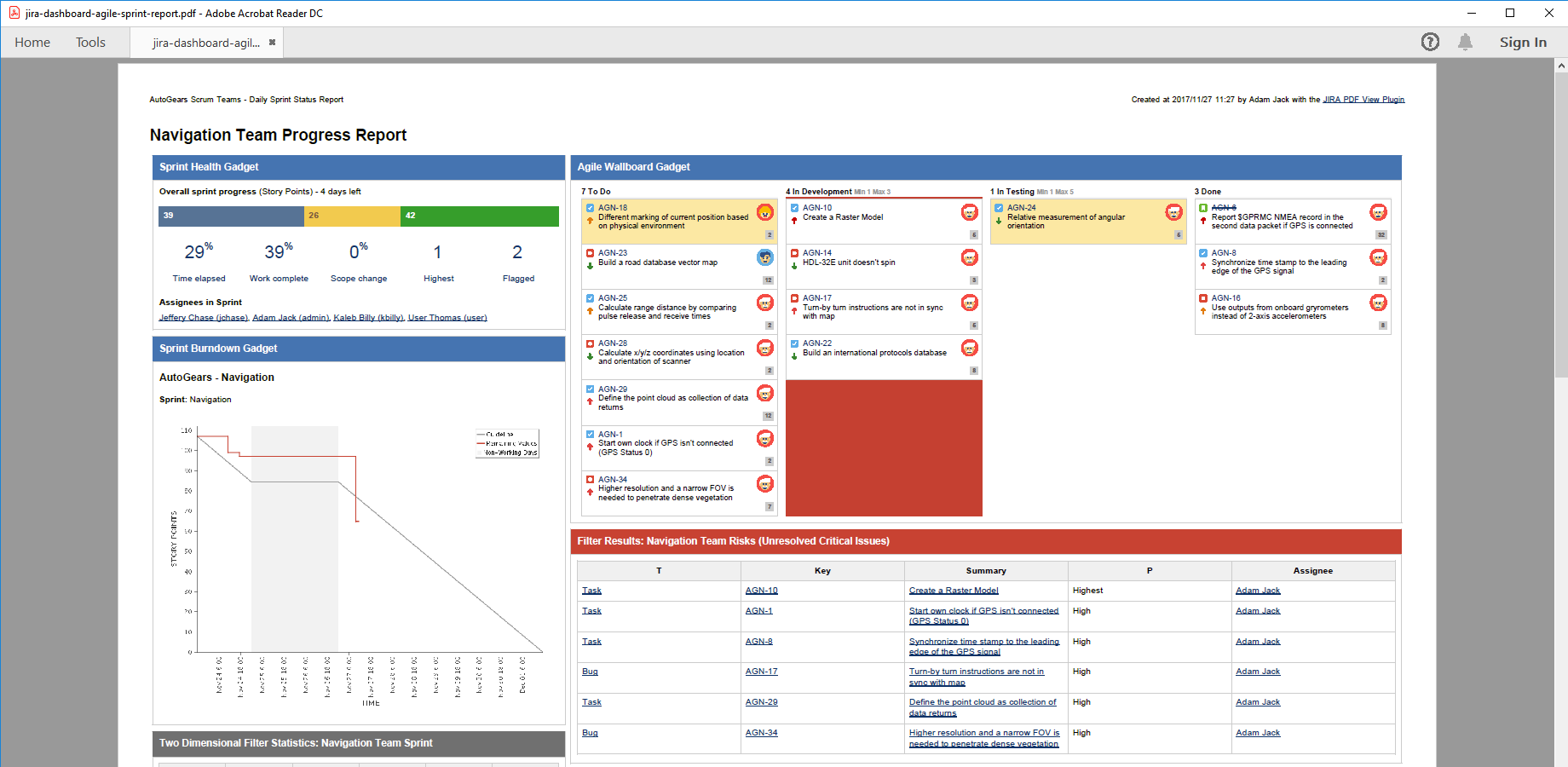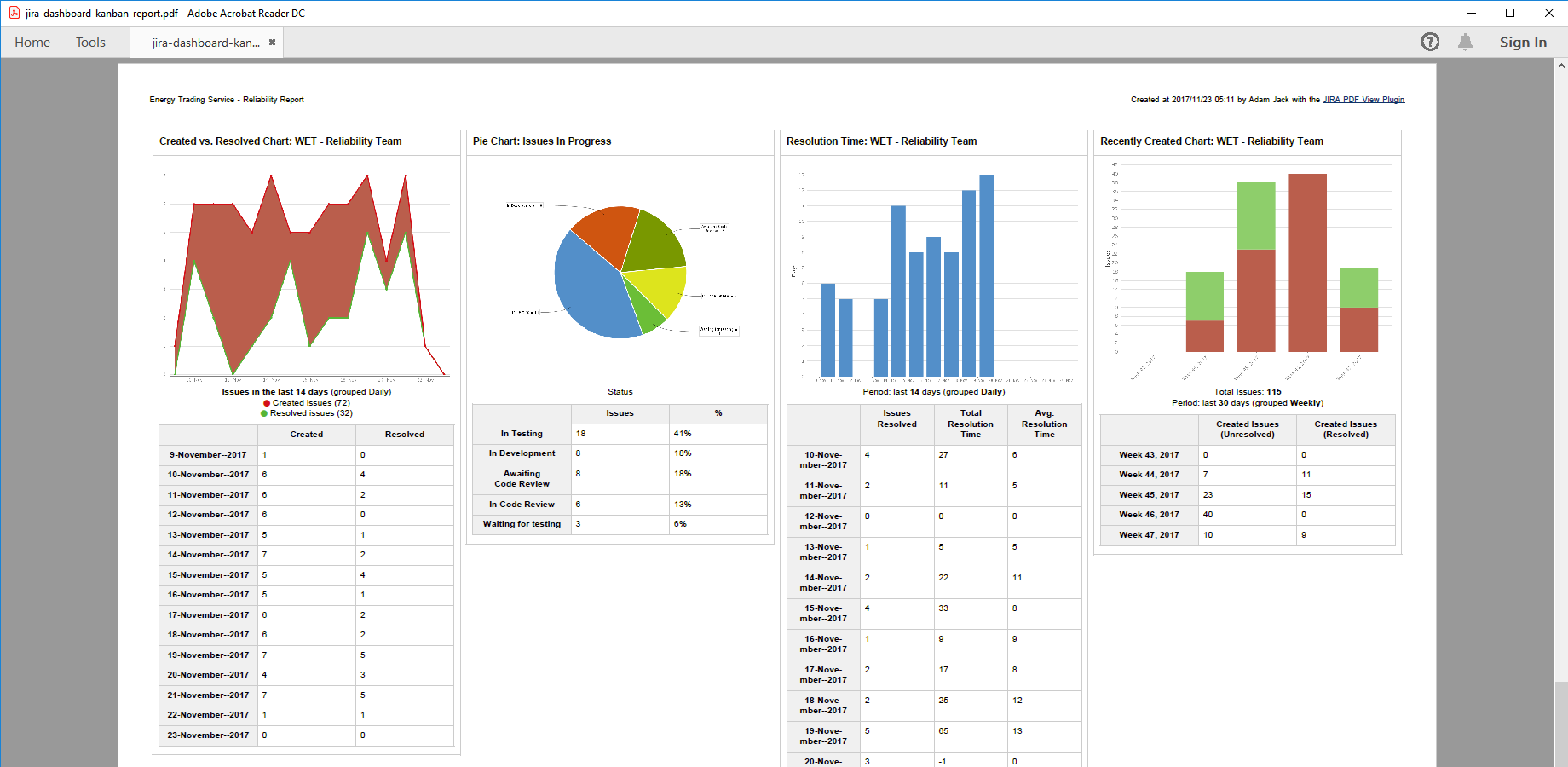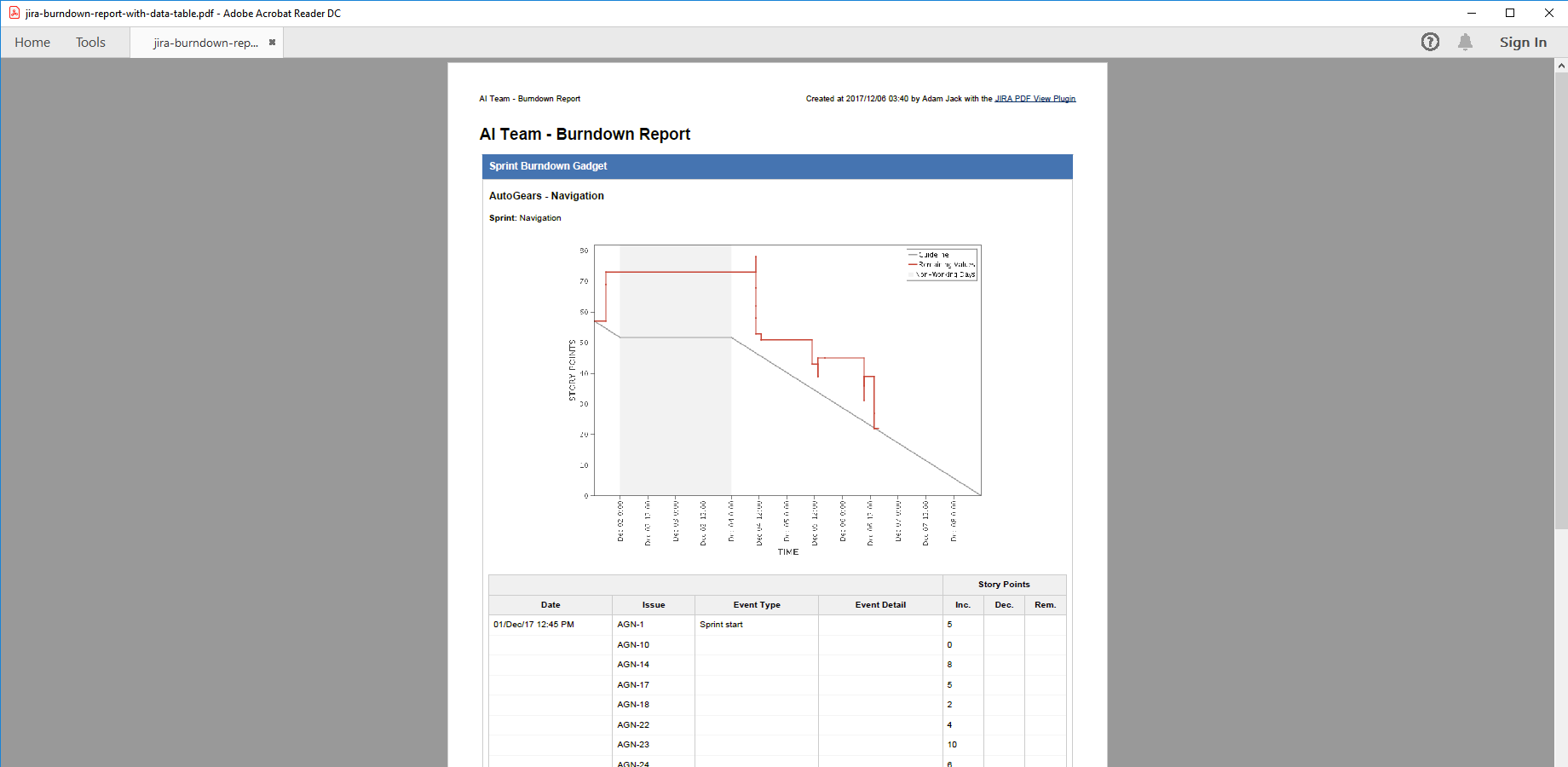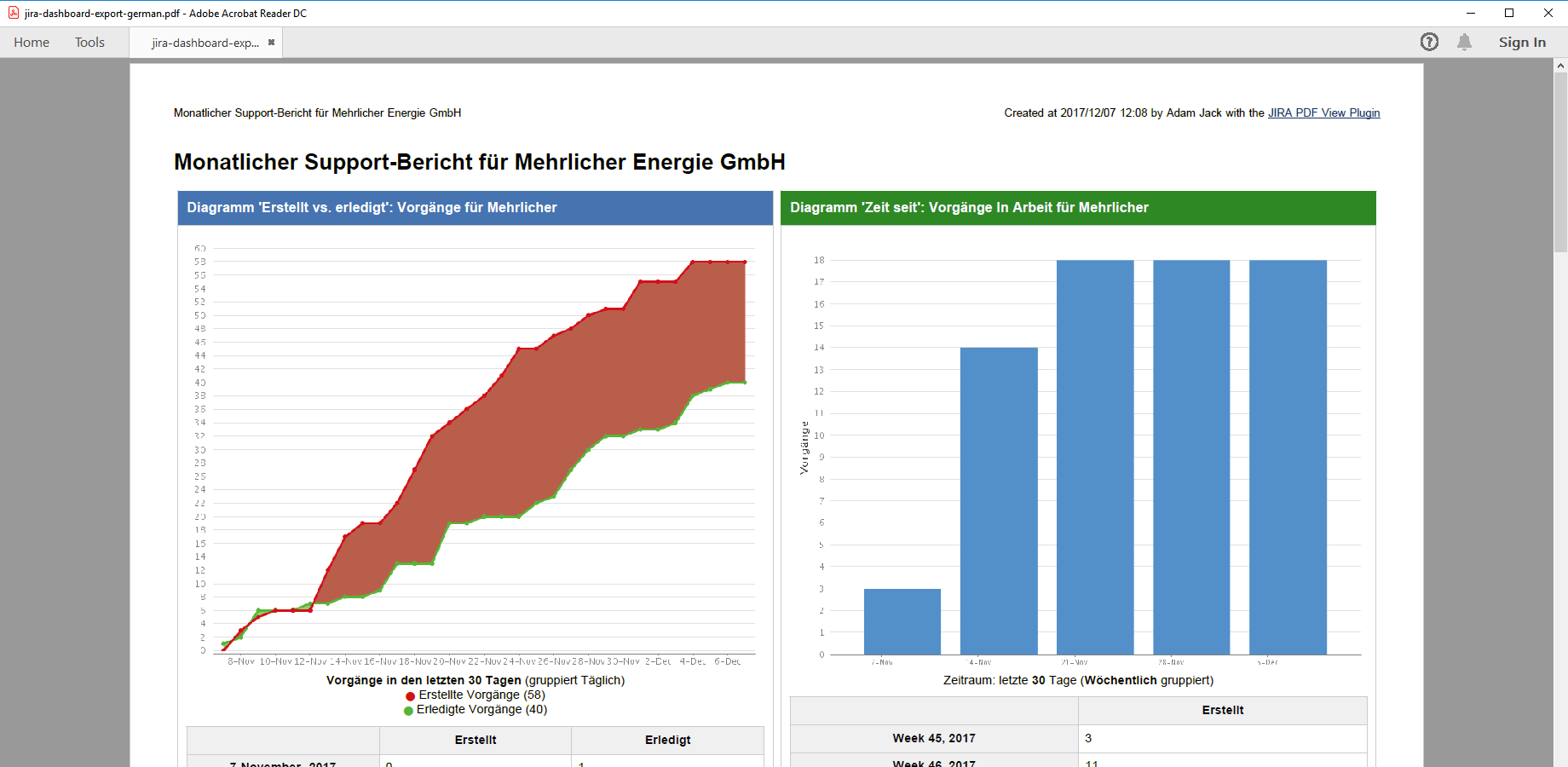Export Jira dashboards to PDF
Jira dashboards and Jira reports are great tools to summarize issue, project and progress information in the Jira web user interface, but they were not designed for exporting and for sharing with external people. The dashboard-fo.vm template exports dashboards, reports and Scrum/Kanban boards to PDF documents which can then be shared, emailed or archived easily.
In addition to the manual actions, you can automate the PDF creation and emailing process, and the periodical reports will arrive to the target mailboxes 100% automatically!
Next steps
- For the tutorial video and the configuration guide, see the Dashboards page.
- Create similar PDF reports from your own issues with the free 30-day trial!
Export samples
Basic Jira dashboard PDF export
One-column, portrait oriented export of a progress tracking dashboard, featuring the Created vs. Resolved, the Two Dimensional Filter Statistics, the Issue Statistics, the Pie Chart and the Filter Results gadgets. You should expect this look using the default settings in the template.
Monthly Jira Service Management report
This company-branded PDF document is combining hand-written content with the visually simplified look of the Average Age Chart, the Time to First Response Chart, the Recently Created Chart, the Resolution Time and the Average Time in Status gadgets (plus others). It is, essentially, a customer-facing PDF dashboard export of Jira-sourced key performance indicators (KPIs).
Aggregated Jira Scrum sprint report
This PDF export example aggregates the status reports of 3 teams' on-going sprints into a single PDF document, one page per team. In addition to Jira Core gadgets, it also contains the following Jira Software gadgets: Sprint Health, Sprint Burndown and Agile Wallboard. This is a great data source for cross-team status reviews and daily stand-ups.
Kanban performance report
This A3 landscape PDF example demonstrates using custom layouts for Jira dashboard exports: a Kanban board is stretching to the full page width in the top, followed by four charts and their data tables in the bottom. Not only it gives a fast-to-grasp summary of the Jira Kanban board via the charts, the precise data points are also shown.
Jira reports and agile boards
When you need a built-in Jira report, a Jira Software Kanban board or a Jira Software Scrum board exported to PDF (none of these are possible with Jira built-in features!), just export its dashboard gadget equivalent along with the data table. This particular sample captures a Burndown Chart report, containing the chart and the detailed event table.
Automatic localization for dashboards & reports
Similar to all other types of Jira PDF exports, dashboard exports also use the language selected in the user's profile settings. Note that all content (including gadget titles, charts and data tables) is exported in German without any further interaction.