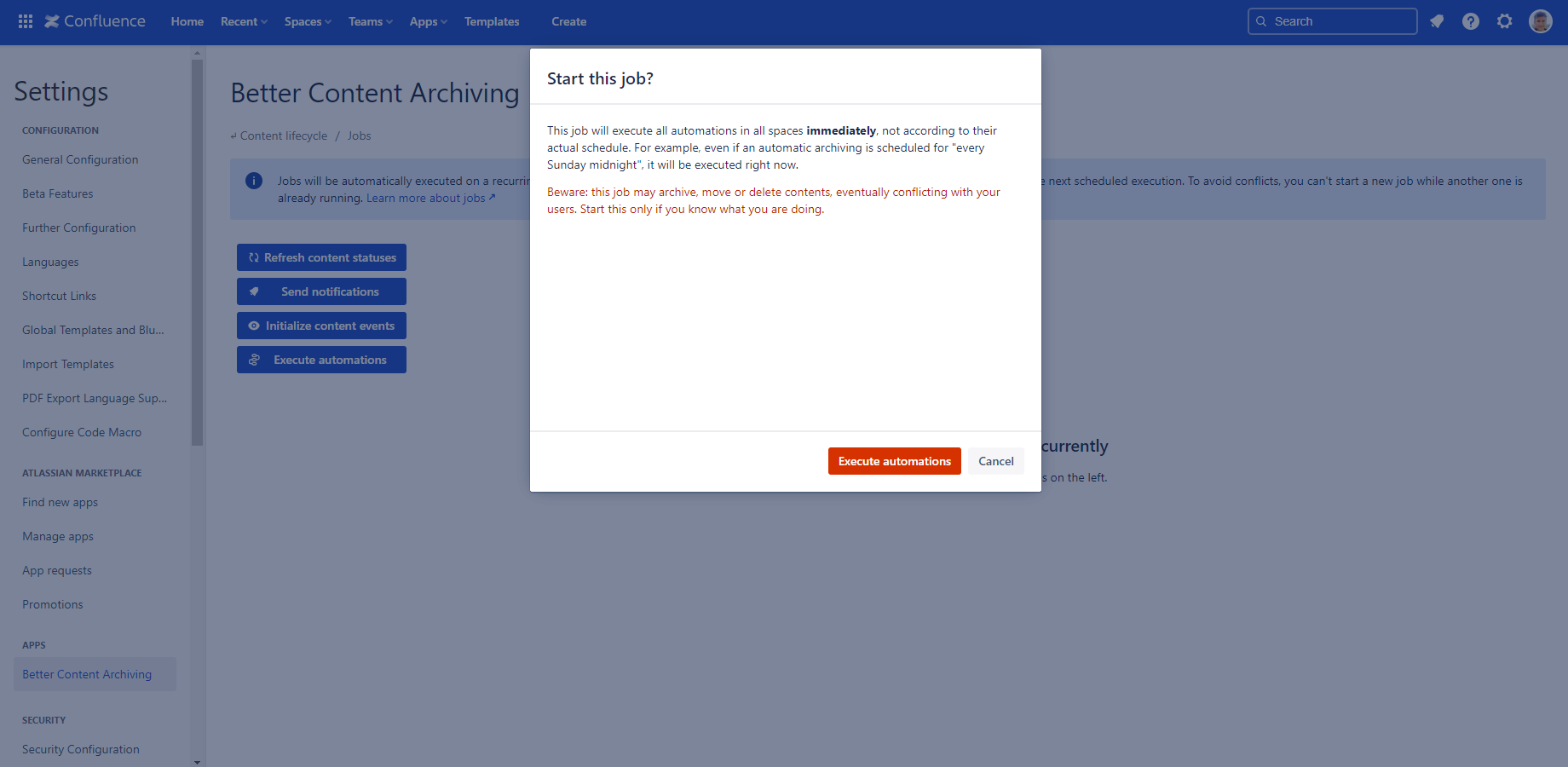In this page
Execute automations job
What does it do?
This job executes automations on the specified contents in your Confluence.
Even though the automations have a configured schedule, you can run this job manually, but it will not affect the next scheduled run. For example, if an automation is scheduled for every Monday, it will be executed right now, but also on the next Monday.
How it works
Conceptually:
- The job processes all spaces except the excluded ones (site scope) or only one specific space (space scope).
- It takes the automation scheme used by the space.
-
Executes all automations in the scheme from top to bottom:
- Queries the contents matching the specified CQL query
- Executes the specified action on the content list.
Note: Contents will only be processed by the first automation which has a matching CQL query. If the action cannot be performed (e.g. the action is "archive" but your Confluence license does not support archiving) then the action will be skipped and the unprocessed contents will NOT be passed to the next action of the scheme.
Scheduled runs
This job runs whenever an automation action is due, according to its configured schedule.
Manual runs
Beware: Running this job manually will execute ALL automations in the scheme, regardless of schedule! Running this job can be very time-consuming for large spaces!
You should run this job manually only if:
- If you really want to execute all automations immediately (and ignore their actual schedule).
- If the Midori support team asks for that.
Supported metrics
- Spaces processed
- Spaces total
- Contents archived
- Contents deleted
- Contents purged
To understand what each metric means, please refer to the documentation on the job audit log.
Questions?
Ask us any time.