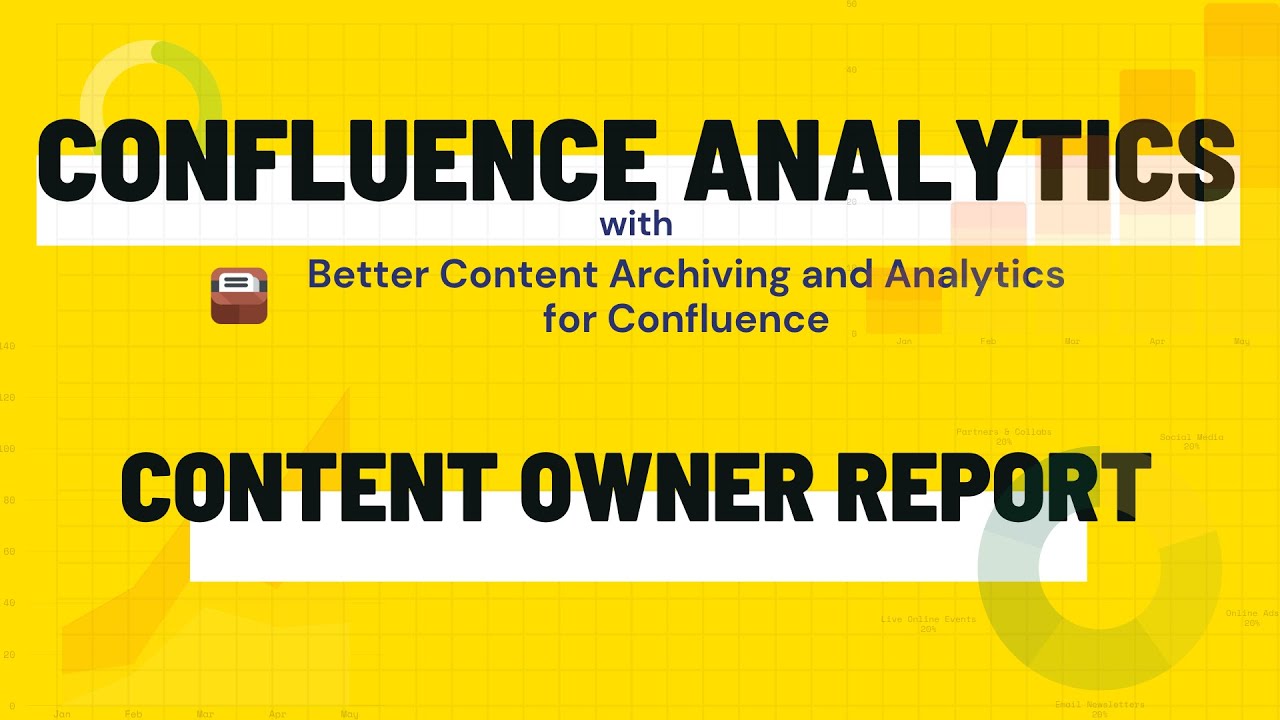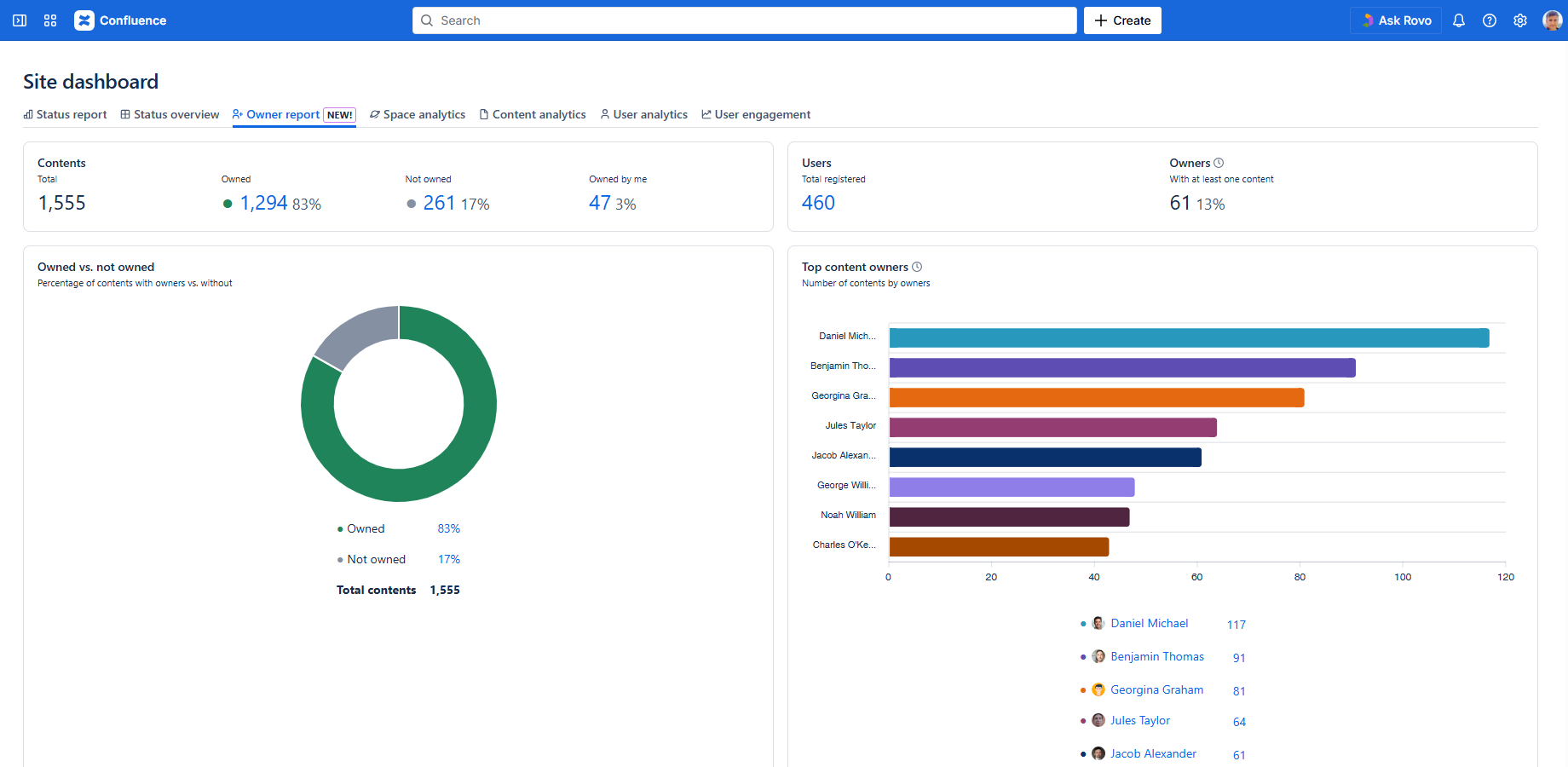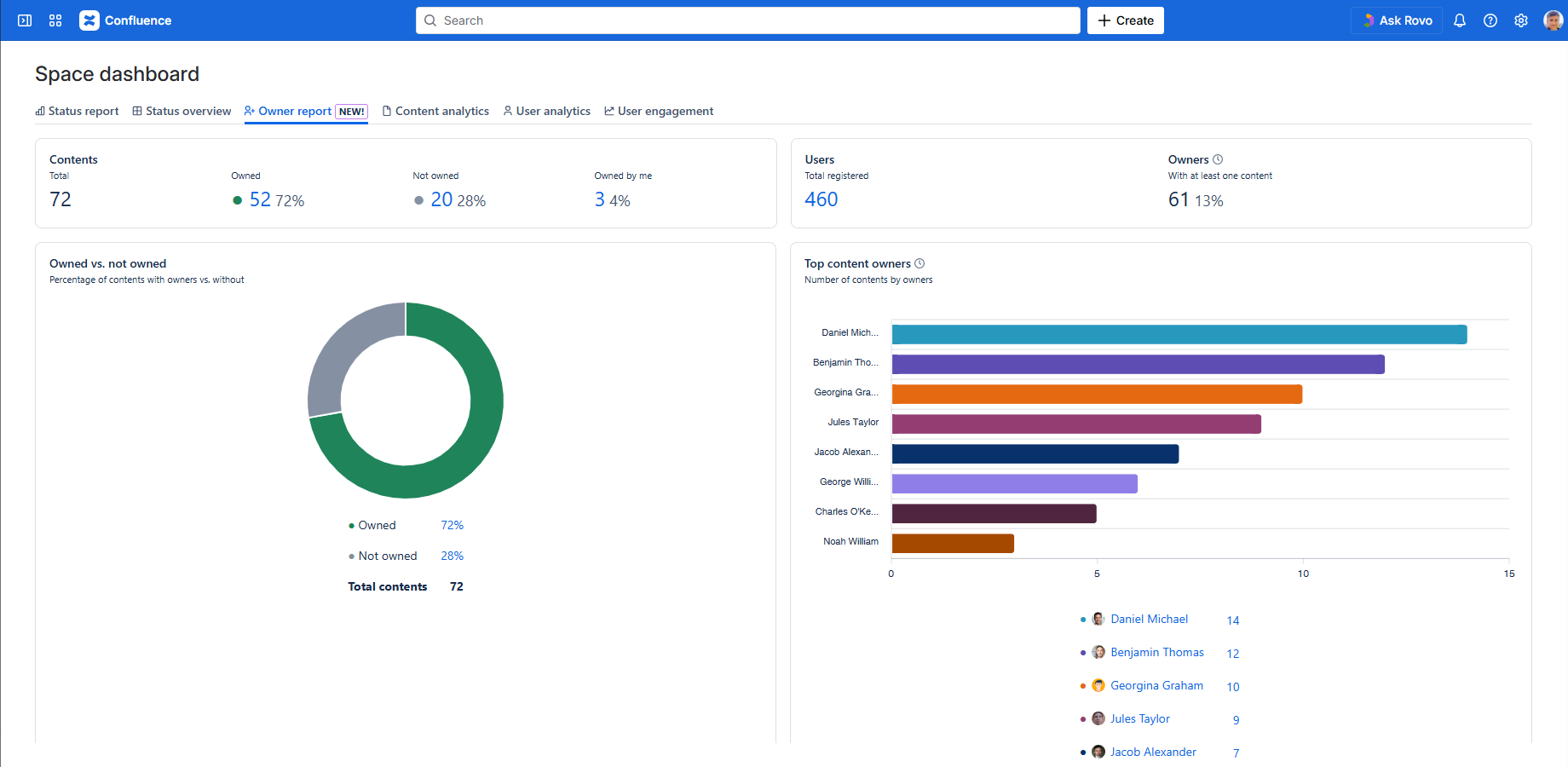In this page
Scopes
Content Owner report for the site
Content Owner report for a space
Understand the Content Owner report
Contents
Owned
Not owned
Owned by me
Users
Owners
Owned vs. not owned
Top content owners
Security
What is the Content Owner report?
The Content Owner Report dashboard provides a comprehensive view of content ownership across your entire site or within specific spaces. It shows what portion of contents your users own, how many users are content owners, and which users own the most content. Identify ownership gaps, redistribute responsibilities, and maintain accountability in your content management.
Quickly learn how to access and use the Content Owner Report dashboard:
Similar to other dashboards, the Content Owner Report dashboard transforms data on spaces, pages, blogs and users into clear summaries:
- You can view what portion of contents is owned across the site or in the space.
- You can view the number of content owners on the site or in the space.
- You can browse the list of pages and blog posts by owner.
- You can see which users own the most content on the site or in the space.
Scopes
The Content Owner dashboard is available for the whole Confluence site and for any single space.
Content Owner report for the site
For the site scope report, expand the Apps section in the left-bar (not Space apps!) → click the Better Content Archiving app → Owner report tab. In this scope, the report covers all spaces, all contents and all activities on the site.
Content Owner report for a space
For the space scope report, go to the space → expand the Space apps section in the left-bar (not Apps!) → click the Better Content Archiving app → Owner report tab. In this scope, the report covers only that single space, the contents and the activities in it.
Understand the Content Owner report
The following section helps you understand the Content Owner report by explaining each gadget.
| Gadget | Description | Notes |
|---|---|---|
| Contents |
Displays the total number of contents on the Confluence site or in the space. (It includes pages, blog posts and all other types of content.) |
|
| Owned | Displays the number and percentage of contents that have at least one owner. This KPI effectively measures to what extent the contents have a dedicated user responsible for their maintenance and accuracy. | A high percentage indicates well-organized content ownership, which, together with proper content statuses and notifications, helps ensure that pages and blog posts remain current and relevant. |
| Not owned | Displays the number and percentage of contents with no owners. | A high percentage suggests that many contents have no responsible owner, which means the overall quality is likely to deteriorate over time. |
| Owned by me | Displays the number and percentage of contents owned by the current user. | A high percentage indicates that the current user is the primary domain expert for this scope. |
| Users | Displays the total number of users registered on the Confluence site. | |
| Owners | Displays the number and percentage of users who own at least one piece of content. This KPI effectively measures what proportion of all users have ownership responsibilities for content in this scope. | A low percentage suggests that only a few domain experts manage the total content, increasing their risk of being overwhelmed by maintenance. A high percentage shows a more balanced workload across users. |
| Owned vs. not owned | The ring chart visualizes the proportion of content that has at least one owner versus content with no owner. You can click the percentage values to see the list of contents in that category. | Generally, a higher rate of owned contents indicates a healthier site or space. Consider assigning Confluence page owners to ensure every page is actively managed. |
| Top content owners |
Displays the users who own the most content in this scope.
You can click the number values to see the list of the pages and blogs owned by that user. (The bars on the chart are ordered in decreasing size.) |
Security
The Content Owner Report dashboard is available for all users. The dashboard respects the Confluence space permissions and page restrictions.
More precisely:
- If the app can't access a space or content (page or blog post), it will not collect analytics about it.
- The Users and Top content owners gadgets show data corresponding to the spaces and contents that were accessible by the app the last time the Refresh content owners job ran. Content lists only show contents accessible to you.
- If you can't view a space, the contents in it will not contribute to the data shown in the Contents and Owned vs. not owned gadgets. Also, its contents won't show up in the content lists opened.
- If you can't view a content, it will not contribute to the data shown in the Contents and Owned vs. not owned gadgets. Also, it won't show up in the content lists opened.
As the dashboard is personalized for the user who opens it, your dashboard view and your teammate's may be different.
Questions?
Ask us any time.