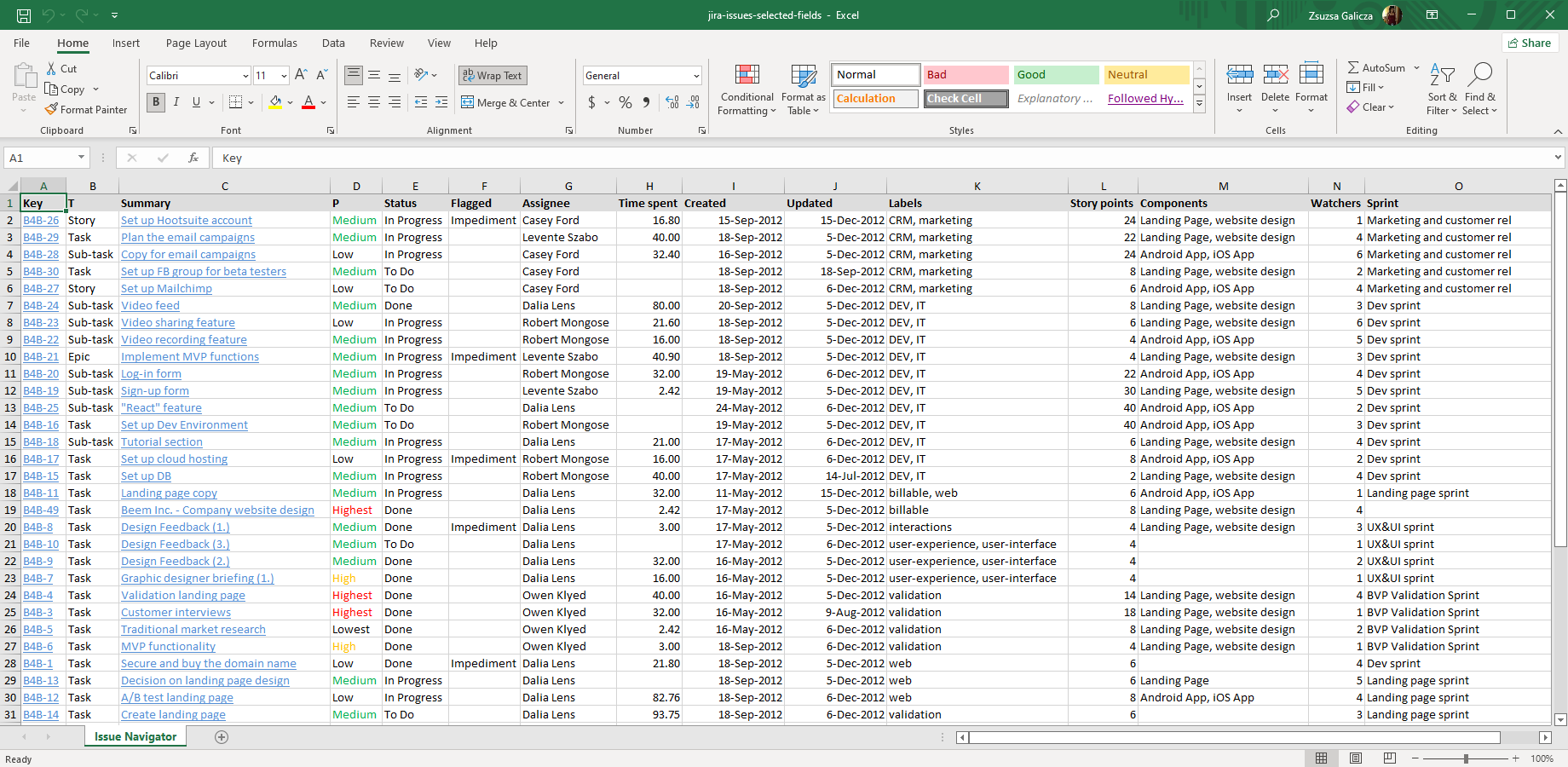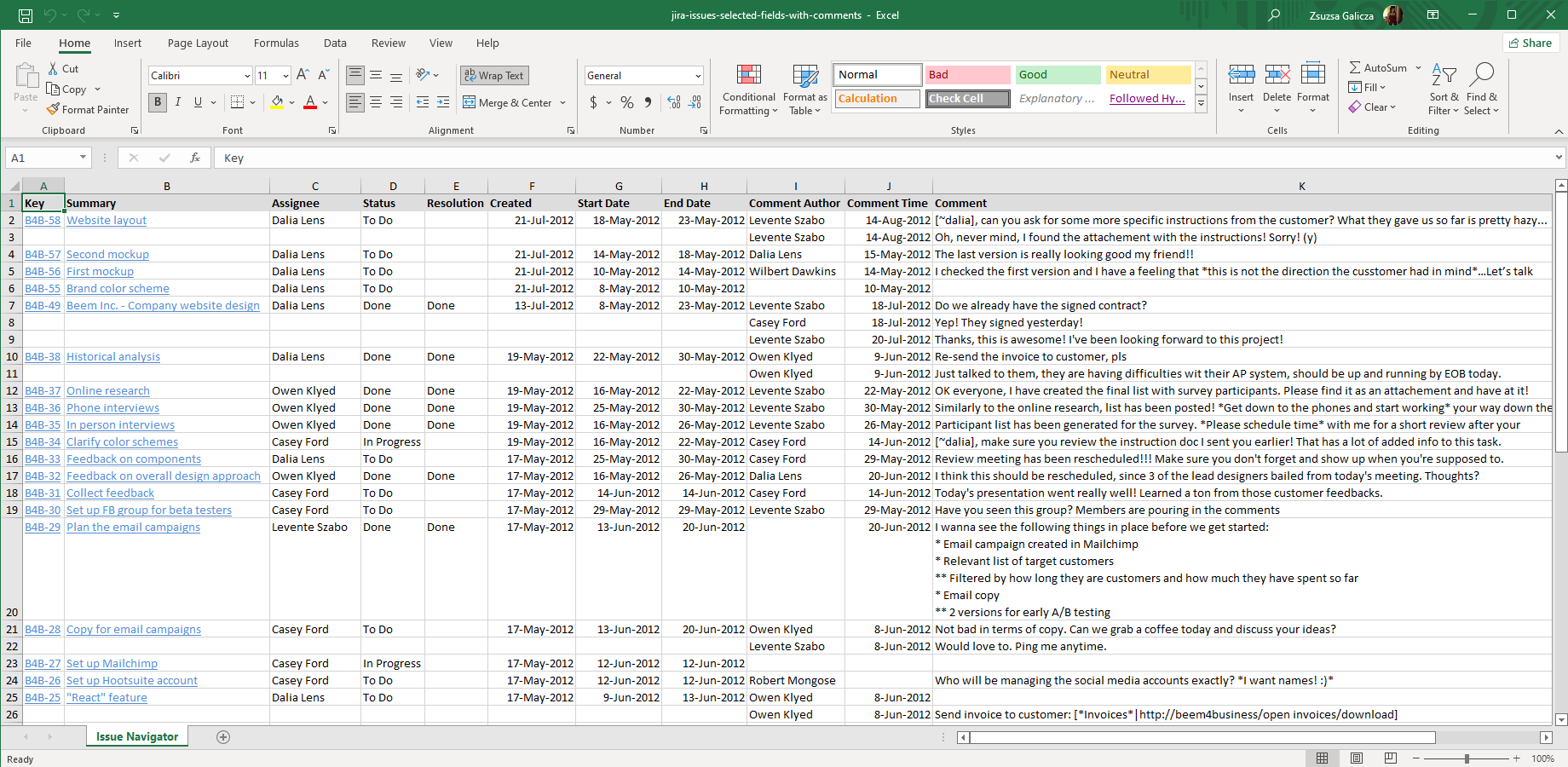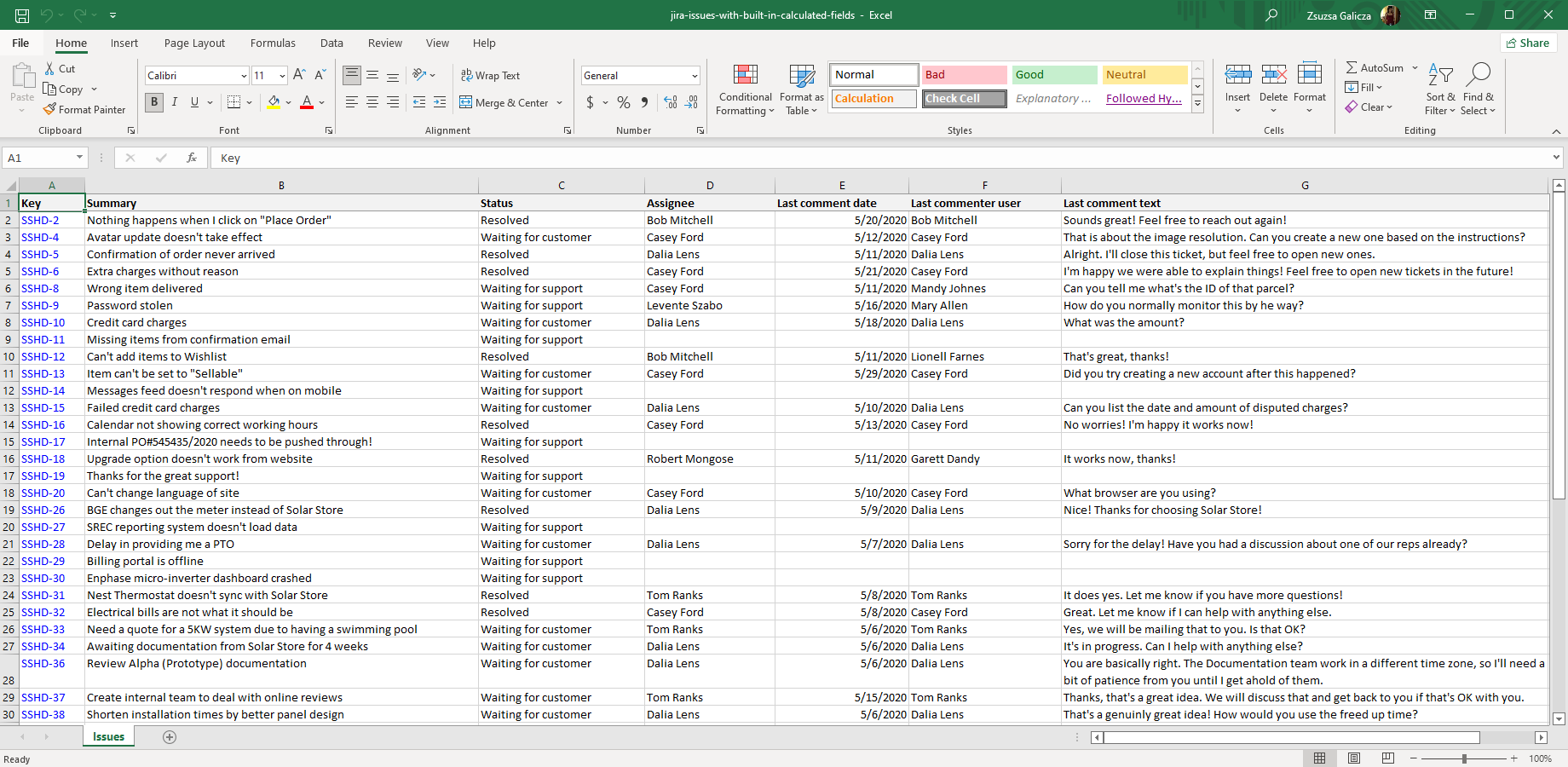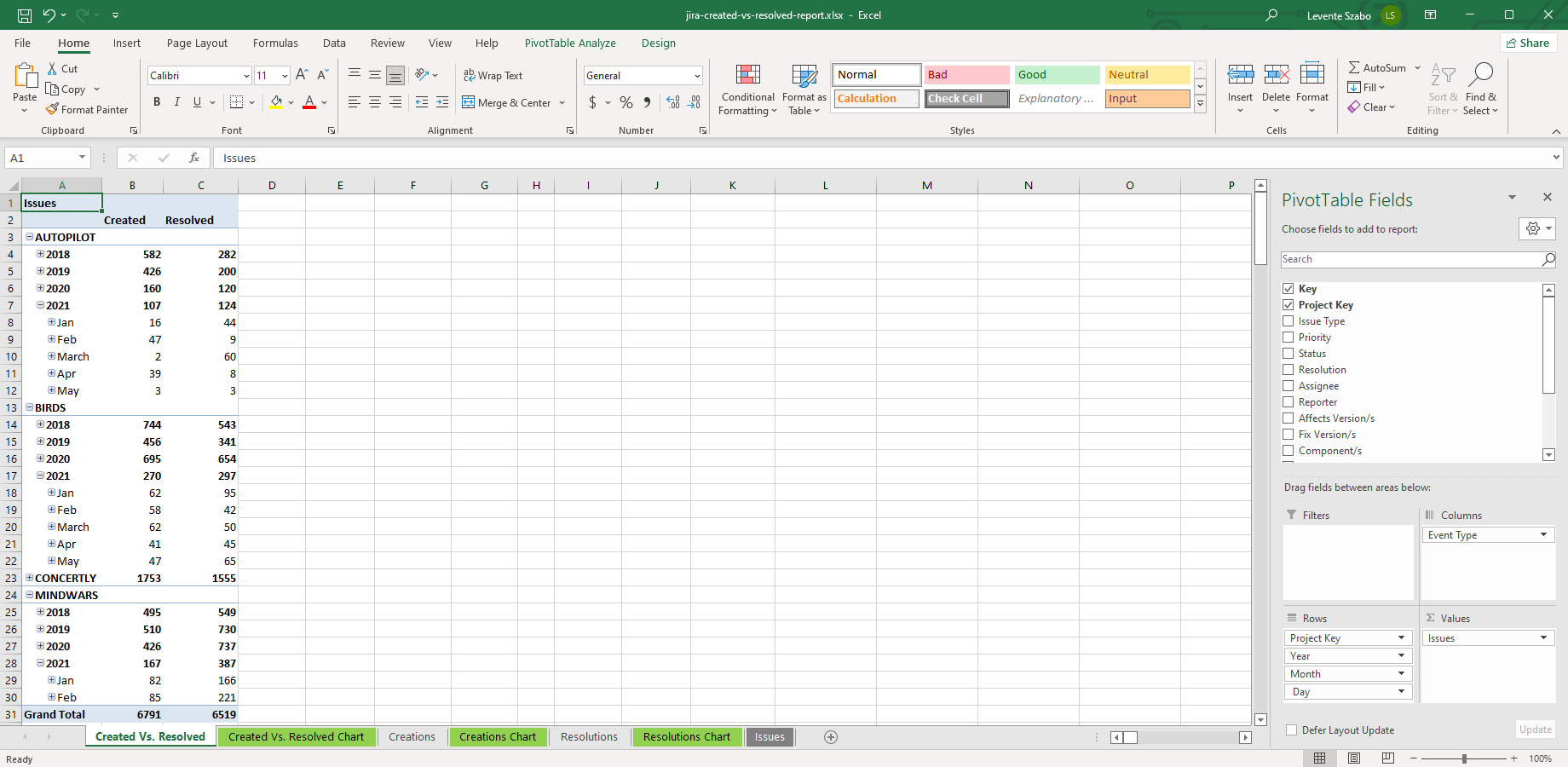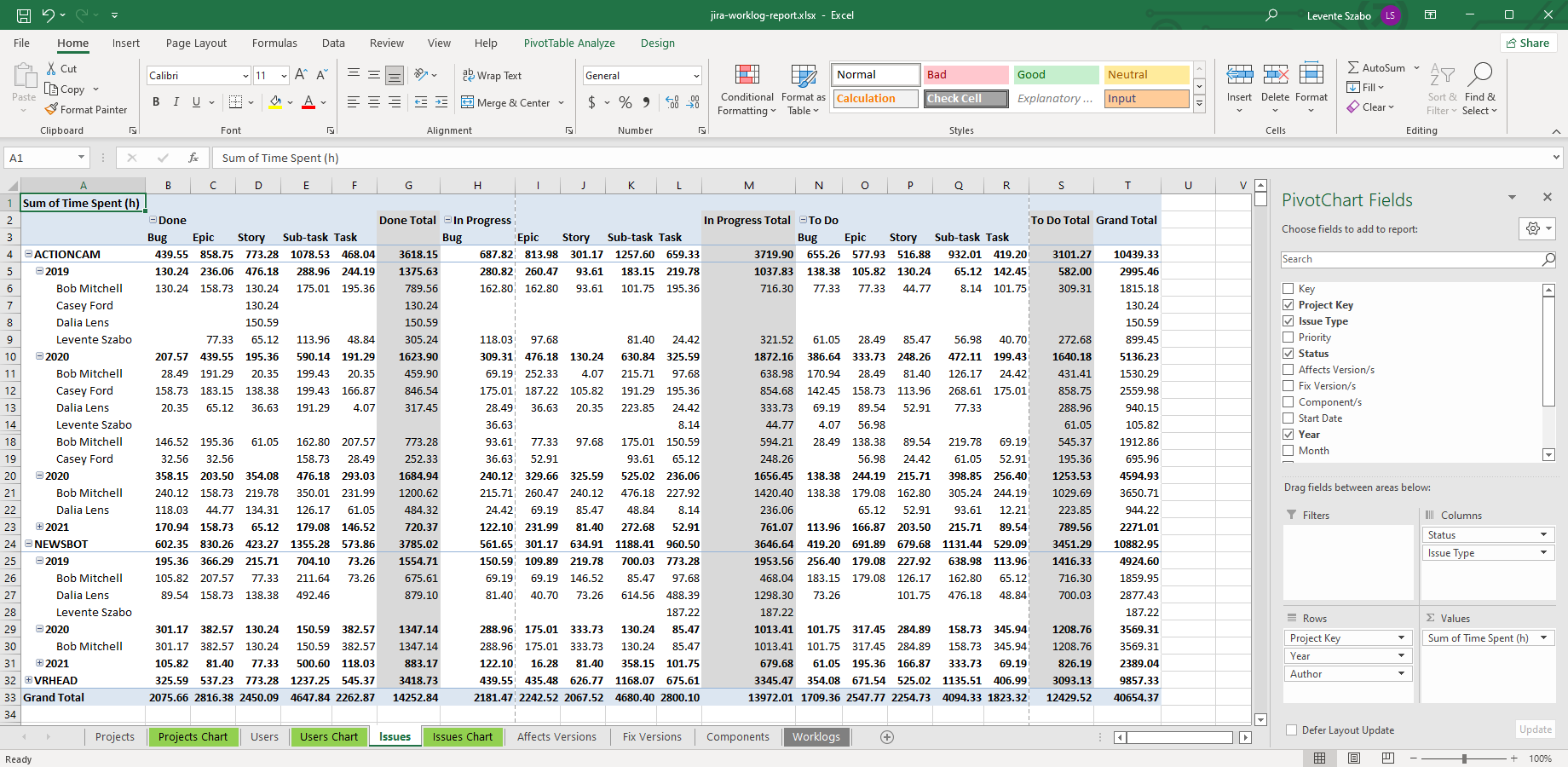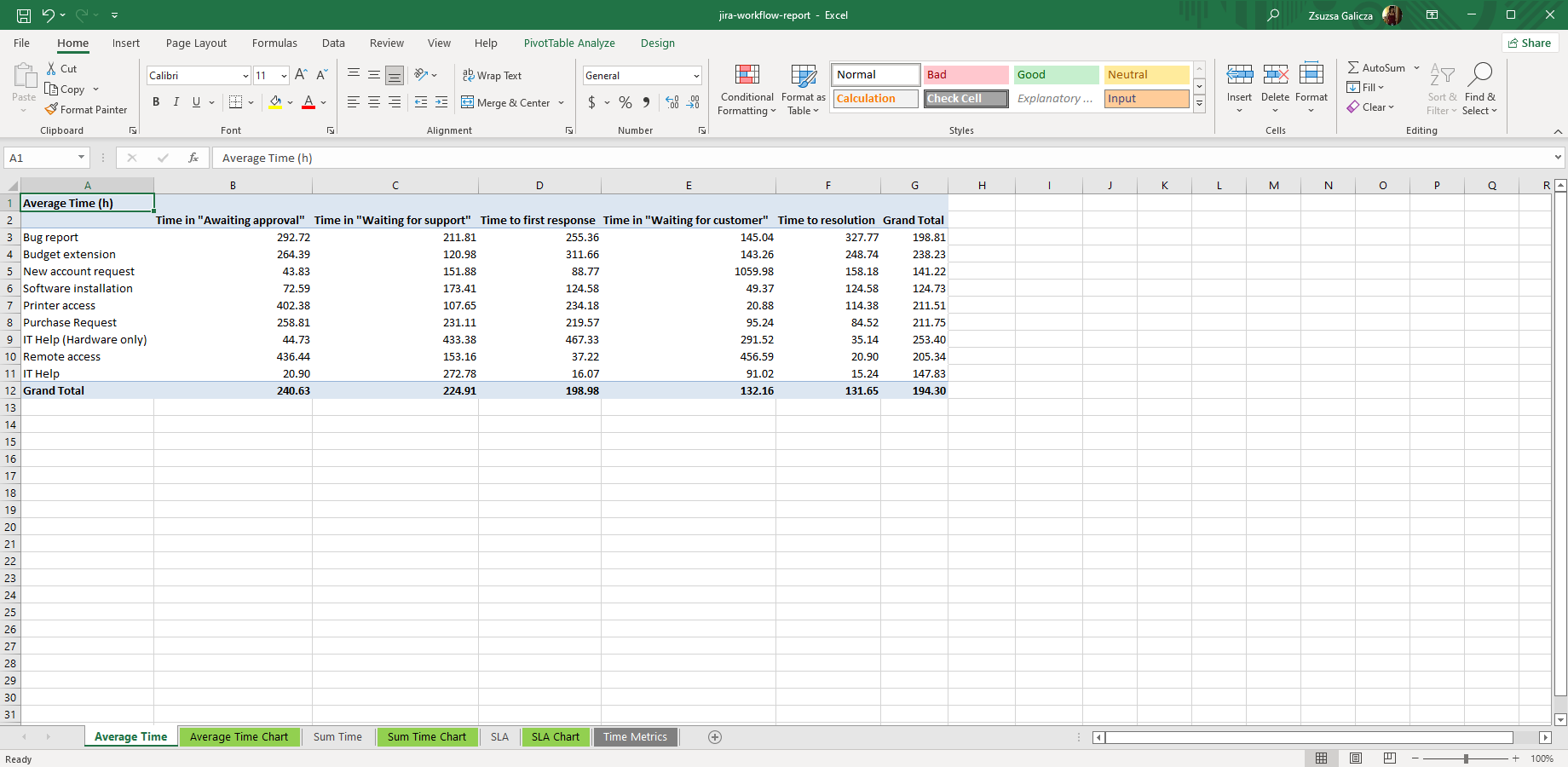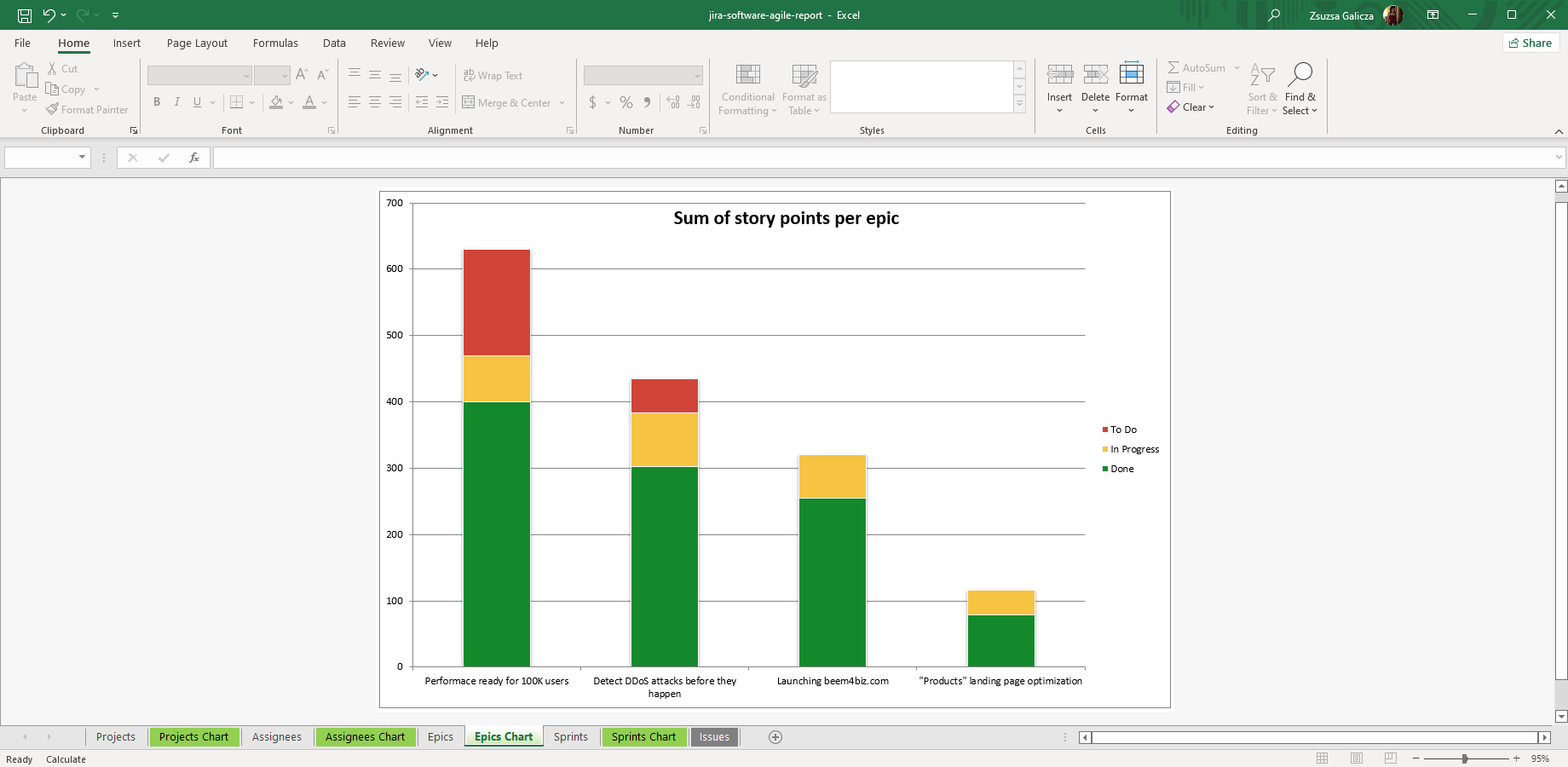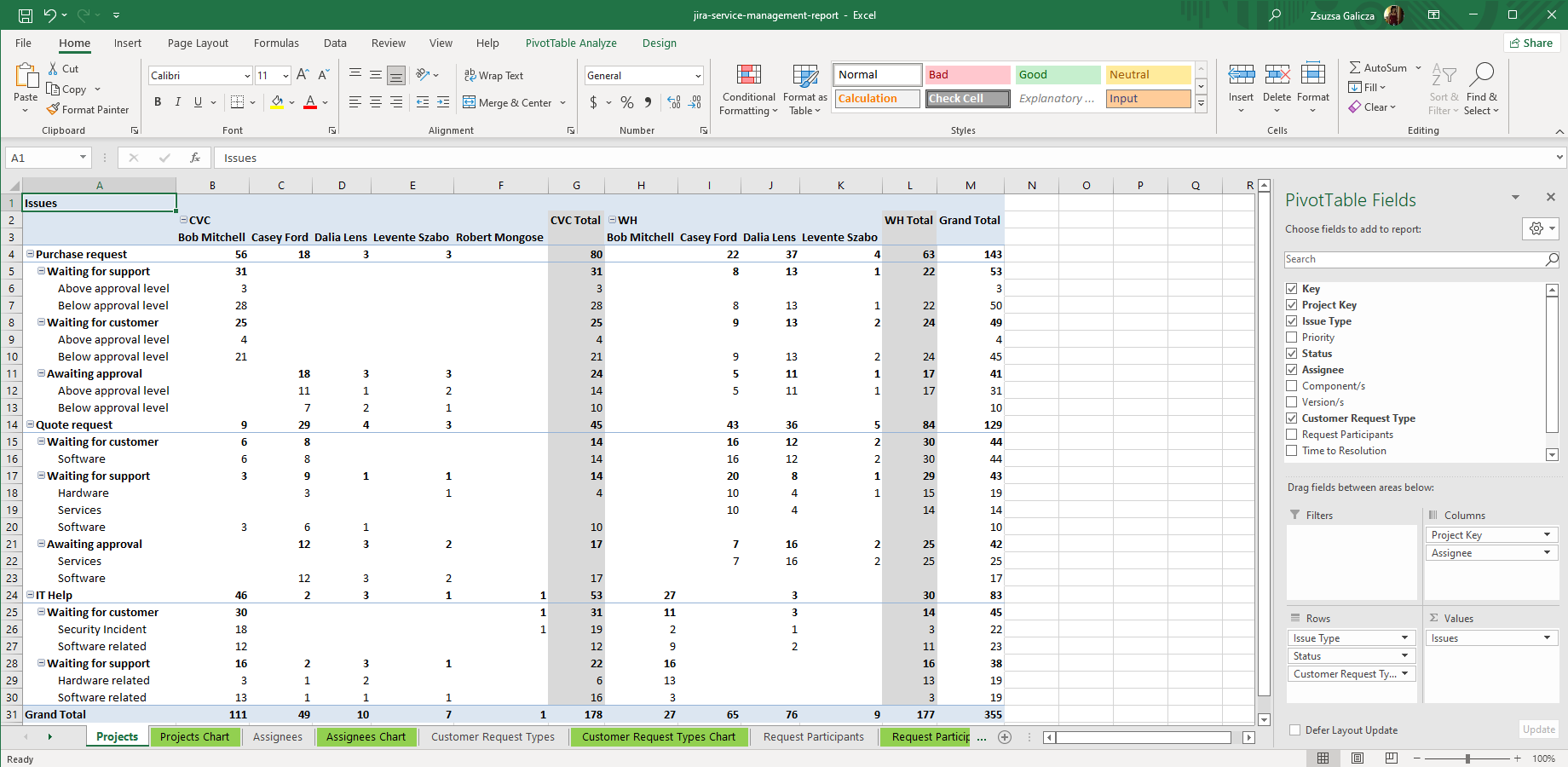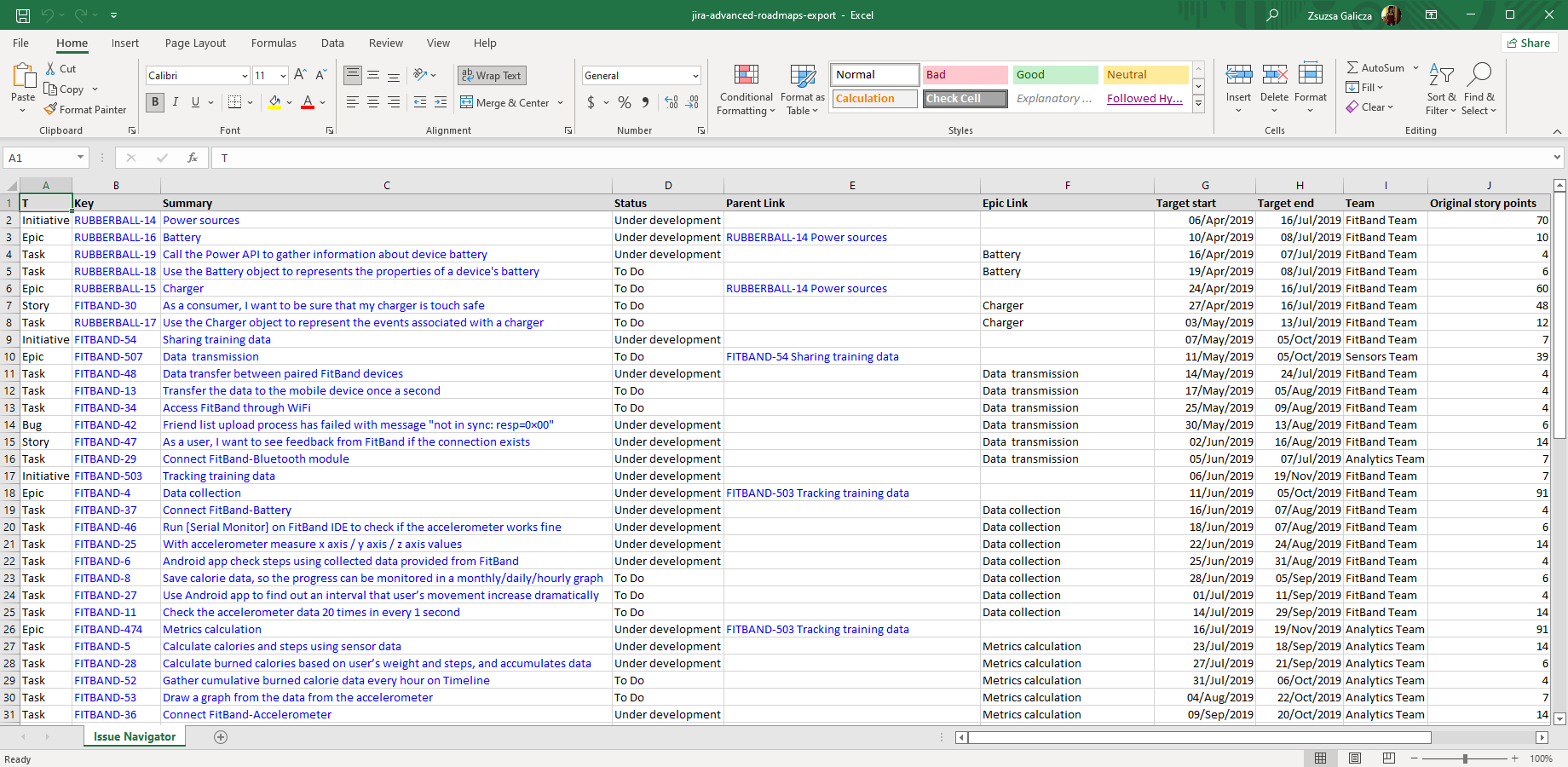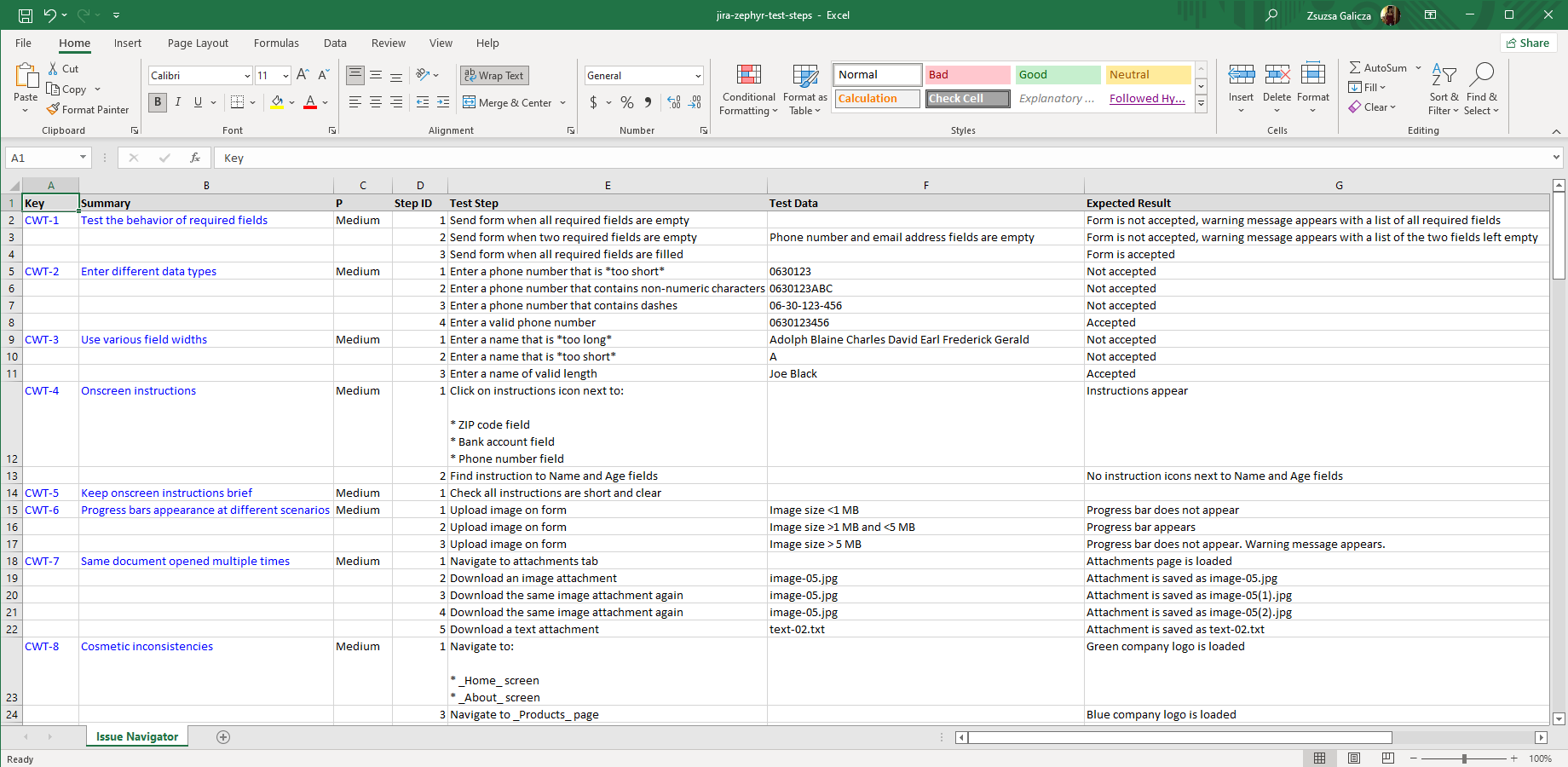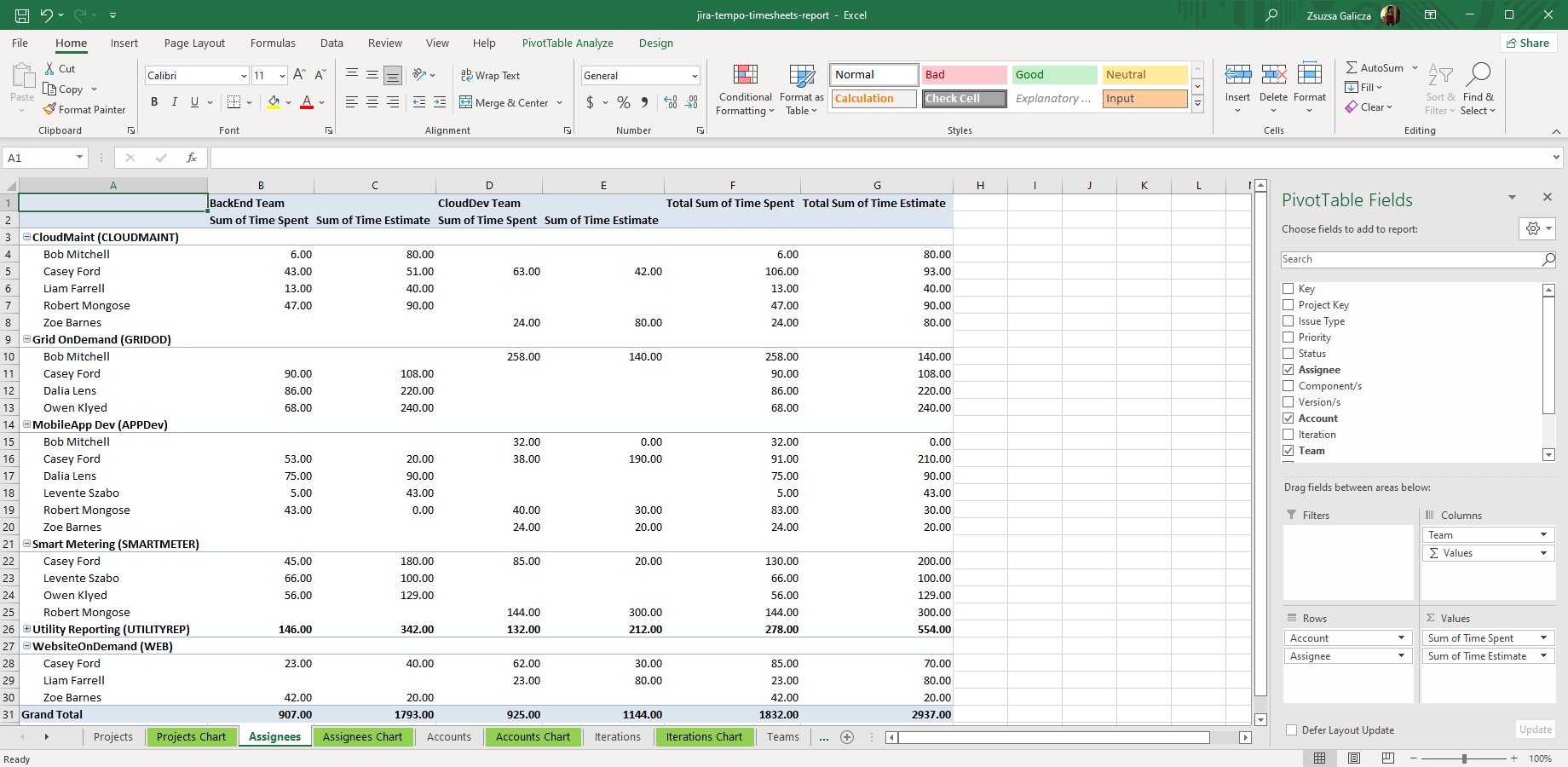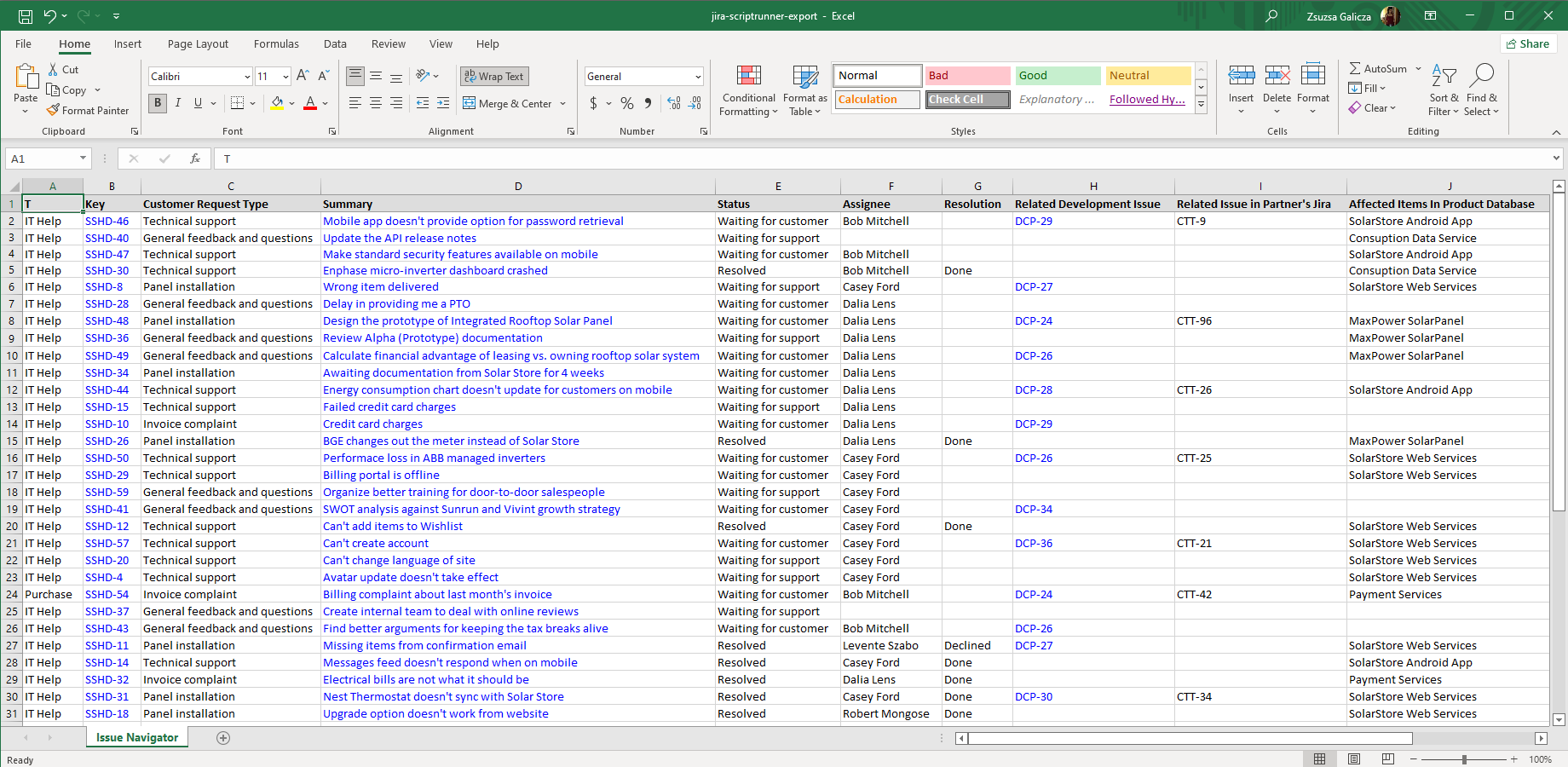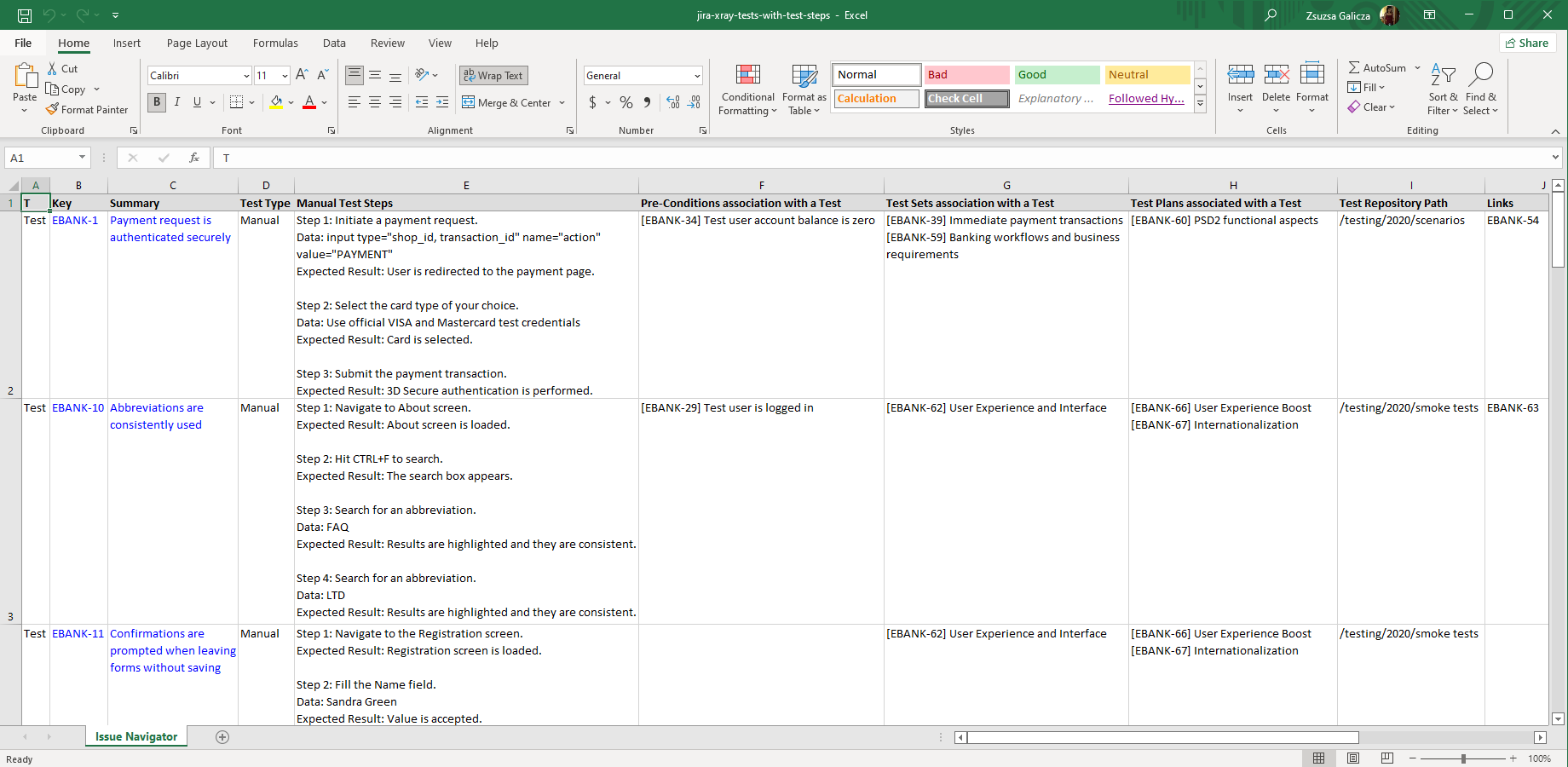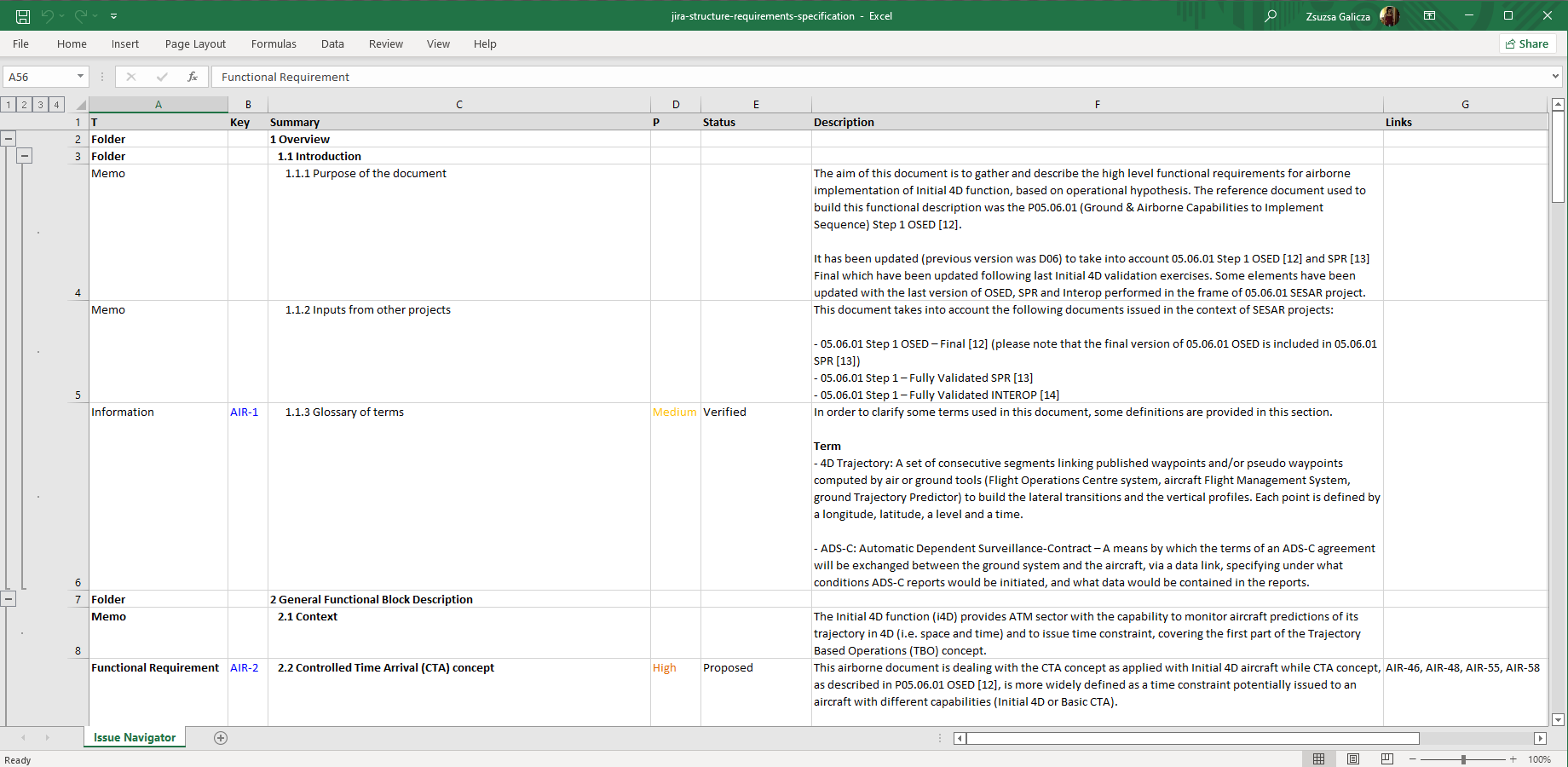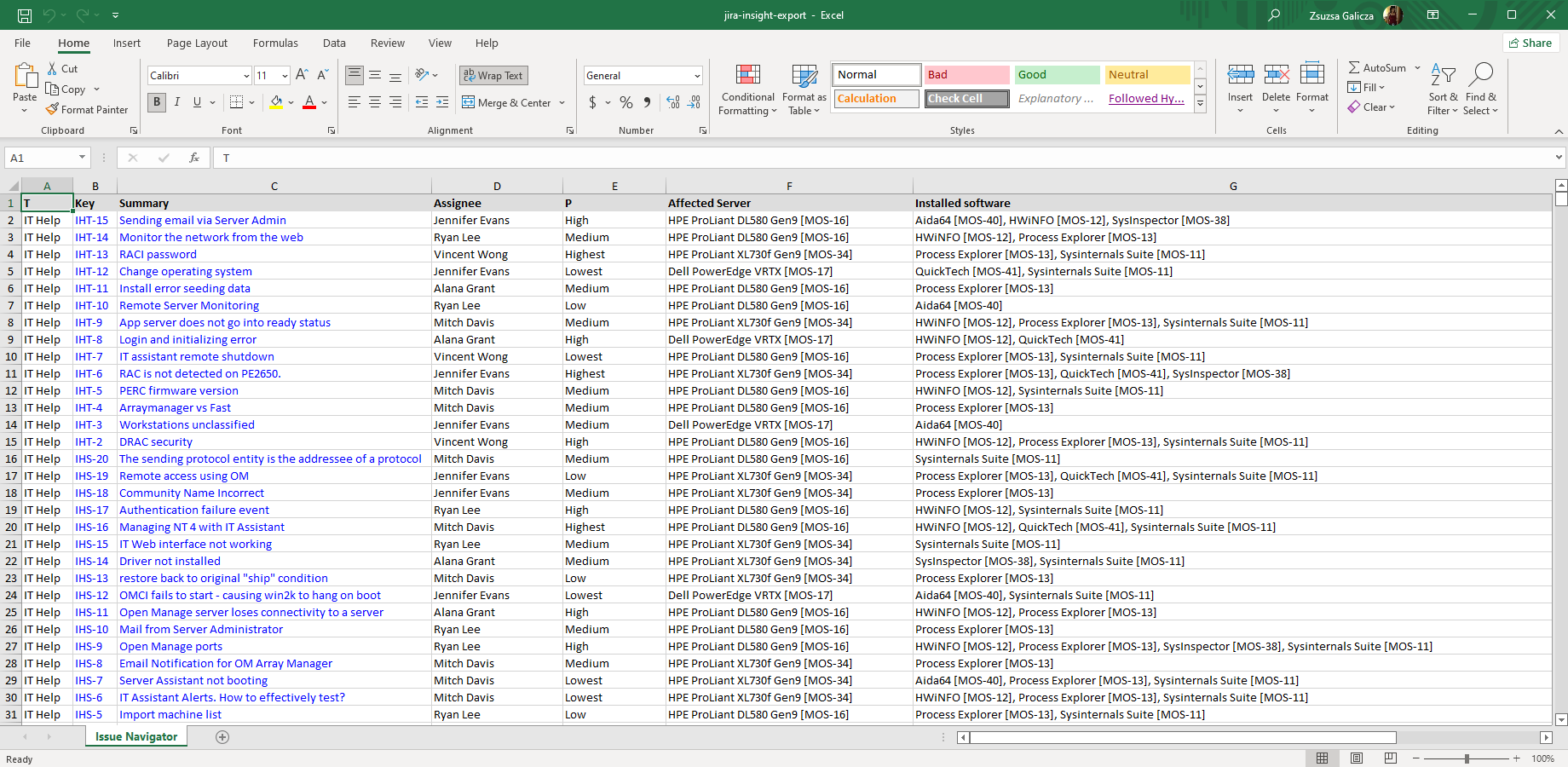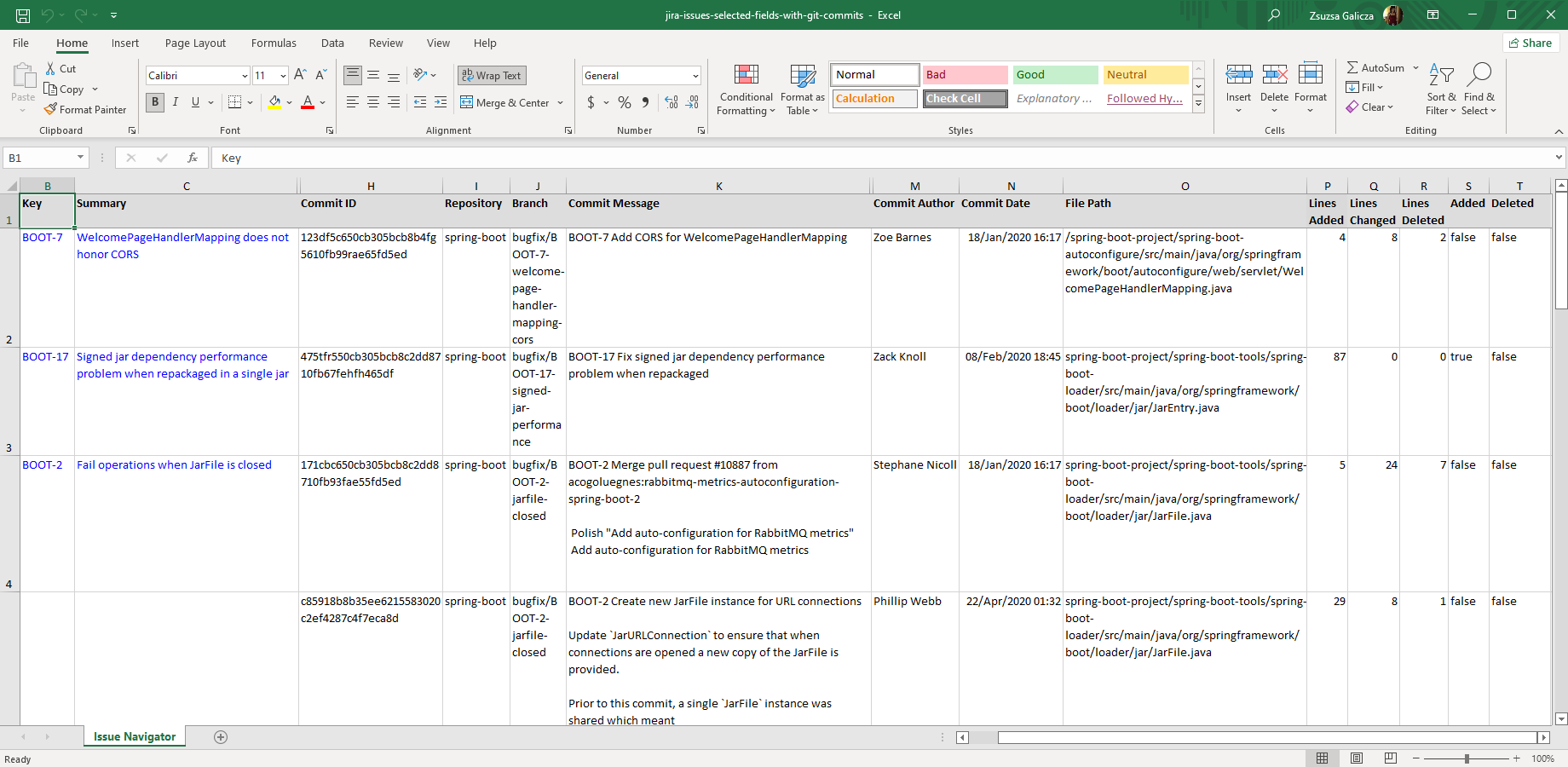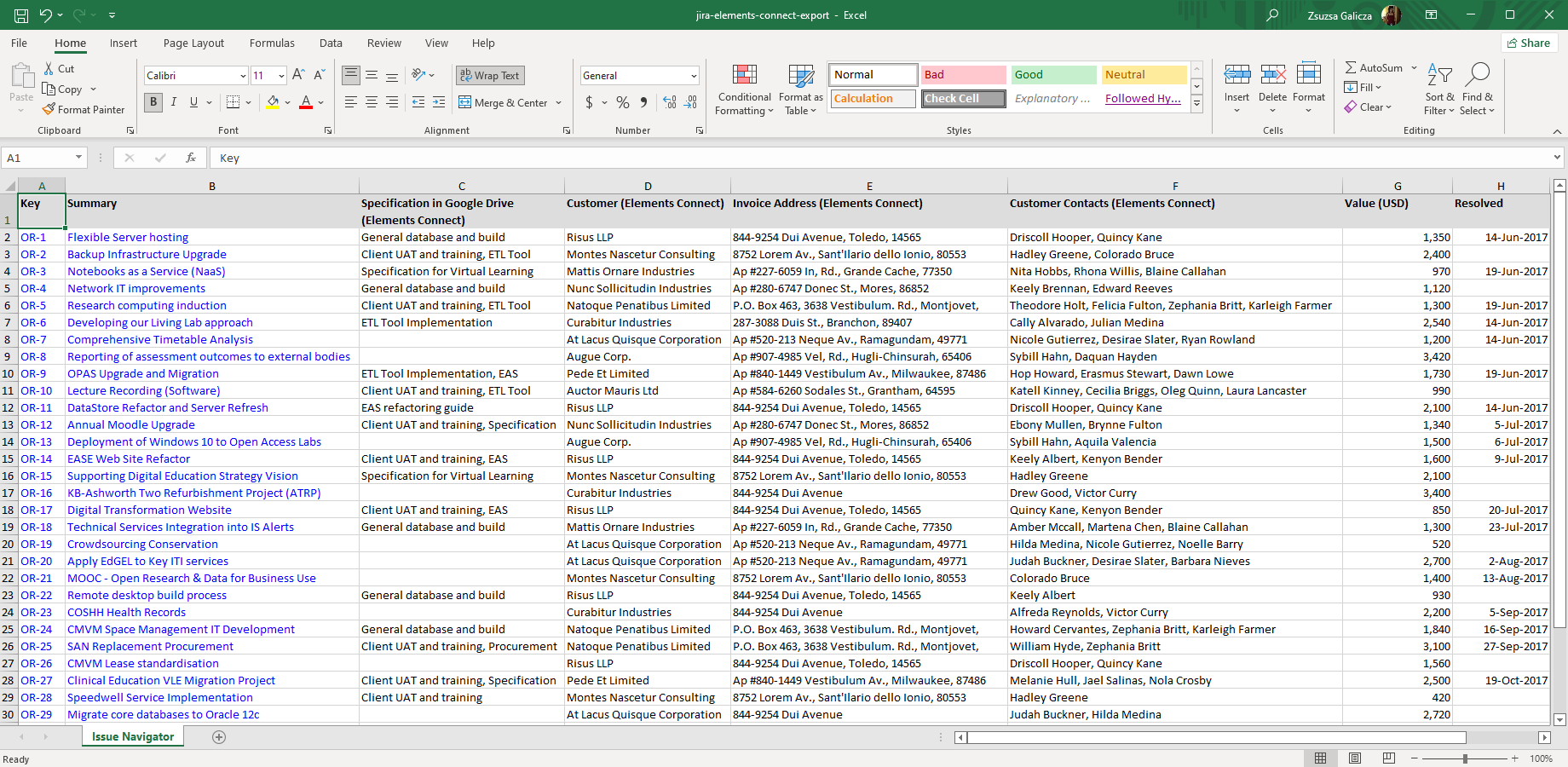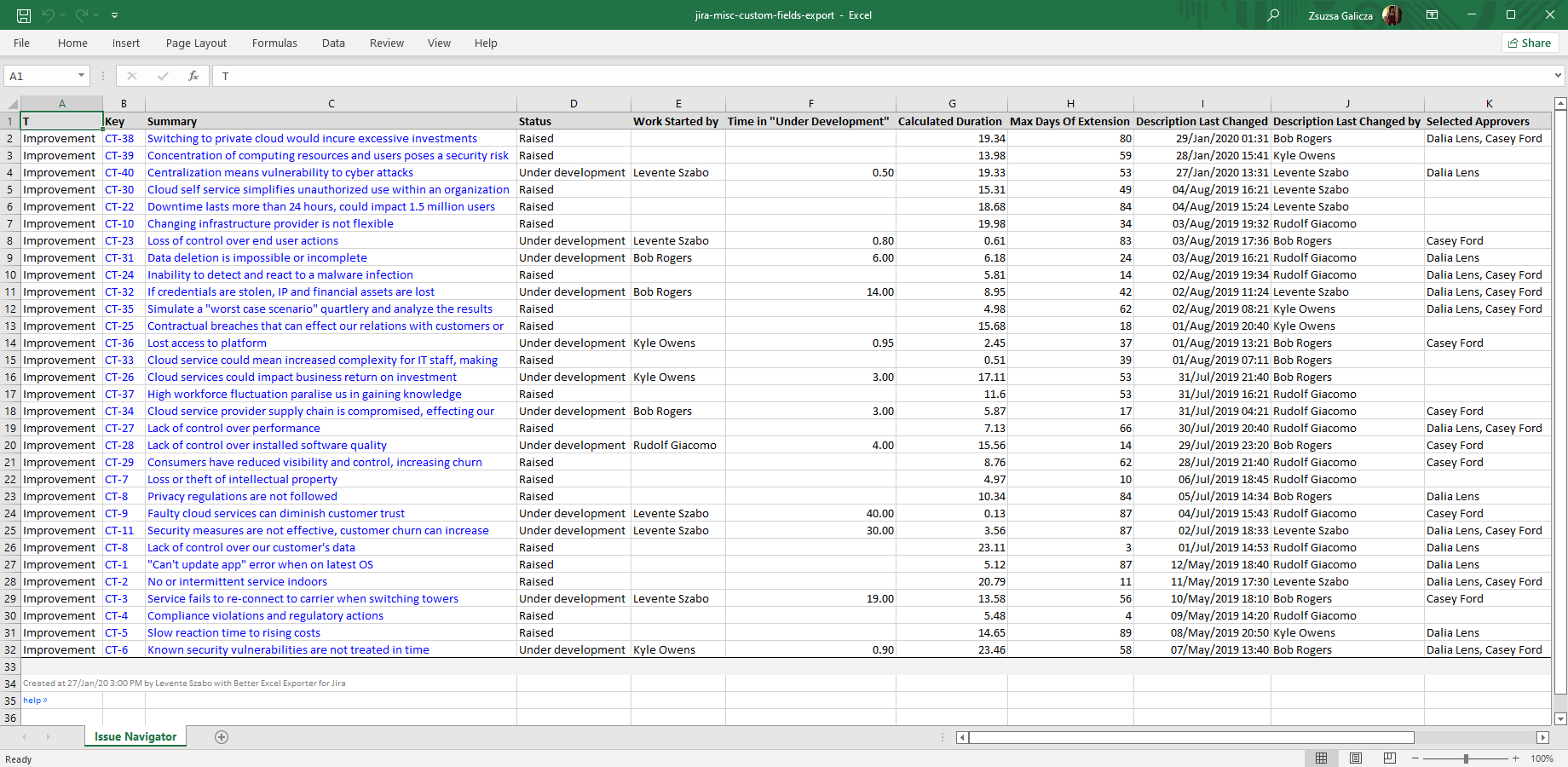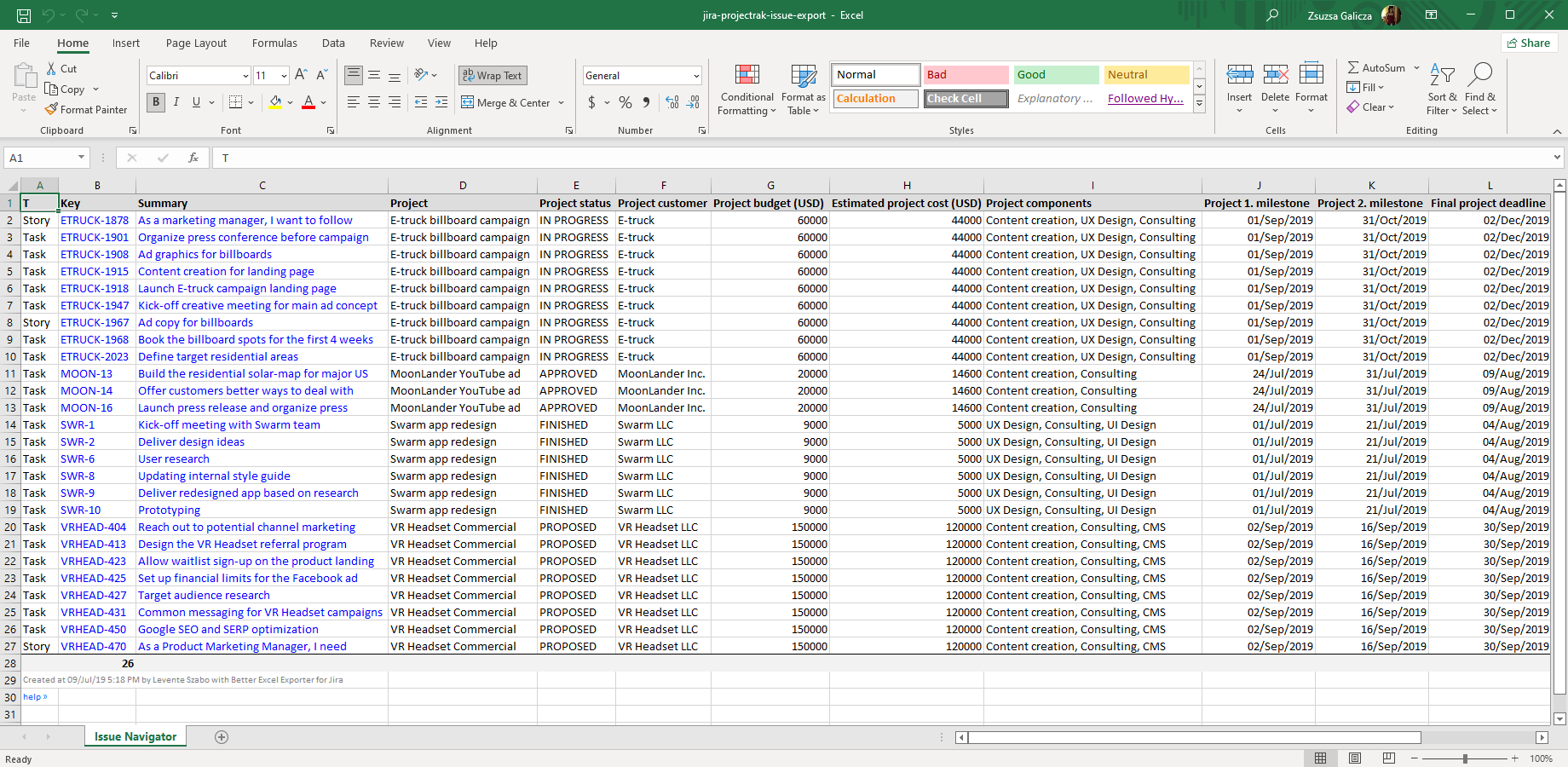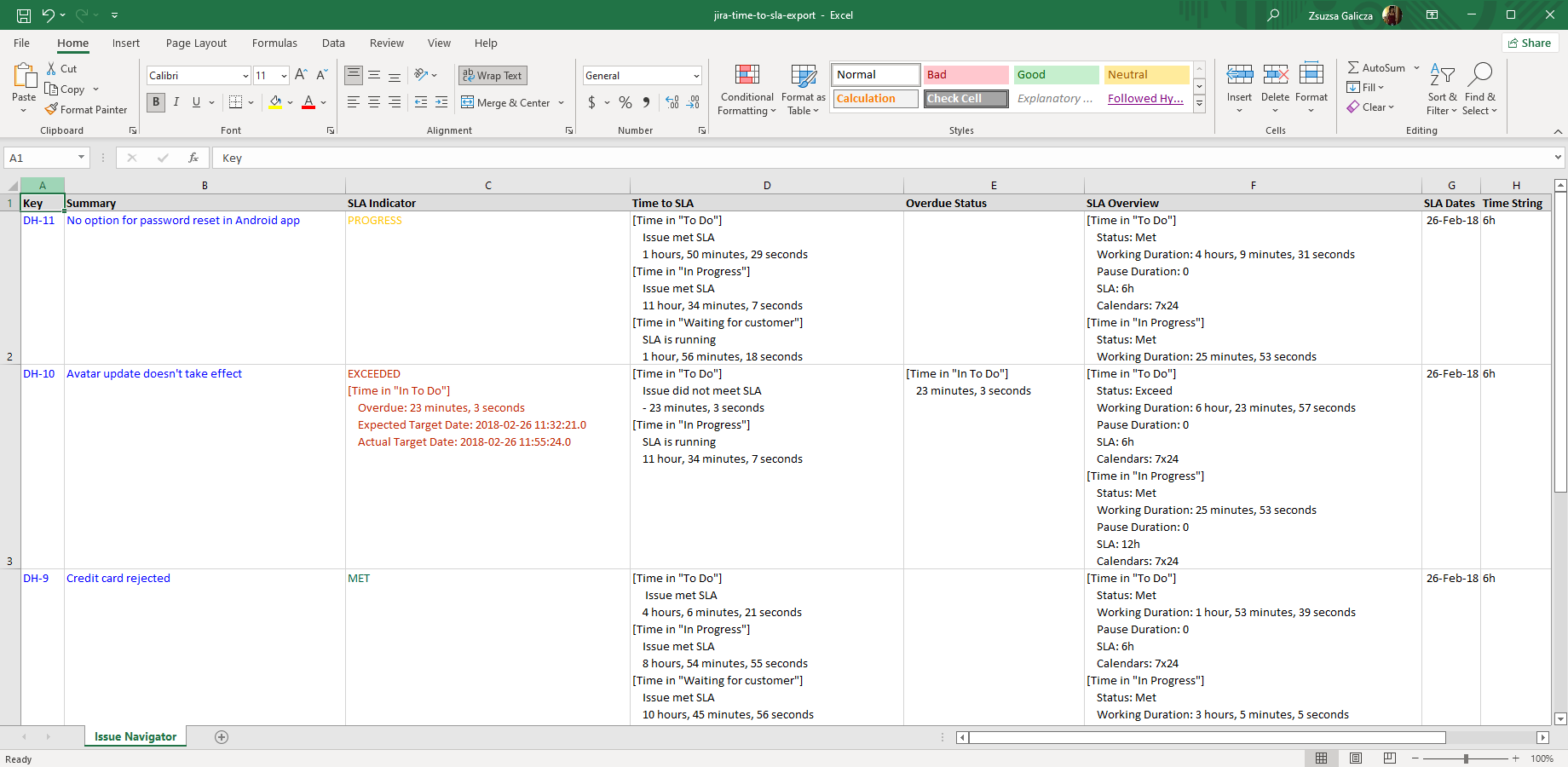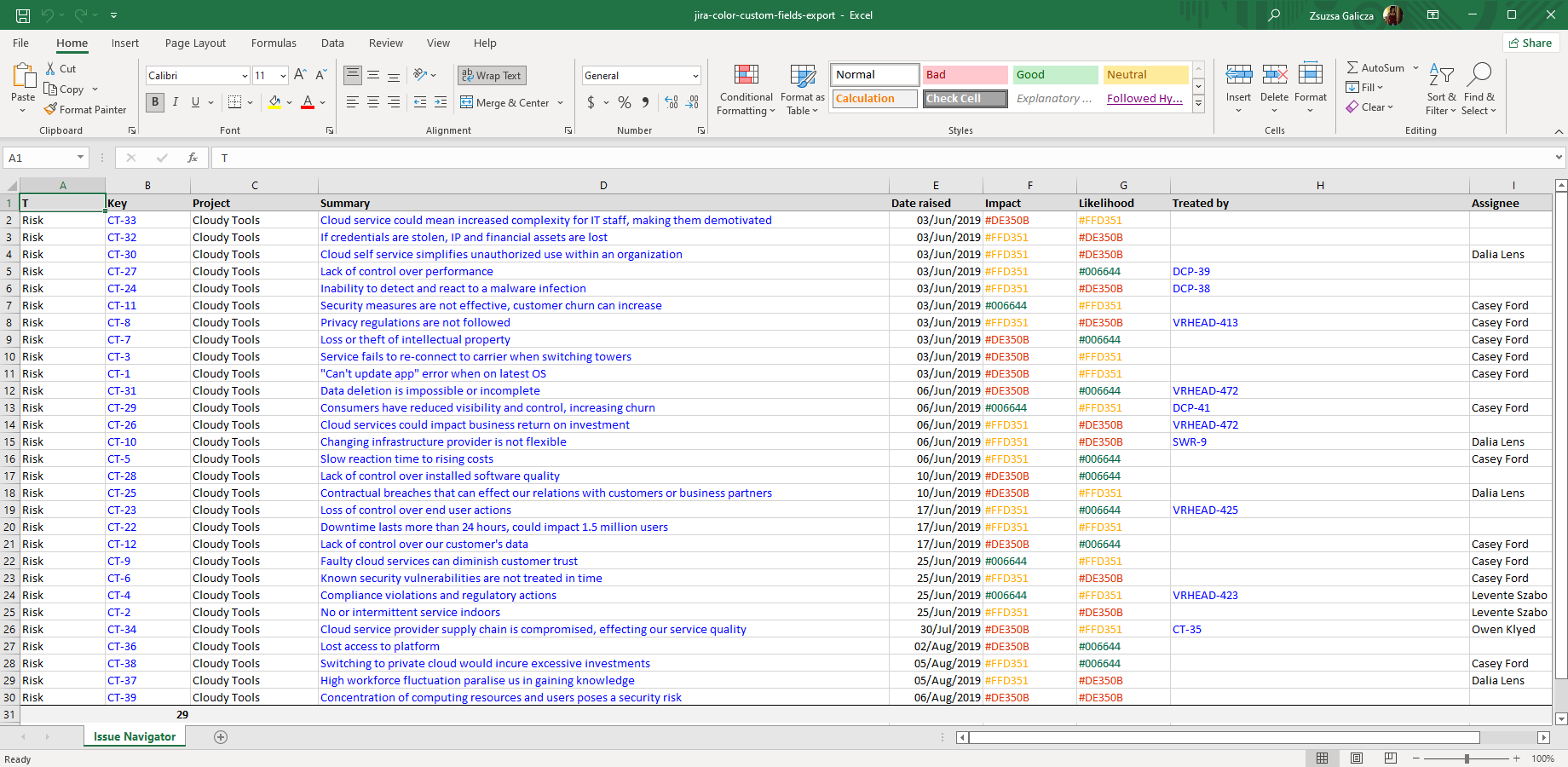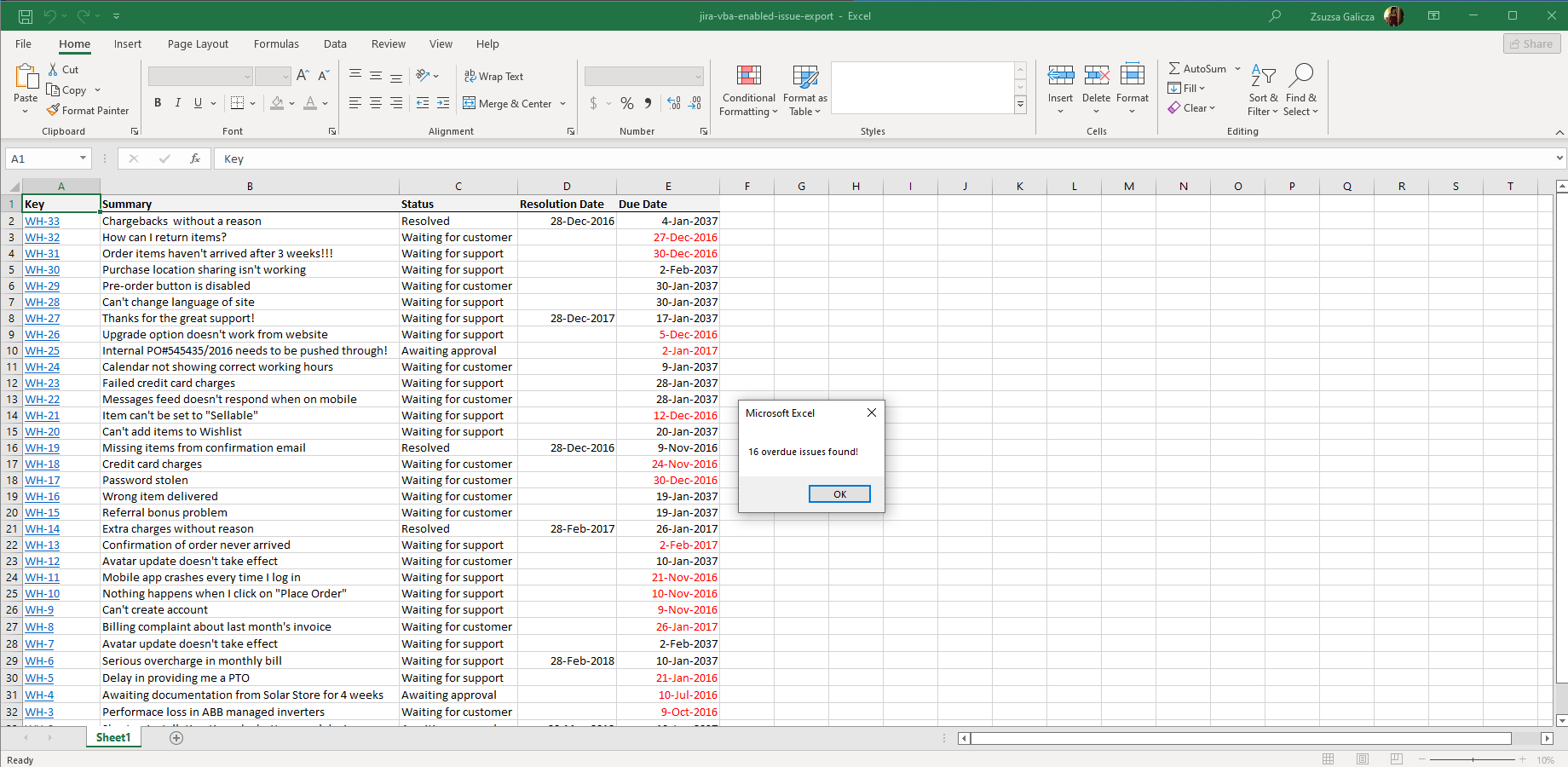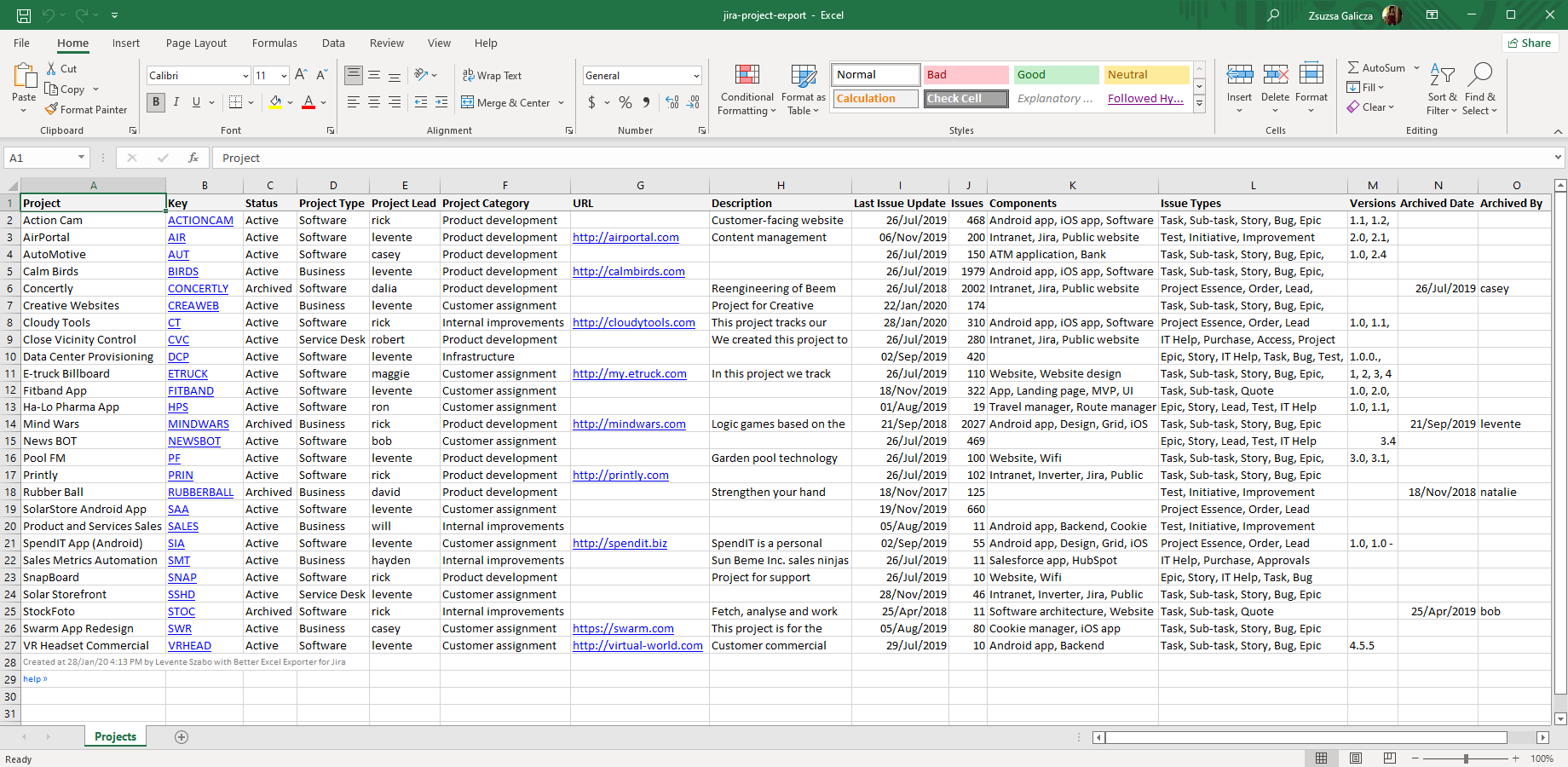In this page
Updating Excel template configuration variables
Creating new Excel templates
Issue exports
Comments, worklogs, history
Calculated fields
Created vs. Resolved reports
Worklog reports
Time in status reports
Jira Software reports
Jira Service Mgmt. reports
Advanced Roadmaps reports
Zephyr Squad test reports
Tempo Timesheets reports
ScriptRunner reports
Xray reports
Structure reports
Insight reports
Git Integration reports
Elements Connect reports
Jira Misc Custom Fields reports
Projectrak reports
Time to SLA reports
Color Custom Fields reports
Visual Basic powered reports
Other reports
Overview
This gallery displays sample exports created using the "factory-default" templates shipped with the Better Excel Exporter for Jira. Our aim is to give you a quick understanding of what is possible out of the box. This is, obviously, just the beginning of the story, because the possibilities of report creation and customization are unlimited.
You can use the "factory-default" Excel templates in many ways:
- As they are! (We polished them further and further over the years so that they give a ready-made solution for most situations.)
- Configure their look and behavior by updating their configuration variables (see next section).
- Customize their look and behavior by editing the templates and the Groovy scripts.
- Make a copy of them for the starting point of a new template.
- Use their implementation as "cheatsheet" when developing custom templates.
Updating Excel template configuration variables
Many of the templates shipped with the Better Excel Exporter for Jira offer configurability via variables. These variables appear in the top part of the Groovy scripts, and are documented right in the code.
Some variables are required to work correctly (like setting up the Tempo authentication for Tempo Timesheets exports), while others affect the export's look or behavior. For instance, the Groovy script that connects to Tempo Timesheets (tempo-tool.groovy) offers the following configuration variables:
tempoApiToken = 'e4f41d78-f8e1-407a-9fba-ccafd2c83d86' tempoDateFrom = '2000-01-01' tempoDateTo = '2099-12-31'
You can edit the configuration variables intuitively:
- Login to Jira as administrator.
- Go to Administration → Add-ons → Excel Templates.
- Click the template file you wanted to edit, for example tempo-tool.groovy. It opens in the built-in template editor.
- Edit the variables.
- Save your changes.
- Make a new export. It will reflect the changes in the configuration variables immediately.
Creating new Excel templates
You can easily create custom templates by reading the template development documentation and by using the recipes that we collected for frequent use cases.
For those who'd rather focus on their core business and use Midori's expertise to create custom Excel templates for them, Midori offers template development services.
Issue exports sharing customer-facing document archiving
The issue-navigator.xlsx template exports Jira issues to Excel spreadsheets from the Issue Navigator using the currently configured columns and ordering. It allows you to create custom Excel exports from ad-hoc JQL searches and saved filters with a single click.
Note that each cell is intelligently exported with the correct data type (text, number, date, link) and data format (number formats, date formats), there is no need for further "manual post-processing".
As for visuals, this one and all our Excel templates apply the "invisible design" paradigm, allowing readers to focus on the data. Nevertheless, you are welcome to customize its look to your own branding and needs.
Comments, worklogs, history sharing customer-facing document archiving
The default template set includes specialized versions of the issue-navigator.xlsx template to export the comments, worklogs, Tempo Timesheets worklogs, change history and issue links (commonly known as issue metadata) along with the field values. These specialized templates support both the selected fields and all fields scenarios, and append the metadata in the right.
For a well-structured spreadsheet, the metadata values are exported to separate columns (comment author, date and text to separate columns, or issue links grouped by link type and direction to separate columns) and to multiple rows (when an issue has multiple comments e.g.).
Samples
- Jira issues with comments
- Jira Service Management tickets without internal comments
- Jira issues with selected fields and worklogs
- Jira issues with selected fields and repeating worklogs
- Jira issues with selected fields and Tempo Timesheets worklogs
- Jira issues with selected fields and repeating Tempo Timesheets worklogs
- Jira issues with selected fields and change history
- Jira issues with selected fields and repeating change history
- Jira issues with issue links
- see all samples
Calculated fields scripted fields calculated fields
In addition to field values, you can easily export calculated values that are not present as issue fields, but are calculated dynamically during at the time the Excel export is being created. Better Excel Exporter ships with several built-in calculated fields that you can use without customizing any template or writing any script. Or, you can dive in and define your custom calculated fields with low efforts.
Learn more about the Calculated fields
See the Calculated fields page for the tutorial video and the configuration guide.
Created vs. Resolved reports reporting business intelligence
The created-vs-resolved-report.xlsx template exports the creation date and the resolution date (both transformed to year, month and day components using Excel functions) plus several issue fields to its last worksheet. Then it displays multiple pivot tables and pivot charts using various combinations of the Jira project key, issue type, status, assignee, etc. fields in the other worksheets.
You can easily clone and customize the Excel template to your needs, by adding, modifying, deleting field values or by adding, modifying, deleting pivot worksheets. The resulted reports are delivered ready-made (no need for further clicks), also working perfectly in automation for periodically updated reporting.
Worklog reports time tracking reporting business intelligence
The worklog-report.xlsx Excel template effectively aggregates the worklogs of the issues resulted from any arbitrary JQL search. It helps to understand the total time spent on the issues, projects, issue types, versions, components, etc. grouped and filtered by date ranges, users, etc.
Pro tip: making a copy of the original template and customizing that, you can create your ideal Jira worklog report and other time-based Excel report much easier.
Time in status reports SLA reporting business intelligence
The workflow-report.xlsx template calculates various time metrics from Jira data: Time in Status X (for each status), Time to First Response, Time to Resolution, etc. It also offers average and totals in the form of pivot tables and pivot charts. It enables you understand the lifecycle of your issues and the performance of your team/service.
In addition to customizing the pivot tables and charts, there are many ways to customize the underlying data itself. For instance, you can add your own time metrics by modifying the workflow-report.groovy script. Or, you can add your own SLA formulas like "if priority is Critical and Time to Resolution is less than 4 hours, then the SLA is met, otherwise breached". It's all up to you!
Jira Software reports scrum reporting kanban agile
Better Excel Exporter fully integrates with Jira Software, the Jira edition custom-tailored for software engineering teams. First, Jira Software specific custom fields (Sprint, Epic, Story Points and Development) are exported to Excel. Second, the Excel Export menus are seamlessly integrated to the Jira Software screens: to the Backlog view (to export one specific sprint or the backlog) and to the Scrum and Kanban boards (to export the issues in one column).
All in all, this allows you easily extending the built-in Jira Software reports with custom ones, even across projects, across sprints or calculated from arbitrary JQL queries.
Learn more about the Jira Software integration
See the Jira Software integration page for the tutorial video and the configuration guide.
Jira Service Mgmt. reports ticketing sla reporting business intelligence
Jira Service Management is Atlassian's fast-growing IT service management offering for IT operations, customer service and business teams. Better Excel Exporter integrates with Jira Service Management and exports tickets, queues and other service related information like comments, SLA status, CSAT ratings, etc. to Excel reports.
Not only the Jira Service Management custom field types (like SLA or Request Type) are supported, our app also integrates its Export drop-down menu to the Queue view, the most important screen in Jira Service Management. That allows exporting the tickets from a queue to a custom Excel report with one click.
Learn more about the Jira Service Management integration
See the Jira Service Management integration page for the tutorial video and the configuration guide.
Advanced Roadmaps reports project management program management portfolio management roadmap
Advanced Roadmaps for Jira is Atlassian's Project Portfolio Management (PPM) solution, an agile roadmapping and project planning app for Jira Software. It helps project managers see the big picture by combining multiple projects and resources on a single timeline.
Better Excel Exporter exports the Advanced Roadmaps custom field values, including Target Start Date, Target End Date, Team, Parent Link and Original Story Points, to Excel. Using the power of JQL, you can create custom Excel reports from the complete portfolio, from multiple programs, from multiple plans, from multiple plan levels, or all these combined!
Learn more about the Advanced Roadmaps for Jira integration
See the Advanced Roadmaps for Jira integration page for the tutorial video and the configuration guide.
Zephyr Squad test reports test management testing reporting
Better Excel Exporter is tightly integrated with Zephyr Squad, the most popular test management app for Jira. Zephyr Squad tests are "first-class citizens" in the Excel exports, meaning that similarly to Jira issues, you can export all test-related information to Excel. It includes test case details (fields, attachments, comments, etc.), test steps, test executions and detailed step results during an execution.
Of course, you can use all the Excel features, from functions and formulas to pivot tables and pivot charts, on Zephyr Squad data. With those, you can implement literally any type of Zephyr Squad test report.
Learn more about the Zephyr Squad integration
See the Zephyr Squad integration page for the tutorial video and the configuration guide.
Tempo Timesheets reports time tracking reporting business intelligence
Tempo Timesheets is the most widely used time tracking app for Jira. Better Excel Exporter can export all the Tempo Timesheets-managed custom fields (e.g. Account, Iteration and Team), the Tempo Timesheets worklogs and the custom work attributes (e.g. Billable) to Excel. To make it convenient and intuitive, you can export not only from the Issue View and from the Issue Navigator, but also directly from the Tempo Timesheets screens.
Overall, it is possible to build Tempo Timesheets reports of any complexity with the help of Excel functions, formulas, pivot tables and pivot charts.
Learn more about the Tempo Timesheets integration
See the Tempo Timesheets integration page for the tutorial video and the configuration guide.
ScriptRunner reports scripted fields reporting calculated fields
ScriptRunner is the most powerful app to extend and customize Jira with every kind of custom logic, programmed in Groovy scripts. Among other extension points, you can implement custom fields with it, whose values are programmatically calculated or automatically loaded from external databases, APIs or other sources.
Better Excel Exporter allows exporting all those script fields to Excel spreadsheets, including both the ones powered by built-in and by custom Groovy scripts.
Learn more about the ScriptRunner integration
See the ScriptRunner integration page for the tutorial video and the configuration guide.
Xray reports test management testing reporting
Xray Test Management is a complete, end-to-end test management app for Jira. It supports the entire testing and quality assurance lifecycle: test planning, test design, test execution and test reporting.
Better Excel Exporter exports all test-related information, including all Xray-specific entities and all Xray-specific custom fields, to Excel. It enables sharing test data with stakeholders, migrating test data to external systems, and most importantly creating every type of custom reports from test data.
Learn more about the Xray integration
See the Xray integration page for the tutorial video and the configuration guide.
Structure reports testing requirements management reporting
The Structure Jira app helps project portfolio managers visualize, track and manage projects with an adaptable, user-defined, spreadsheet-like issue hierarchy. Unlike the two-level hierarchy available in Jira out of the box (issues and sub-tasks), Structure can manage hierarchies with arbitrary depth (trees containing issue nodes).
Better Excel Exporter can export structures with the user-selected Jira fields to custom Excel spreadsheets. It is also possible to easily implement structures in any custom Excel template using some concept of "hierarchical issues".
Learn more about the Structure integration
See the Structure integration page for the tutorial video and the configuration guide.
Insight reports reporting business intelligence asset management
Insight is the leading asset management app for Jira. It allows implementing CMDB, EAM, ITAM, SAM and HAM functionality on the Jira platform.
Better Excel Exporter exports all Insight custom fields with the desired granularity (object keys, names and attributes) to Excel. Having full access to Insight objects and their attributes in Jira, you can easily implement custom reporting and Business Intelligence on Insight data.
Learn more about the Insight integration
See the Insight integration page for the tutorial video and the configuration guide.
Git Integration reports version control system git
Git Integration is the most feature-rich Jira app to integrate the Git version control system with the Jira platform. It supports all major Git servers, including Git itself, GitHub, GitLab, BitBucket, Microsoft Azure DevOps Repos, AWS CodeCommit and Gerrit.
Better Excel Exporter can export the Git commits (all details!) associated with the Jira issues, and all Git Integration specific custom fields to Excel. It also offers a ready-made report template to create custom development-focused reports from Jira and Git information.
Learn more about the Git Integration integration
See the Git Integration integration page for the tutorial video and the configuration guide.
Elements Connect reports reporting data integration business intelligence
The Elements Connect app integrates external data sources (SQL databases, LDAP, Active Directory, REST APIs, Salesforce, CSV files, etc.) to Jira.
Better Excel Exporter automatically recognizes Elements Connect managed fields, allowing you to export those custom fields from Jira to Excel via a configurable transformation. More than data export, you can easily implement custom Excel reporting and Business Intelligence on Elements Connect data.
Learn more about the Elements Connect integration
See the Elements Connect integration page for the tutorial video and the configuration guide.
Jira Misc Custom Fields reports scripted fields reporting calculated fields
Jira Misc Custom Fields (JMCF) is an extremely popular Jira app that offers calculated (scripted) custom fields to display information based on computed values. Those create more useful Jira issue screens, better search, better filtering, more powerful reports and dashboards.
Better Excel Exporter exports all the calculated (scripted) fields to Excel for reporting, sharing, ETL (extract, transform, load) purposes.
Learn more about the Jira Misc Custom Fields integration
See the Jira Misc Custom Fields integration page for the tutorial video and the configuration guide.
Projectrak reports reporting project custom fields project management
Projectrak is the project administration app for Jira that enables adding custom fields to projects, such as due dates, budgets and supervisors. It centralizes information that is project-dependent, not issue-dependent, but allows issues inherit that from their encompassing projects.
Better Excel Exporter can export the Projectrak-managed information both in the context of projects and in the context of issues. Ultimately, Excel reporting on the Projectrak data gives project-, program- and portfolio managers more insight to manage, monitor and search across Jira projects.
Learn more about the Projectrak integration
See the Projectrak integration page for the tutorial video and the configuration guide.
Time to SLA reports SLA reporting business intelligence
The Time to SLA app is a popular choice to implement Service Level Agreements (SLAs) on Jira issues. It helps to set up, track and measure SLAs based on issue events (status change, resolution, reopen, etc.).
By exporting the Time to SLA data from Jira, you can use the Excel features to create Jira SLA reports, like Time to Resolution, Time to First Response, and many more.
Learn more about the Time to SLA integration
See the Time to SLA integration page for the tutorial video and the configuration guide.
Color Custom Fields reports visualization risk management project management
Using color-type custom fields to manage Jira issue attributes that can be intuitively color-coded will make your information intuitive, visual and easy-to-understand. A good example of this is modeling Impact and Likelihood with a red/yellow/green scale for a special "Risk" issue type in a Risk Management use case. Although color-type custom fields are not available in core Jira, the free Color Custom Fields app can add those as an immensely useful extension.
Better Excel Exporter can export the color values to Excel for reporting on the underlying color-coded concept (e.g. percentage of the "red" risk level).
Learn more about the Color Custom Fields integration
See the Color Custom Fields integration page for the tutorial video and the configuration guide.
Visual Basic powered reports reporting
The Excel files exported from Jira do not need to be fully static. Certain use cases may require adding extra logic for dynamic post-processing, for interactions and for other purposes.
Better Excel Exporter for Jira fully supports Visual Basic (VBA), the native scripting language of Microsoft Excel, to meet those requirements. You can add the Visual Basic code to the Excel template, then all reports generated from that template will be able to execute it.
Learn more about the Visual Basic macros
See the Visual Basic macros page for the tutorial video and the configuration guide.
Other reports data integration data analysis archiving
Better Excel Exporter enables working not only with Jira issues but with any kind of data. Our motto: if the data is available from Jira core, from apps or from external data sources, then template customization, Excel features, Groovy scripts, Visual Basic macros can extract insights from those in any possible use case.
This section shows examples of exporting information which is not strictly related to Jira issues.
Learn more about the Custom Excel reports
See the Custom Excel reports page for the tutorial video and the configuration guide.