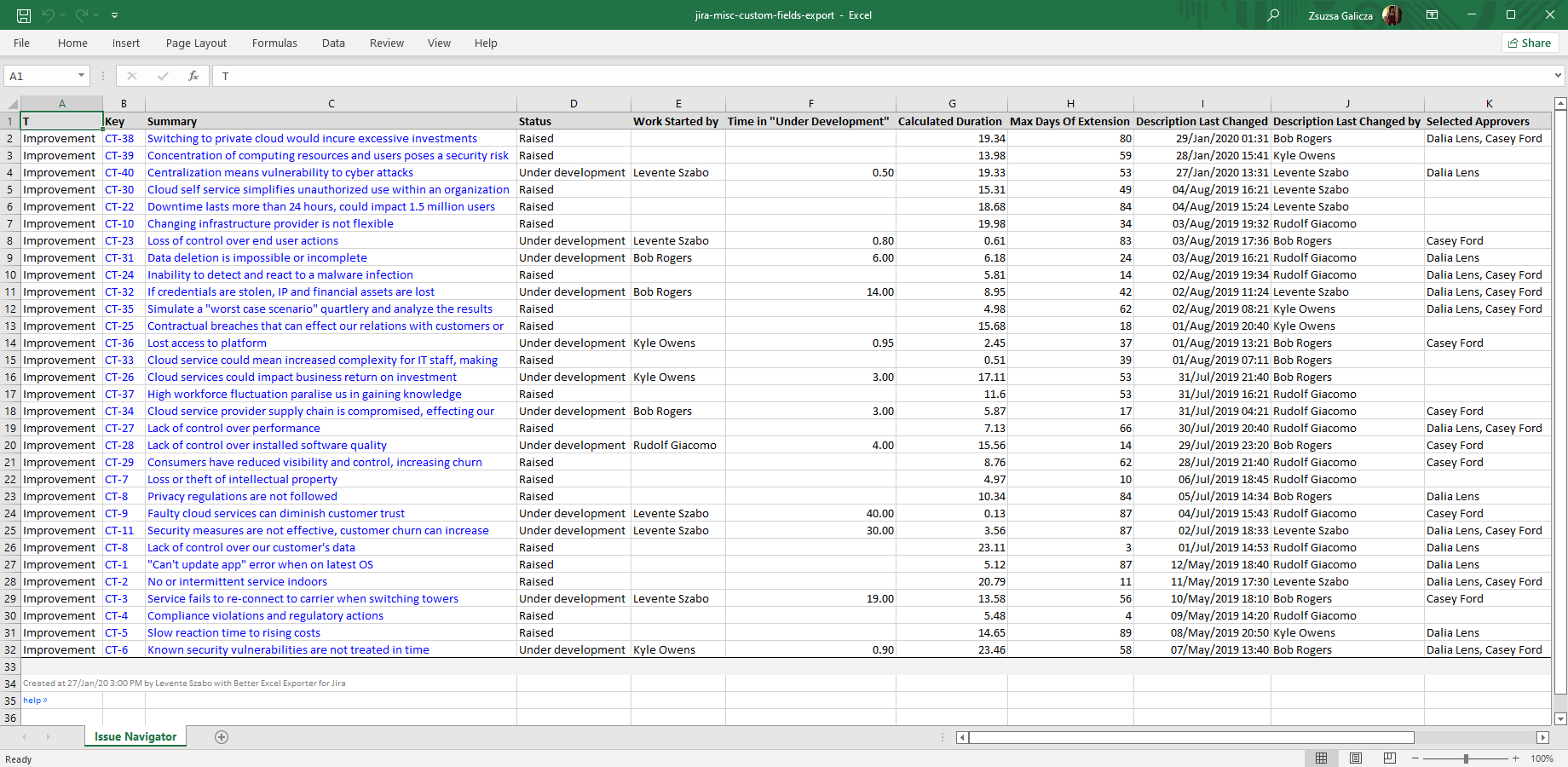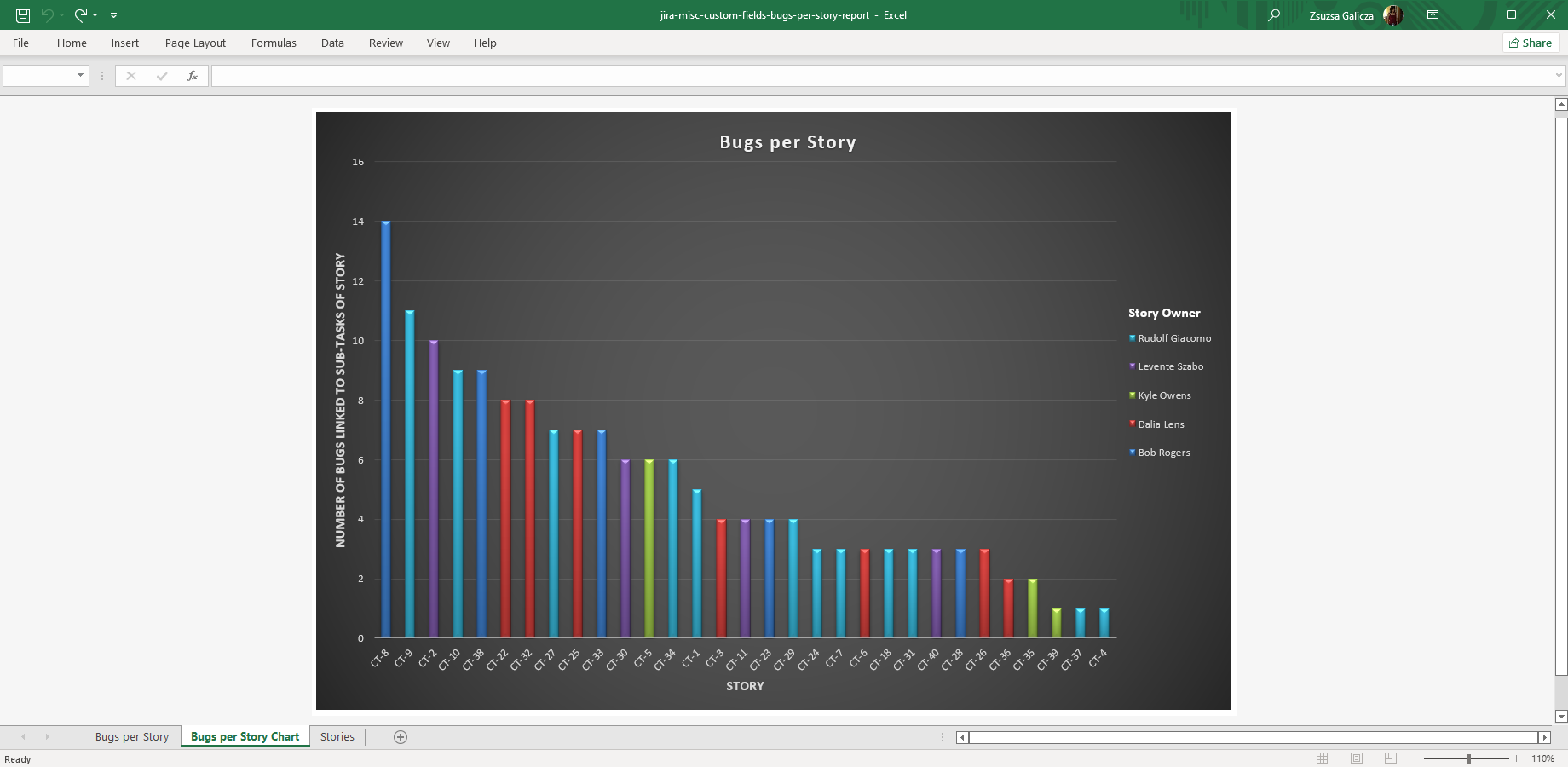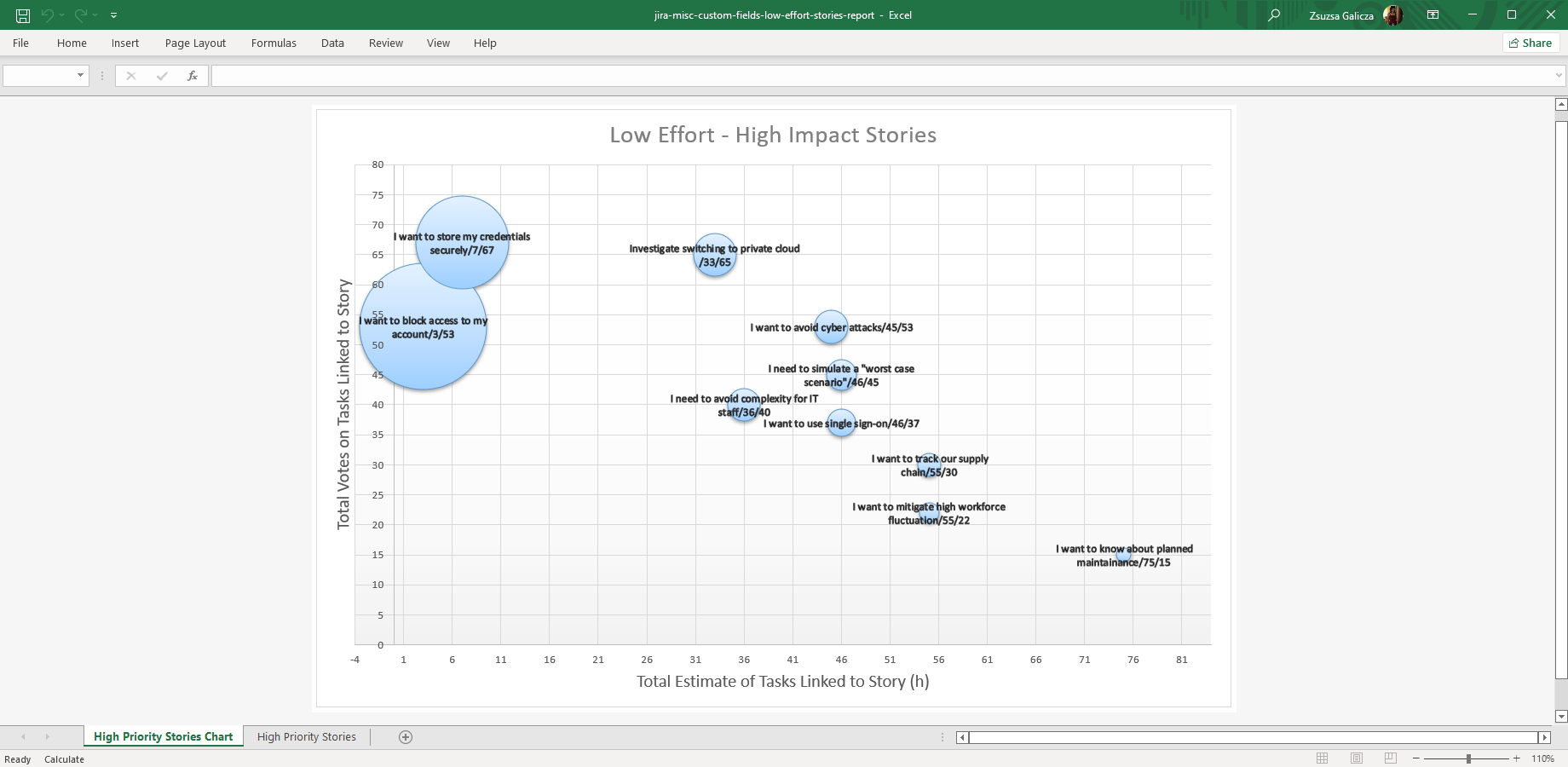In this page
Jira Misc Custom Fields (JMCF) integration features
Tutorial video
Jira Misc Custom Fields (JMCF) Excel export samples
Issues with JMCF custom fields
Stories with the most defects report
Low-effort high-impact stories report
Configuration
Configuring the Jira Misc Custom Fields custom fields
Learn more about Jira Misc Custom Fields (JMCF)
What is Jira Misc Custom Fields (JMCF)?
(supported since Better Excel Exporter 5.1.0)
Jira Misc Custom Fields (JMCF) offers calculated (scripted) custom fields to display information based on computed values. Those result in more useful issue screens, better search, better filtering, more powerful reports and dashboards.
Jira Misc Custom Fields (JMCF) integration features
- You can export the Jira Misc Custom Fields custom field types like Calculated Date/Time, Calculated Duration, Calculated Multi-select, Calculated Multi-user, Calculated Number, Calculated Single-select, Calculated Single-user, Calculated Text/Html, Calculated Wiki Text, Last Field Value Change Author, Last Field Value Change Date/Time, Parent Status, Status Entered by User, Status Entered on Date/Time, Time in Status, Transition Caller, Transition Callers, Transition Count and Transition Date/Time to Excel.
(Need more features? Tell us in a support ticket!)
Tutorial video
Better Excel Exporter exports all your calculated (scripted) fields implemented with Jira Misc Custom Fields to Excel.
Jira Misc Custom Fields (JMCF) Excel export samples
Issues with JMCF custom fields
This Excel export shows custom field samples of various types, calculated by the Jira Misc Custom Fields app. For example, the "Work Started by" column contains the user who transitioned the issue to the "Under development" status the first time, while "Time in Under Development" contains the time spent in that status, and so on.
Stories with the most defects report
In this Excel export example, a JMCF-powered custom field is used to count the bug-type Jira issues linked to the implementation sub-tasks of each user story, and store that number in the story itself. It is an indirect counter to find the stories with the most implementation defects. Another JMCF custom field stores the story owner (the user who transitioned the story to the "Accepted" status) who appears color coded to the chart.
Low-effort high-impact stories report
This Excel report uses Jira Misc Custom Fields to calculate the total vote count and the total time estimate of the tasks linked to (high priority) user stories, plus the ratio of those two. The bubble chart clearly tells which stories would create the highest value in the shortest time, i.e. which stories should be your top priorities.
Configuration
Configuring the Jira Misc Custom Fields custom fields
There is nothing to do. Better Excel Exporter will automatically recognize the Jira Misc Custom Fields managed fields and export them accordingly.
Learn more about Jira Misc Custom Fields (JMCF)
- Jira Misc Custom Fields (JMCF) product information (at its own vendor)
- Jira Misc Custom Fields (JMCF) documentation
- Jira Misc Custom Fields (JMCF) app page (on the Atlassian Marketplace)